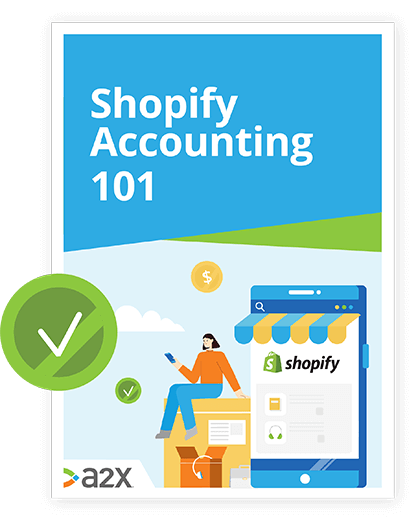How To Create A Shopify Pinterest Marketing Strategy
Pinterest is the digitized version of the corkboard above your desk.
It’s that vision board that holds all the ideas and inspiration you want to save for later.
Today, that often involves wishlist products, and as such, Pinterest has become a marketing tool for ecommerce sellers.
Forget judging a book by its cover. In 2021, people are judging books by their pins.
So let us share with you a template for getting your Shopify store on Pinterest, and everything you need to know about rich pins, buyable pins for Shopify, how to use Pinterest for business in 2021, and how you can sell on Shopify and Pinterest without a website.
In this blog on your Shopify Pinterest marketing strategy:
Table of Contents
Learn how to manage your Shopify accounting the right way
If you want to scale up your Shopify business, you need reliable accounting. Discover the best tools, key tax information and how to ensure that your Shopify accounting is set up for success.
Download our free guide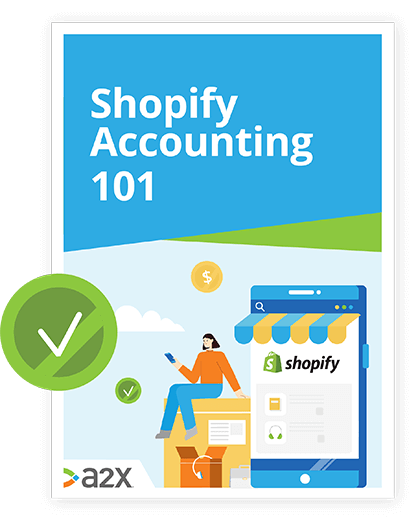
Let’s get pinning.
Who Uses Pinterest in 2021?
There are 459 million monthly active users on Pinterest in 2021.
That means if Pinterest were a country, it would be bigger than the US.
100 million new users joined the platform in 2020, and 100 million users are in the US.
Why is this important?
Because Pinterest is on the rise, and fast. There is a ton of potential for brands with smart Pinterest strategies.
But who are all these users, and what should they mean to your marketing strategy?
- Globally, 71.1% of users are women.
- 30% of Pinterest total users are women aged 25-34 years old.
97% of searches on Pinterest are unbranded. That means people are looking for products without going directly to a brand, business or company.
This is your chance to be found.
More businesses are cottoning on to this, and adapting their strategy.
Two thirds of pins are businesses using a Pinterest profile to sell.
And to top it off, people love using it:
Source: Statista.
With all signs pointing to Pinterest, Shopify sellers with a similar audience would be smart to adopt it sooner rather than later.
Why Use Pinterest For Your Shopify Store?
So what’s in it for you to leverage Pinterest as a marketing channel?
-
Conversion rates are up
In 2020, Pinterest’s weekly conversions grew by 300%. People are looking to buy on Pinterest.
-
Customers look to Pinterest for new ideas
98% of Pinterest users report trying new things they found on Pinterest. That’s promising for businesses, especially those beginning their journey.
The best part is, interested “pinners” will actually help you out by pinning your products to their board. These are shared with other users and your reach expands.
-
The shelf-life of pins is longer than other social channels
Content on Pinterest lasts longer than on other social media platforms.
Where tweets and Facebook posts get lost over time, pins stay on your board, and can stay there indefinitely.
Your Pinterest Marketing Strategy
So now you know how many users are on Pinterest, and that there are plenty of conversions happening, let’s get into your Pinterest marketing strategy and hot tips for Pinterest in 2021.
Here we’ll lay out all the ways you can use the channel for your store.
A checklist before you start
- Before you begin, you need to set up a Business Pinterest account, and a Pinterest board with pins. A pin should have a title, description, category, cover photo, and link.
- Make sure your Pinterest branding is consistent with your business for profile credibility.
- Connect it to your other accounts, if you have them. This might include other social media as well as any ecommerce platforms besides Shopify.
Good to go? Let’s do it.
-
Get the “pin” button and “follow” button
For people to save your products as pins, we first need to drive them to Pinterest.
Adding the Pinterest “follow” button on Shopify will let people know that you’re a “pinner”, making them more likely to click through to your Pinterest profile and have a poke around.
The best way to do this is by adding a pin button to your Shopify items, so that browsers can quickly save them to their pinboard for later, with a direct link to buy.
How you integrate the pins is determined by whether your theme allows you to by default or not. You can find instructions for both scenarios here.
-
Tell stories on Pinterest to connect with your customers
What keeps pinners looking, reading, and engaging?
Telling stories.
Make sure your descriptions and captions are meaningful.
Pinterest is not the place to post professional stock images of your Shopify products. Pinterest is the platform where you sell the dream.
Hint: Combine your products with other items that help sell the ideal lifestyle that people are chasing. Show pinners what they’re missing.
-
Optimize your image specs
We know that 85% of pinners also use the mobile app.
So we have to optimize pins - and image sizes - to mobile layouts.
A visually interesting board includes a combination of:
- Vertical pins (600px x 900px)
- Square pins (600px x 600px)
High quality images are also essential.
Here are some other tips for pinning:
- Take the focus off people, and put it onto products. Pins without people perform better than pins with people.
- Photograph products in context, like DIY in a garage. It builds authenticity, trust, and credibility.
- More complex products are better against plain backgrounds, so these can be the center of focus.
- Keep your image light. Lighter images are re-pinned 20 times more than darker images.
- Images with text on top work as well as images with no text.
- Lifestyle shots have an 18% higher engagement rate. Sell the dream!
4. Use SEO, rich pins and buyable pins
Search Engine Optimization (SEO) isn’t just for Google, and its other search engine cousins.
Pinterest has algorithms for ranking pins too, and understanding how your potential customers search for products like yours will help boost your visibility.
Do your Pinterest keyword research and make sure you include these where possible in your boards.
Rich pins are pins that are rich with actionable information and data. They give users a taste of what your pin is about.
Pinning a recipe? Start writing the recipe in the text field so pinners are well-informed and can decide upfront whether they’d like to save and use it.
It takes a little more effort, but it pays off.
Buyable pins allow you to tag products which take users through to your shop to complete a purchase.
Customers can buy from your Shopify store without leaving Pinterest.
Businesses have found Pinterest to be effective at generating new leads and sales from first-time buyers.
5. Analytics are there for a reason
Both Pinterest and Shopify analyze your performance for you.
Why would they do this if it weren’t helpful for businesses?
Analytics should guide your decision-making, and prompt you to make changes to things that aren’t working.
So, pay attention, tweak, experiment, and keep measuring.
6. Strategic pinning
In order to get eyes on your content, you need content.
And you need it posted on time, in an orderly fashion.
What does that mean?
- Pin at the most popular time for users: between 2pm and 4pm EST, and between 8pm and 1am EST.
- Keep your most popular boards on top so that when new users come to your page, they can see your best material.
- Keep it seasonal and time relevant.
- Do you blog? Create a board on which to pin all of your blog posts.
Doing all of this will deliver you a wider audience than you could reach before, and help you to understand how to convert them into paying customers.
Bonus Pinterest Tips For Success
Here are a few extra tips for using Pinterest to its full potential for your brand:
- Keep product descriptions between 200-500 characters and always include your prices where possible. Buyers appreciate the transparency.
- Only create boards you can fill up - you don’t want to send people to a board that is too specific and only contains one or two products.
- Create a board banner to keep it looking consistent (217x147 pixels).
- Last year Pinterest launched Group Boards. By creating one of these, you can engage an audience and build a community around your products or shared values.
- Follow others and comment on their pins. Engage and connect with your audience, evidence suggests that this is what consumers want from brands on social media today.
How To Be Sure Your Marketing Paid Off (Literally)
Spending precious time marketing your Shopify store is only a smart step if you can measure whether it paid dividends or not.
And if you don’t have a robust handle on your finances, knowing that will be a struggle.
A2X captures all the information that you need about your Shopify settlements.
Each settlement receives a corresponding journal entry that details the expense and income lines associated with that deposit automatically. No need to spend any time figuring out how much sales tax you collected, shipping costs you paid, subscription fees for Shopify and your apps or returns you might have received.
A2X also splits statements that span months and organizes your books via the accrual method for the most accurate numbers for you to forecast your business’ performance.
It’s accurate accounting without the fuss.
Also on the blog
Learn how to manage your Shopify accounting the right way
If you want to scale up your Shopify business, you need reliable accounting. Discover the best tools, key tax information and how to ensure that your Shopify accounting is set up for success.
Download our free guide