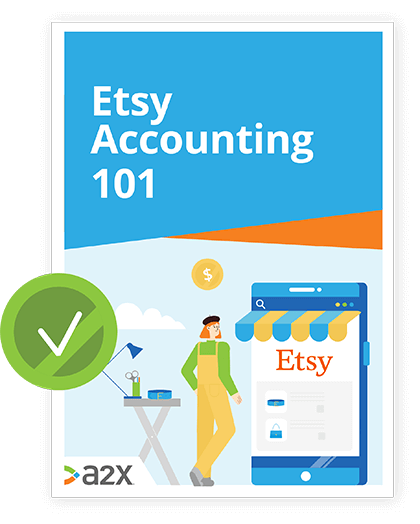Etsy Integration Guide: How To Simplify Your Etsy Business
Having apps that automate parts of your to-do list is great, but if they don’t talk to each other, you still need to mediate.
With the plethora of app options out there today, developers have already solved this problem for us and continually update and upgrade the way our tech solutions communicate.
We have become masters of automation, and Etsy sellers are just as much invited to the party as any other seller.
So, what’s out there to make running your Etsy business a digital dream? And where do you start?
In this guide on Etsy integration for a simplified business:
Table of Contents
Are you ready to take the guesswork out of your Etsy accounting?
Etsy is a great place to sell unique products, and it’s perfect for creative entrepreneurs who aren’t necessarily excited about accounting. Discover the easy way of looking after your Etsy finances so that you can spend more time doing what matters most to you.
Download our free guide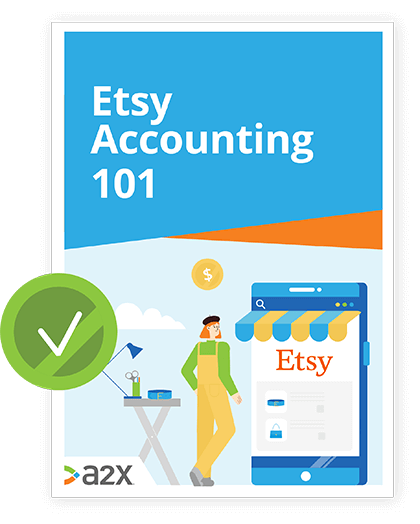
Ready? Let’s integrate.
Why Do Integrations Exist?
When the Nokia 6110 was released in 1997, many considered its built-in edition of the arcade game Snake the first example of a “mobile application”.
But the idea of apps and app stores could be traced back to Steve Jobs in 1984. He compared it to a record store, but instead of music, software that consumers could download straight to their phones. This was 23 years before the first iPhone dropped and 24 years before the Apple App Store actually launched.
Today, apps are everywhere.
They’re in our homes, at work, in our pockets, in schools, hospitals - wherever our technology lives, we’ve designed applications to boost its performance of useful tasks.
And with such overwhelming choice and presence, most of us will use multiple apps, and we need these to talk to each other, particularly in scenarios where efficiency is key - like in business.
This is where integration comes in.
In fact, according to this infographic from Workato, businesses lose around 21.3% in productivity each year in time wasted swapping between applications:
Source: Workato via Martech Advisor
With the relatively sudden but undeniably colossal expansion of ecommerce in the last decade alone, tech solutions aimed at the market have also exploded.
It’s a lucrative industry, worth around USD 4.28 trillion in 2020 in retail sales alone, and projected to reach almost $5.5 trillion by 2022.
In what areas are these tech solutions chomping at the bit for some profitable ecommerce action?
From accounting solutions to fulfilment, CRM, feedback automation, advertising, social media partnerships, connections between ecommerce platforms, and more, the opportunities are almost endless. Every aspect of ecommerce has been digitized and automated to appeal to busy, ambitious entrepreneurs looking to save time.
Does this include Etsy sellers? Let’s see what they have to choose from and whether the options are worth their time.
Are There Many Etsy Integrations? Are They Worth It?
Etsy was founded in 2004, the same year as Shopify, and under similar circumstances.
Like Shopify, Etsy was conceived by a group of friends looking for a solution to their ecommerce problems - one unique to the types of products they were selling.
In Etsy’s case, it was selling handmade items. Robert Kalin, a furniture maker, was among the founders and became Etsy’s first CEO.
Since Etsy was a space for creatives to make and sell their handmade products, sales were by definition slower than perhaps for sellers dropshipping items from other suppliers and selling via FBA.
Today, however, 61% of Etsy sellers are multi-channel retailers. It’s not just a platform for amateur creators anymore, it’s very much a part of ecommerce big business. And as a result, there are apps and integrations available to Etsy sellers, though the choices may be limited compared to some of the other major platforms.
Are they worth it? Well, that of course depends. If you are looking for ways to save time so that you can get back to making and growing then yes, if you’re smart about your automation investments, they can certainly be well worth it.
How to find Etsy integrations
Some apps can be integrated directly from Etsy by signing into an Etsy account and going to Shop Manager > Integrations.
If apps are not available to integrate with Etsy directly, you may be able to connect them via an API (Application Programming Interface), which is effectively a third-party middle-man.
The more extreme option is to create an app for Etsy yourself. You can find out more about this and Etsy’s API software here.
What Can Be Integrated with Etsy?
Now that you know why integrations exist and that you have options as an Etsy seller, let’s check out what exactly these options are.
Accounting software
Managing your cash flow efficiently is the key not just to growing your Etsy business, but to its survival. Accounting software isn’t just for the big leagues: There are options for all business sizes, including freelancers.
Etsy’s integration partner for accounting is primarily QuickBooks Online Self-employed. The QuickBooks Online Etsy integration launched in 2016 to help sellers manage their money properly.
For Xero Etsy integration or any other accounting software, you’ll likely need an API. It appears that Etsy has yet to develop integrations for other providers.
If you use A2X for Etsy, A2X acts as the mediator between Etsy and QuickBooks Online, Xero, or Sage. It captures your Etsy settlements, calculates the line items for them, and posts journal summaries into your accounting software. Learn more about A2X and your free trial below.
Another software option worth mentioning for Etsy sellers is for taxes. Tax apps integrate with your accounting software to help you stay on top of your obligations. You will most likely need to collect and remit sales tax on your orders, as well as income tax if you meet certain thresholds, so tax apps will help you do this accurately.
Some of our favorites are TaxJar, Taxify, and Avalara - the first two being better for small businesses.
Fulfilment
Fulfilling orders is easily one of the most time-consuming aspects of ecommerce. With Etsy’s focus on handmade items too, many sellers consider the unboxing experience a special part of their customer journey.
For this reason, you may not want to outsource your packing altogether, but generating labels and ordering couriers? That you can automate.
Apps used by Etsy sellers include ShipRush, ShipStation, ShippingEasy, and Shippo, to name a few.
Social media
If you’re wondering how to drive traffic to your Etsy shop, look no further than social media.
But Etsy Facebook integration, for example, is more of a connection than integration. Same with Pinterest and Twitter. You can connect your social media accounts and then share your listings as a way of promoting them. No “integration” necessary.
For Instagram, you’ll need to download both the Instagram app and Sell on Etsy app to be able to share your listings there.
To find and add your social media connections, head to Shop Manager > Marketing > Social Media.
You could also use one app to help you share, manage and plan your social posts across multiple channels. Around.io and Spreesy are examples of this for Etsy.
Find the instructions here for connecting to your social accounts and sharing listings.
Check out Etsy’s guide to social media and choosing channels for your store.
Online stores
Etsy may not be your only sales channel. Many sellers have their own websites too and might be keen to find out whether they can integrate Etsy into a website.
Well, not exactly.
If you’re keen to expand beyond Etsy but keep the store, you can add an Etsy widget like this one to your website. This will display your Etsy products on your external site, but if a customer selects one, they will be taken to Etsy to complete the purchase.
The other way you could have both a website and Etsy store is to keep them for different purposes. Your Etsy store is the shopfront to process orders, and the website is an opportunity to promote, reach a wider audience, and perhaps write blogs and produce content related to your business.
These are pretty much your only options to have your cake and eat it too. If you want a website external to Etsy to sell your products, then you’ll have to close the store and use a platform like Shopify to start from scratch.
To import Etsy products to Shopify, you would need to migrate over to the platform. If you’re a Shopify seller, however, you can integrate Etsy as another sales channel and import products to Etsy. So if you’re not an Etsy seller yet, this is worth considering - Shopify Etsy integration gives you the best of both.
On that note, let’s look at the other ecommerce platforms.
Other platforms
How does Etsy work as one spoke in a multi-channel ecommerce wheel? Can you import Etsy to Amazon, use Fulfilment by Amazon for Etsy, set up an Etsy eBay integration or Etsy integration with Shopify?
What about Bigcommerce, Magento, or Woocommerce and Etsy integration?
The short answer when it comes to Etsy integrations with other stores is that you’ll need a connector app to make it happen. This will help you import products to Etsy from elsewhere.
It is possible to upload bulk listings, share them across multiple stores, and manage them from one place - but that one place isn’t Etsy itself.
Zazzle Etsy integration is the same. Since both of these platforms are marketplaces, they will each have their vested interests in your customers shopping with them and not your other channels. You would need a third-party API to link them up. To find out more about APIs and getting started with them, check out this helpful article.
This isn’t the case, however, with apps that help you produce, rather than sell, your products. Let’s check those out.
Apps for making
Etsy would like all your customers to shop on its platform for obvious reasons, so integrating with other marketplaces doesn’t really make sense for them. What does make sense is to offer integrations to help you make more. So that’s what you’ve got.
When it comes to print-on-demand Etsy integrations, you have a few options which include:
With regards to a GearBubble Etsy integration, this works similarly to the Shopify-Etsy connection in that you need to create your products on GearBubble before they can be uploaded to Etsy.
There are also apps like CraftyBase and CraftMaker Pro which are designed specifically for makers to manage their product and material orders, costs of goods sold, and inventory.
There are plenty more Etsy apps available to help you manage, optimize, and grow your store. These may be directly integrated, or you may need to use an API to link them to your Etsy account.
Check out this list by Small Business Trends for the best (and most helpful) Etsy apps.
CRM systems
We’ve covered apps for production and connecting your other stores, but what about managing your Etsy customers?
The Sell on Etsy app gives you control over your business in your pocket and on the go. This includes answering customer queries, managing orders and tracking information, so it’s a great place to start (no integration required).
With regards to email marketing, you have apps like Mad Mimi and Mailchimp for creating emails, and WiseStamp which adds your latest listing to your email signature.
Then there’s ReferralCandy which rewards your customers when they share your store with others, boosting your reach, customer engagement, and experience.
How to Prioritize Your Etsy Integrations
Phew - that’s a lot of integrations for Etsy.
From accounts to social media, expanding into eBay, Amazon, Shopify and beyond - where do you start?
This is our recommendation for how to prioritize where you focus your time and money.
Note: This will be different for everyone, and it may be worth getting professional advice from an ecommerce accountant for the best plan unique to your business. Find one from our directory here.
-
Make a plan
Having a business plan is important no matter your platform, products, or size. When you have a handle on what your business is and where you want it to go, you can make informed decisions about spending time and money on ways to get there.
Having a rough idea of your goals and vision will enable you to prioritize not just integrations, but products, investments, and perhaps other channels if you want to expand.
Find our Etsy business plan template here for everything you should include.
-
Accounts are first
Without money, your business can’t go anywhere. The first thing you should invest in is cloud accounting software for your business.
This will give you the tools you need to manage your cash flow, forecast performance, and measure profit margins. You can’t survive, let alone grow, without doing these things well.
Check out Sage, QuickBooks Online, or Xero for accounting software, plus A2X for optimized connection and Etsy integration.
-
Centralize next
Do you have other platforms for your business? Before you plan to grow, it might be best to bring all your business operations together in one place. If you sell on multiple platforms, look into the API solution you’ll need to connect them all. You need a solid trunk before you can add branches and leaves.
-
Your next top priority
This will depend on how that business plan turned out. What’s taking up the most of your time that you don’t need to do yourself?
This will vary based on seller and business. It could be fulfilment, but it could be socials - what area of your business needs you the most? Perhaps you enjoy certain things more than others, or have social media expertise you could add value to your business with?
Let technology fill the gaps of your weaknesses so you pour your strengths into your business.
Make Your Books Work for You with A2X for Etsy
As we’ve explored above, accounting software should be any ecommerce seller’s top priority for integrations. The next should be ensuring it works properly for you, and gives you actionable data.
A2X gives you financial information you can act on, organized in a way that makes the most sense for your business and its tech stack.
A2X sits between Etsy and your accounting software. It intercepts your Etsy orders before they reach your accounting software, groups them by settlement, and posts every line item associated with your bank deposits in neat journal summaries to QuickBooks Online, Xero, or Sage.
No manual calculations to figure out what income and expenses go against each deposit - A2X captures it all for you.
Plus, A2X organizes your books via the accrual method, meaning that you can more accurately forecast and manage your cash flow.
No more guessing, just accurate, seamless accounting that lets you set and forget.
Start your free trial of A2X for Etsy today!
Etsy Integration FAQs
Get quick answers to your burning questions here.
Does Etsy have an API?
Yes, Etsy develops its own integrations and you can partner with them to do that too. Find out more about that here.
How do I integrate with Etsy?
For apps with direct integration with Etsy, you can head to Shop Manager > Integrations to look at your options and sign up. If the app you have your eye on isn’t available here, you might need to turn to a third-party API. These act as connectors between Etsy and your other apps.
How do I link social media to Etsy?
To share your Etsy listings on your social media accounts, navigate to Shop Manager > Marketing > Social Media. Here you’ll be able to connect your Facebook, Twitter, and Pinterest accounts. If you have Instagram and the Sell on Etsy app, you can also promote your store on Instagram too. See Etsy’s instructions on this here.
Can I link my Etsy to Facebook?
Yes, you can. You can share your Etsy listings to Facebook by navigating to Shop Manager > Marketing > Social Media. This is a great way to promote your products and expand your reach. Get more help on sharing on social media here.
Can you sell on Etsy and your own website?
You can, but Etsy won’t integrate with a website. You will either need to manage them separately, or use an Etsy widget. With a widget, customers will see products but be directed to Etsy to complete any orders. If you use Shopify, you would be able to integrate Etsy this way around and expand your Shopify store onto Etsy.
Does WordPress integrate with Etsy?
There is an Etsy widget to allow you to showcase your products on a WordPress site. Customers will see your products but they will be sent to Etsy to make any orders.
Can I link my Shopify to Etsy?
Yes, you can. There is an Etsy integration for Shopify to allow Shopify sellers to expand onto Etsy. See more about this here.
What print-on-demand companies integrate with Etsy?
Some of the print-on-demand companies that you can link to Etsy include Teelaunch, Printful, and Printify. Head to Shop Manager > Integrations in your Etsy account to see all the integrations available.
Also on the blog
Are you ready to take the guesswork out of your Etsy accounting?
Etsy is a great place to sell unique products, and it’s perfect for creative entrepreneurs who aren’t necessarily excited about accounting. Discover the easy way of looking after your Etsy finances so that you can spend more time doing what matters most to you.
Download our free guide