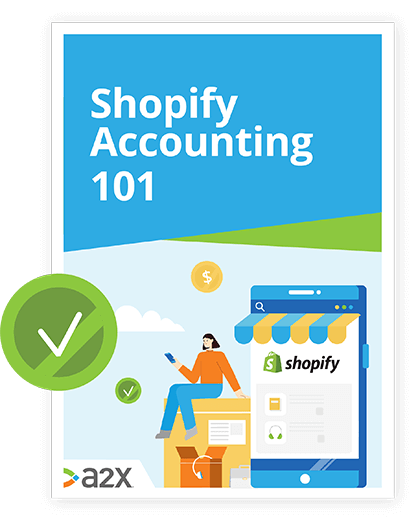![How To Find The Right Shopify Theme For Your Store [Guide]](/img/content/shopify.jpg)
How To Find The Right Shopify Theme For Your Store [Guide]

The theme of your Shopify store dictates almost everything.
What your customers see, how they interact with your brand, what media and add-ons you can include - the list goes on.
It’s important to think about what you’ll need from your theme before you go diving in and get carried away by the cool color palettes and exciting plug-ins.
Plus, with a little planning, you’ll be able to see whether a freebie will cover your bases or if a paid option is worth your time and money.
In this guide, we’ll explore what makes a great Shopify store, the three planning steps you should take when it comes to themes, and some of our favorite themes on the market today.
We’ll also include the basics of editing themes and where to go for more information on coding customization, if that’s your thing.
In this guide on finding Shopify themes:
Table of Contents
Learn how to manage your Shopify accounting the right way
If you want to scale up your Shopify business, you need reliable accounting. Discover the best tools, key tax information and how to ensure that your Shopify accounting is set up for success.
Download our free guide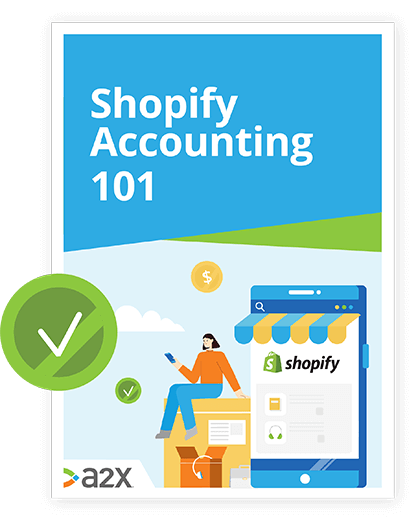
Let’s get started with the fundamentals.
What is a Shopify Theme?
A Shopify theme is effectively a template that gives you a base for the design, layout and navigation of your website.
It’s a shortcut, in a sense. You can have a beautifully-designed, professional-looking website with none of the coding. Result! (If you’re not a developer).
The even better news is that you can edit and customize aspects of most themes too, so that no matter how much of the template you leave as is, or change, you can make it your own.
Since a theme governs the basic interactions and look of your site, you’ll want to choose carefully. How customers interact with your brand will tell them a lot about you, so this isn’t an area you want to skimp on.
For that reason, we’re going to cover a few of the things that you should consider when looking for a Shopify theme.
3 Steps for Planning for Your Shopify Theme
All the best decisions start with at least a little planning. You don’t want to get half-way through designing your site and realize it’s missing some of the key components you need.
Looks matter. And so do first impressions, so make yours count.
These three steps are useful whether you’re a brand new store just getting set up or you’re thinking of changing up your look entirely.
-
Do a little research
What are your competitors doing? How do their websites look and feel to you? Anything you like, don’t like, want to replicate or put your own spin on? Make a note.
This helpful Shopify theme detector can help you put a name to the face of a site you like too.
-
Think about your product/s and industry ahead of time
Shopify themes are pretty smart. They will already be categorized by industry to give you a little head-start in what you might need so take notice and, if you decide not to stick within your category (you certainly don’t have to), perhaps take some inspiration from them.
They’ve been designed that way by experts for a reason.
Also consider the extras you might like to improve your customer experience. Depending on your product, you might want support for things like:
- Galleries
- Videos
- AR/VR
- Chatbots
- Store maps
- Integrated social media
- Banners
- Pop-ups
- Size charts
- Blogs
Be selective, but get creative too. What could really add pizzazz to your CX? Make a note, because you might regret not taking those into account later.
-
Set a budget
There are free themes of course, but if you want to put some spend behind an upgrade, budget this ahead of time.
Having snazzy added extras like we talked about above might cost you, so prioritize early for the biggest bang for your buck.
The Key Things You’ll Want From Your Shopify Theme
What makes an outstanding Shopify website? Let’s look at the ideal output in order to plan what we input.
A lot of estimates are thrown around about how long visitors size up a website before they decide whether to stay. The numbers are anything from 0.5 seconds to 15+.
The point is, it’s very little time.
You need to make your Shopify store an immediately appealing place. It needs to be nice to look at and easy to navigate at a minimum, but to really extend that browser time, cover the below bases too.
Why are we going into this level of detail? Because your theme may dictate what you can and can’t achieve below. You want these things to remain at the core of your decision-making when it comes to design, so that functionality is never compromised.
-
A well planned-out homepage
Welcome your visitors with a well-designed homepage.
There are two parts to your homepage:
- “Above the fold”: What users see first.
- “Below the fold,”: What users see when they scroll.
These phrases were originally references to newspapers. What would a consumer see when they glance at a folded newspaper on a stand, versus when they opened it up to read.
Make life as easy for your visitor and brand as possible, and put anything important above the fold. Introduce your brand.
A great introduction might consist of:
- Multimedia, to add movement and texture to your site.
- An image of your product or its real-world application (i.e. someone looking very cool and very happy using it).
- Captivating copy introducing your brand/product.
- A call-to-action button.
As your visitor scrolls below the fold, they will be looking for further information. You could make this interesting using things like:
- Educational or promotional videos.
- The values of the business, and how it started.
- Product ingredients or origins.
- Customer reviews and social proof.
- Featured products and offers.
Take the Tentree website, for example. Above the fold they introduce their latest collections and below the fold, almost immediately, they talk about their USP: Environmental impact and values.
With minimal movement on their site, you know who they are and what they offer.
-
Easy navigation
Hold your visitor’s hand from the moment they land on your site. What do we mean by this?
Make their journey touch points obvious, don’t make them look for things too hard because the likelihood is they may get frustrated and leave.
Keep navigation links in sight at all times, and a search bar might be appropriate too.
Customers today also like quick-view carts or pop-ups rather than having to leave a page and find their place again, so if you have a catalog of products, consider how you can offer short-cuts for a quick, pain-free customer journey.
-
Simple language
As with navigation, you want your copy to be easy to read, digest and act upon. Themes should give you placeholders for text and suggestions on how to make it appealing, but make sure you keep succinct.
Have fun with it too. Depending on your brand tone of voice, if you have one, why not take some risks and play around with your copy - let your brand identity shine through.
Check out Shopify’s guide on writing great copy for your store here.
-
Simple design
Don’t overthink your design. It’s easy to do if you’re not a designer by trade.
“Simplicity is the ultimate sophistication.”
- Leonardo Da Vinci
If Da Vinci said it, it must have some element of truth, right?
Don’t confuse your messaging or CX with complex design, this is referred to as “cognitive overload” - when you give your consumers too many options and force them to think.
Prioritize your must-haves and your nice-to-haves.
Check out this article for help keeping your site simple yet impactful.
-
Aim for faster page loading
A website that’s slow to load is irritating, to say the least.
There are a few reasons your website loads slowly which are out of your control, but there are some factors you can control:
- Keep your theme code modifications to a minimum.
- Alter or avoid oversized images and videos.
- Stick with system fonts for your website.
Implementing these also helps avoid that cognitive overload we talked about above, forcing you to refine what you include on your site.
-
Optimize for mobile
With over 50% of online shopping now mobile, optimizing for devices is a must. If you don’t consider how your site is navigated by a cell phone, you could be missing out on a huge chunk of potential revenue.
You don’t have a lot of time to attract your visitor, so don’t lose them because of a poor mobile experience.
All Shopify themes on the theme store are mobile-friendly. However, if you’re eyeing up a theme from another platform, check the specifications include mobile responsiveness.
You can also find out if a website is mobile-friendly by entering the URL, or the coding, into the Mobile-Friendly Test. Give your site a try before you commit to a theme (and after).
-
Be strategic with marketing
Remember you may only have about 0.5 seconds to attract potential customers, so let them know about any promotions or offers as soon as they land on your website.
If you choose a theme that doesn’t include marketing popups or banners, present the message somewhere on your homepage as an image or text, such as a sale link on your menu bar.
-
Include plenty of trust signals
What is a trust signal?
As it suggests, a trust signal is a sign on your site that you can be trusted. These might come in the form of a great returns policy, social proof, detailed product information, FAQs and blogs about your industry and expertise.
All these things indicate that you are authentic, reliable and worth buying from. Customers can’t see or touch you, so they need verification and reassurance in other ways.
Make sure the theme you choose allows you to include the trust signals you want for your brand.
Now that we’ve explored all the things that should be at the heart of your process, let’s look at some examples of the best Shopify themes on the market today.
Exploring the Top Shopify Themes of 2021
With a plethora of theme options out there, we’ve scoured the choices to bring you some of our favorite - both free and paid.
These themes are highly reviewed and are mobile and desktop optimized.
Let’s start with the freebies.
Top free Shopify themes
The Simple Shopify theme is suitable for a medium-sized volume of products and comes in three different styles.
Source: Simple demo
Features and benefits include:
Industry: Fashion, beauty, toys, games.
Layout: Grid.
Homepage: Image, image slideshow, catalog.
Product page: Image zoom, tabs, related products, filter products.
Navigation: Sidebar menu, search bar, separate page cart.
Marketing: Banner, blog.
The Minimal Shopify theme is suitable for a medium-sized volume of products and comes in three styles.
Source: Minimal demo
Features and benefits include:
Industry: Art, fashion, homeware.
Layout: Wide, row.
Homepage: Image slideshow, video, catalog.
Product page: Image zoom, high-definition images, related products, filter products, search bar, separate page cart.
Navigation: Horizontal menu, drop-down menu, search bar, separate page cart.
Marketing: Blog, banner.
The Brooklyn Shopify theme is suitable for a medium-size volume of products and comes in two styles.
Source: Brooklyn demo
Features and benefits include:
Industry: Fashion, food, drink.
Layout: Collage, editorial.
Homepage: Image, image slideshow, video, featured products.
Product page: High-definition images, related products, gallery, filter products.
Navigation: Horizontal menu, drop-down menu, search bar, quick view cart.
Marketing: Blog.
The Supply Shopify theme is built for larger product catalogs and comes in two styles.
Source: Supply demo
Features and benefits include:
Industry: Electronics, accessories.
Layout: Row.
Homepage: Image, images slideshow, video, catalog.
Product page: Related products, customer reviews, product filter.
Navigation: Horizontal menu, sidebar menu, drop-down menu, search bar, quick view cart.
Marketing: None.
The Debut Shopify theme is designed for stores with smaller product categories and comes in two styles.
Source: Debut demo
Features and benefits include:
Industry: Accessories, furniture.
Layout: Editorial.
Homepage: Image, image slideshow, video, customer testimonials, featured products, catalog, store map.
Product page: High-definition images, related products, product filters.
Navigation: Horizontal menu, drop-down menu, multi-level menu, predictive search, separate page cart.
Marketing: Banner, blog.
The Venture Shopify theme is great for showcasing larger quantities of products and comes in three styles.
Source: Venture demo
Features and benefits include:
Industry: Sports, recreation.
Layout: Grid.
Homepage: Image slideshow, customer testimonials, catalog.
Product page: Related products, product filters.
Navigation: Horizontal menu, multi-column menu, image menu, search bar, separate page cart.
Marketing: Banner.
Top paid Shopify themes
The Flex Shopify theme templates have eye-catching graphics and offer extensive configuring options for maximum customization. Flex themes are suitable for any industry, and any amount of products and come with 13 styles to choose from.
Source: Out of the sandbox
Price, features and benefits:
Price: $450.00
Industry: Any.
Layout: Various.
Homepage: Images, video, image slideshow, blog, catalog, featured products, store map.
Product page: High-definition images, product filter, image zoom, customer reviews, related products, store pick-up, gallery.
Navigation: Horizontal menu, vertical menu, sidebar menu, multi-level menu, multi-column menu, drop-down menu, image menu, predictive search bar, quick view cart.
Marketing: Banner, popup.
The District Shopify theme is designed for either a small or large amount of products and comes in three styles.
Source: District demo
Price, features and benefits:
Price: $180.00
Industry: Fashion, sports, recreation, accessories.
Layout: Wide, grid.
Homepage: Image, video, image slideshow, video slideshow, store map, featured products, blog.
Product page: Tabs, related products, high-definition images, filter products, store pick-up, image zoom, size chart.
Navigation: Horizontal menu, sidebar menu, slide-out menu, multi-level menu, multi-level menu, search bar, separate page cart.
Marketing: Banner, popup.
The Turbo Shopify theme templates have six designs to choose from for a medium to a large number of products and are all about the fast page loading and stand-out imagery.
Source: Out of the sandbox
Price, features and benefits:
Price: $350.00
Industry: Food, drink, accessories, technology.
Layout: Wide, grid.
Homepage: Image, videos, image slideshow, catalog, customer testimonials, blog.
Products: High-definition images, related products, tabs, gallery, customer reviews, filter products.
Navigation: Horizontal menu, multi-column menu, image menu, predictive search bar, quick view cart.
Marketing: Popup, banner.
The Split Shopify theme will mesmerize your users with its offbeat vertical design, in three different styles this theme is designed for a small to medium amount of products.
Source: Split demo
Price, features and benefits:
Price: $180.00
Industry: Fashion, homeware, toys, games. Layout: Wide, editorial.
Homepage: Image slideshow, video, featured products, customer testimonials, blog.
Product Page: Related products, image zoom, high-definition images, store pick-up, gallery.
Navigation: Horizontal menu, multi-level menu, slide-out menu, predictive search bar, quick view cart.
Marketing: Twitter feed, banner, popup.
The Pipeline Shopify theme has modern designs, useful for larger collections, and has three styles to choose from.
Source: Pipeline demo
Price, features and benefits:
Price: $140.00
Industry: Fashion, accessories, beauty, sports, recreation, food, drink.
Layout: Wide, editorial.
Homepage: Image, video, image slideshow, catalog, parallax effect, blog.
Product Page: Related products, image zoom, high-definition images, product filter, gallery.
Navigation: Sidebar menu, horizontal menu, multi-column menu, image menu, separate page cart, search bar.
Marketing: Banner.
The Galleria Shopify theme has an intriguing homepage design, suitable for larger product categories, and has three styles to choose from.
Source: Galleria demo
Price, features and benefits:
Price: $180.00
Industry: Fashion, accessories, homeware.
Layout: Wide.
Homepage: Image, image slideshow, video, catalog, customer testimonials, blog, store map.
Product Page: Tabs, related products, filter products, image zoom, high-definition images, store pick-up, gallery.
Navigation: Horizontal menu, multi-level menu, slide-out menu, search bar, quick view cart.
Marketing: Banner, popup, Twitter feed.
The Cascade Shopify theme has creative designs in three different styles and is suitable for a medium amount of products.
Source: Cascade demos
Price, features and benefits:
Price: $180.00
Industry: Homeware, garden.
Layout: Collage.
Homepage: Image, video, catalog, featured products, blog.
Product Page: Related products, high-definition images, product filter, image zoom.
Navigation: Horizontal menu, multi-column menu, search bar, quick view cart.
Marketing: Banner.
The Label Shopify theme includes a dates and events section, is designed for singular or small product categories, and comes in three styles.
Source: Label demo
Price, features and benefits:
Price: $160.00
Industry: Fashion, publishing, music, digital.
Layout: Editorial.
Homepage: Image, video, catalog, blog, featured products.
Product Page: High-definition images, gallery, related products, store pick-up.
Navigation: Sidebar menu, drop-down menu, slide-out menu, search bar, separate page cart.
Marketing: None.
The Superstore Shopify theme has four styles to choose from and is built for wholesalers.
Source: Pixel Union
Price, features and benefits:
Price: $280.00
Industry: Beauty, fashion, technology, homeware.
Layout: Wide, row.
Homepage: Image, video, image slideshow, catalog, recommended products, customer testimonials, blog.
Products: Related products, image zoom, filter products, customer reviews.
Navigation: Horizontal menu, multi-column menu, drop-down menu, predictive search bar, separate page cart.
Marketing: Banner, Twitter feed.
The Parallax Shopify theme will boost the style of your brand with stunning effects, is built for a medium-sized volume of products, and has four styles to choose from.
Source: Parallax demo
Price, features and benefits:
Price: $180.00
Industry: Fashion, sports, recreation, food, drink.
Layout: Wide, row.
Homepage: Image, video, image slideshow, catalog, blog, customer testimonials, parallax effect, store map.
Products: Tabs, image zoom, size chart, high-definition images, related products, filter products, customer reviews.
Navigation: Horizontal menu, drop-down menu, multi-column menu, predictive search bar, quick view cart.
Marketing: Banner, popup, Twitter feed, blog comments.
Paid Shopify themes - are they worth it?
You get what you pay for. If you want premium functionality and design then these will come at a cost.
It really comes down to prioritizing what you want from a theme and analyzing whether a free theme will get you a close enough match. If not, it might be worth forking out for the right one from the start.
Shopify Theme Customization
You’ll want to edit your theme, whether that’s minimal or intensive. Here, we’ll cover some of the basics and where you can find extra resources to help you.
How to edit Shopify themes
Check out the steps below to start editing your theme.
Edit themes from your desktop:
- Login to your Shopify admin page.
- Enter the online store and click Themes.
- On the theme click Customize.
Edit themes from your mobile:
- Open the Shopify app.
- Tap Store > Sales channels.
- Select Online store > Manage themes.
- On the theme, tap Customize > Edit.
If a function you need is not available from your theme settings, consider switching themes, otherwise, the theme coding will need to be altered (or developed).
- Need help with theme code? Hire an expert.
- Familiar with code? Find code editing tutorials.
Where to start with custom Shopify themes
If you can’t find a suitable, pre-built theme, you could create a custom Shopify theme from scratch.
Building a theme for Shopify requires a basic understanding of HTML/CSS, to write the theme code using Shopify’s template language: Liquid.
If you have a good handle on this and are keen to learn, you can find the Shopify theme reference guide here to get you going.
You might also find these resources handy while building your theme:
- Use Shopify Theme Kit to build your theme.
- Liquid cheat sheet.
- Liquid code examples.
- Shopify’s recent theme changes.
- Check your theme works.
If you are committed to building themes, and you’re interested in a free Shopify theme development course, consider becoming a Shopify Partner.
Hand A2X the Backend so You Can Focus on the Front
If your accounting isn’t in check, you won’t have a lot of time to keep your Shopify store looking great and managing your money properly is the difference between sink and swim for any business owner.
Your Shopify bank deposits are made up of a number of line items which aren’t split out for you. Things like product cost, sales tax, returns and reimbursements, shipping, subscription fees and more - expenses that you need to stay on top of and will have to manually calculate.
That is, without A2X.
By integrating A2X with your accounting software, your Shopify deposits will be broken down and calculated automatically, then organized in neat journal summaries for you to reconcile at the touch of a few buttons.
Your books will be arranged via the accrual method of accounting which gives you greater visibility over your cash flow, a better understanding of the health of your business and a shortcut to accurate forecasting.
Automate your accounts for seamless, reliable numbers today and try A2X for Shopify for free.
Also on the blog
Learn how to manage your Shopify accounting the right way
If you want to scale up your Shopify business, you need reliable accounting. Discover the best tools, key tax information and how to ensure that your Shopify accounting is set up for success.
Download our free guide