
Remove a Transaction Type from your A2X Xero Invoice | Beta Testing
A2X has added the ability to remove transaction types from your Xero invoice. This means when your A2X invoice entry is posted to Xero, if you’ve removed a transaction type this will not be included on your invoice.
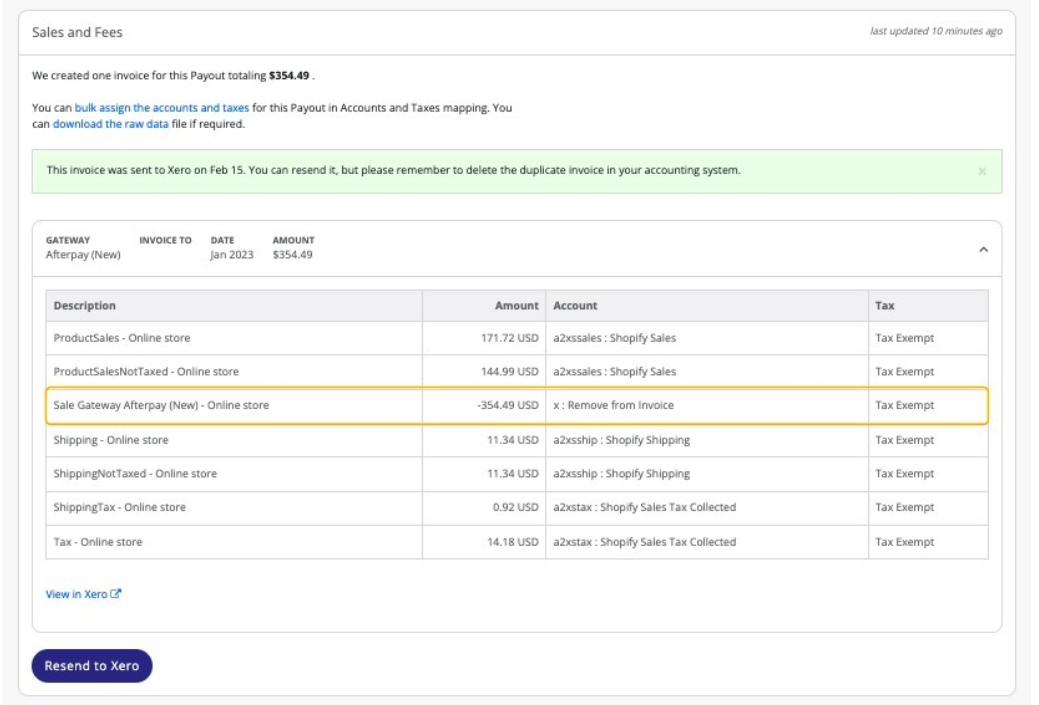
It is important to note because your invoice has data removed, you’ll instead be sending an open invoice instead of a $0.00 invoice.
To remove a transaction type for your invoice, you would select ‘x - remove from invoice’ in the ’Account’ column on the mapping page, instead of selecting a Chart of Account.
There are many cases where this feature would be especially useful, for example, if you want to exclude a payment gateway, or if you work with an inventory management system that posts data to your accounting software.
To find out more visit the Remove transactions from a settlement [support article].
If you’re interested in beta testing this new feature, please email contact @a2xaccounting.com.
Save hours on your ecommerce accounting
A2X connects your sales channels and accounting software for fast and accurate monthly bookkeeping.
Try A2X today


