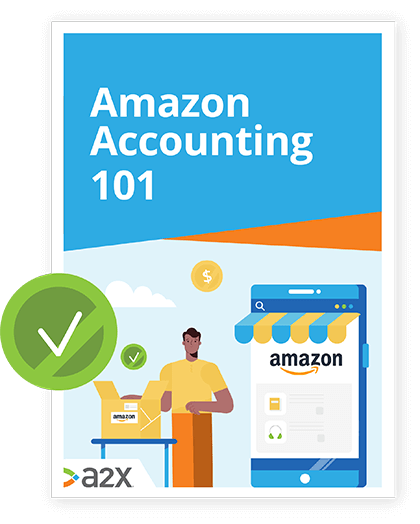![Accounting for Amazon Business Loans [How to]](/img/content/amazon.jpg)
Accounting for Amazon Business Loans [How to]
Updated January 2021.
Merchants who sell through Amazon can now secure dedicated ecommerce loans, but what does this look like in the books?
In this article, we’ll explain eligibility, Amazon lending transactions, and how to record Amazon loan repayments.
Table of Contents
Learn how to manage your Amazon accounting the right way
Amazon accounting can be complex. Between sales tax, different fee types and the sheer volume of transactions, there’s a lot going on. Discover the easy way to manage your Amazon accounting.
Download our free guide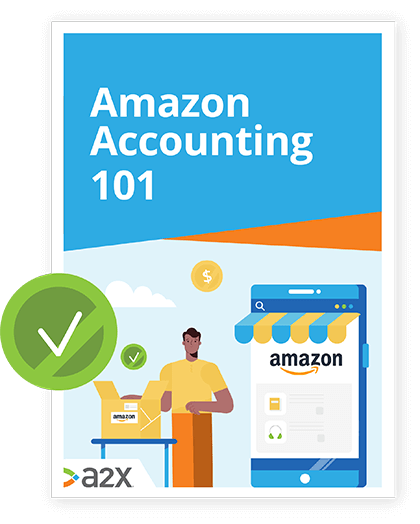
Lending for Ecommerce: Amazon Loan or Bank Loan?
In 2017, Amazon announced that they had funded 20,000 businesses through Amazon lending. In 2020, they partnered with Goldman Sachs to provide lines of credit of up to $1 million for merchants selling on the Amazon platform.
The continued growth of their lending platform speaks to the success of the program - it’s clearly working.
For many online retailers it’s difficult to secure a loan from a bank due to the way traditional loans work, requiring some form of collateral to ensure the timely payment of your loan.
Most banks don’t recognize your FBA as adequate collateral, and that’s where Amazon Lending comes into play.
Eligibility for Amazon Lending
Amazon Lending provides funds to businesses that sell through their marketplaces, which are repaid from the proceeds of products sold through Amazon.
You must receive an offer from Amazon to be eligible for Amazon Lending. Amazon considers the status of your merchant account in order to determine whether or not you’re suitable for their lending platform.
If your business meets Amazon’s requirements for receiving a loan, they will contact you through Seller Central. When you accept a loan from Amazon, it views your FBA as collateral for your Amazon loan.
What are Amazon Lending transactions?
When you’re approved for Amazon Lending, the cash loan amount shows up as a credit to the merchant account.
Receiving your loan triggers an immediate settlement by Amazon.
The amount disbursed is calculated by Amazon as the amount accumulated from sales net fees at that time, plus the amount of the loan.
How do Amazon Loan repayments work?
Amazon loan repayments are deducted from the merchant account balance, reducing the cash amount settled.
The frequency and amount deducted depends on the terms of your Amazon loan, which are agreed upon as fixed amounts when you accept the loan.
- Sometimes repayments are monthly, which means every second disbursement will be significantly less than the net sales amount.
- Other times, repayments are deducted from each settlement, every two weeks, until the loan is repaid.
This means that settlements can’t be assumed to be a regular two-week cycle. Extra settlements can be triggered by Amazon Lending merchant loans, and the settlement cycle can be reset.
Accounting for Amazon Lending
Accounting for Amazon Lending can cause problems for Amazon sellers, especially those who might have been taking shortcuts when it comes to accounting for their Amazon sales.
These loan amounts and their repayments should be accounted for as assets and liabilities, not as revenue and fees.
How it works
Amazon Lending flows through the Amazon merchant’s account.
This means the amount borrowed, and the subsequent repayments, are included in the calculation of the cash amounts disbursed to Amazon sellers through the Amazon settlement process.
Accounting mistakes
Some Amazon merchants take a shortcut in their accounting, treating the net disbursement received from regular Amazon settlements as their revenue.
When the only transactions with Amazon are sales and associated commissions, this simple ‘net revenue’ cash accounting approach may seem like a good idea. After all, it’s quick and easy and side-steps the need to wade through the complexity of underlying revenue and expense line items.
This shortcut can lead to accounts that don’t reconcile, leaving you with a headache and a lot of back-end transactions to go through in Seller Central.
Asset and liability transactions
The ‘net revenue’ cash accounting approach falls down when non-revenue, non-expense transactions appear in the merchant account.
Amazon Lending is an example of these transactions:
- For accounting purposes, a $100,000 loan from Amazon is not $100,000 revenue, but is instead an asset. A $20,000 repayment per month is a liability, not an expense.
- Using a net settlement amount fails to account for the true revenue, and the associated selling expenses.
- Furthermore, it doesn’t support accrual accounting, the principle of matching revenue and expenses in the same period.
- A sale made in March should be reported in the March financial month, even if the cash disbursement from Amazon isn’t received until April.
A2X for Amazon Lending
A2X uses accrual accounting to reconcile Amazon seller statements. To account for loan assets and repayment liabilities, A2X uses the same software and methods as it does when considering a seller account that has no Amazon loan repayments to worry about.
An Amazon seller who uses accrual accounting for their Amazon settlements will have accurate monthly financials, and should have few problems with Amazon lending transactions.
But why worry about accounting for Amazon lending transactions when A2X makes accrual accounting simple—especially when considering loan acceptance and repayment?
Ready to simplify? Try A2X for Amazon for free.
Also on the blog
Learn how to manage your Amazon accounting the right way
Amazon accounting can be complex. Between sales tax, different fee types and the sheer volume of transactions, there’s a lot going on. Discover the easy way to manage your Amazon accounting.
Download our free guide