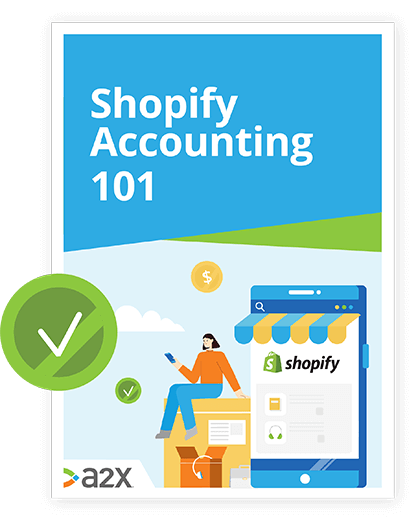A Guide To Selling Your Shopify Store
Making the decision to sell your business isn’t easy. But if your heart isn’t in the game anymore, or you’re ready for a new challenge, then it might be time to pass the baton.
If you’re ready to sell your Shopify store, or you’re at least considering your options, this guide will show you how to prepare your business for sale. From store valuation methods through to posting a business listing online, you’ll be well on your way to the next chapter of your life in no time.
In this guide, we will cover:
- Knowing whether and when to sell your business
- Calculating how much your business is worth;
-
- Ways of valuing your business and the most common used
- What to account for and how
- Tidying up shop
- Listing your business
Knowing Whether and When to Sell
If you’re currently sitting on the fence and can’t make your mind up, take a step back and reflect on why you’re considering letting go in the first place. You need to be comfortable with the decision you make. After all, a lot of late nights, tears, and copious amounts of coffee have probably gone into growing your business.
There are many reasons why you might decide to sell your business – and it doesn’t necessarily need to be a major life event. Depending on what’s motivating you to sell, store owners are often apprehensive of one of two things: ‘What if I can’t find someone as dedicated to the business as me?’, or, ‘what happens if I sell, and the business has a huge growth spurt?’.
With the latter, you need to remember that a new owner might be just what your business needs to thrive. If you’re not able to grow the business anymore or it doesn’t fit with your lifestyle, having someone else take over could be the best option for the longevity of your brand.
If you’re worried about finding someone as dedicated as you, use this to your advantage. It’s normal to ask a potential new owner what their plans are for the business and why they’re interested in the opportunity. You have complete control over the sale, so ask each interested party about their motivations, goals, and plans to grow your business.
Time your exit carefully
If you can, planning your exit will help ensure you get the best possible price for your business. For some, the reality of waiting for the optimal time to sell isn’t realistic. But for those who can, be patient.
Online businesses change rapidly so any buyer will be particularly interested in recent performance. If your business is a seasonal one, or sales have been on the decline for a couple of months, now is probably not the right time to sell. Therefore, it’s important to evaluate where your business is at now, what your business is worth, and what you need to do to make sure you get your target selling price.
Calculating How Much Your Business is Worth
Before you sell your business, you need to find out how much it’s worth. It’s important to have a clear website valuation going into a sale to help guide you and set clear expectations.
There are several website valuation methods:
- Discounted cash flow analysis – an estimation based on future cash flows
- Asset value – the value of assets is used to calculate an entity’s value by subtracting any liabilities
- Multiple of revenue - a ratio that is used to measure a company’s value based on its net sales or gross revenue
- Multiple of earnings - the most common and widely accepted way of valuing an online retail business
Let’s dive a little deeper into that last option.
The multiple of earnings valuation method
The first step is to calculate your net profit.
Most valuations are based on an expression of profitability known as seller’s discretionary earnings (SDE), which is effectively the net profit of the business.
Determine the net profit of your business on an SDE basis by completing a profit and loss statement.
Once you have your net profit, you can start to formulate a website valuation by multiplying your annual net profit by the number of years of net profit your business is worth.
Annual Net Profit (Cash Flow) x Multiple (Years) = Website Value
Next up, determine your multiple.
Those looking to invest in an online business will often view the multiple as the amount of time it will take after acquiring the business before they make back their initial investment – assuming income remains consistent. For example, a 2x multiple would indicate two years to earn back the initial investment.
The single biggest driver of multiple is risk, and there are an infinite number of variables that influence risk. For argument’s sake, in general, less risk equals a higher multiple.
- An increase in net profit equals a higher multiple because typically larger businesses are perceived to be less risky (so investors are willing to pay more).
- Growth opportunities need to be considered in order not to undervalue your business – although growth is not always guaranteed, no matter how ample the projections. Growth opportunities need to be valued on a scale - the greater the opportunities, and the greater the likelihood of these opportunities coming to fruition, the higher the multiple.
- Type of business model also influences risk, and therefore how high or low your multiple.
What to account for when valuing your business
Don’t let the number of factors overwhelm you when evaluating how much your business is worth. Each business will require a different approach, but you can logically arrive at a figure by analysing your business, its environment and growth opportunities.
Here are five key areas to consider when calculating a website valuation:
- Business overview – age of business, primary business model, performance over the last 12-month period
- Financials – current and expected growth rate, trends
- Traffic and users – main traffic sources, subscriber lists, lifetime value of customers, user engagement
- Operations – staff, inventory, suppliers
- Vertical – is the vertical saturated and how is the business performing compared to competitors
Within each category, you want to evaluate: growth opportunities, sustainability, and strength.
Another great source of insight, to help you understand if you’re on the right track, can be to look at historical sales data – what similar businesses have sold for in the past and what the current market is like.
Flippa – a marketplace for buying and selling online businesses (covered in more depth further down in this guide) – has a large and public active database of website sales records.
Ask a Pro
If you’re still a little unsure if you’ve valued your business correctly, get a second opinion by consulting with a qualified and professional website broker.
Website brokers specialise in analysing and evaluating web properties and offer an objective view – something business owners can struggle to do. Professional evaluators are confident with website valuation methodology from years of experience mediating sales and come with insights and advice on sale options and exit planning.
Tidying up Shop
While it can be easy to focus all your energy on how much your business is worth, potential buyers will be interested in the financial and operational health of your business. You might have reservations about selling, but they too have reservations about making a failed investment.
Your financial accounts are the one place potential buyers will look to get a clear overview of how well your business is performing, and what kind of return on investment they can expect.
If your financials are all over the place, and it’s hard to see the state of your online businesses potential and financial viability, you run the risk of receiving lower than expected offers – or none at all.
Clean books will not only influence sale price, they might be the determining factor between a sale or no sale.
Get your books in order by following these steps:
- If you’re not already using an accounting system like Xero or QuickBooks Online, it’s highly recommended you do. Both can tag and categorise expenses, giving the potential buyer a more accurate insight into your business.
- Take the time to track each expense – a tedious task but one that will pay off in the long run. Clarify any expenses that are vague i.e. miscellaneous. Give your potential buyers a detailed breakdown and they’ll feel more informed when deciding.
- To speed up and streamline reconciliation, use an accounting connector software like A2X. Don’t waste time reconciling your Shopify payouts, pulling out fees, refunds and adjustment data - especially when dealing with hundreds, maybe thousands of orders. A2X makes bookkeeping easy by generating summarised statements tied to each Shopify payout, imports the summary directly to your accounting system, ensuring you have reliable and accurate financial data you can rely on to help operate and sell your business.
- Make sure you have your taxes all covered, for a comprehensive look at accounting and tax in your specific region, check out our in-depth tax guide series here. Along with our accounting and tax guides for Europe, Australia and Asia.
Following this process will make preparing your profit and loss statement – an essential piece of the buy/sell puzzle – quick and easy work.
If you need extra help, consider enlisting the help of an e-commerce accountant who is familiar with A2X— find one in the A2X Directory.
How One Seller Prepared His Business with A2X
Nick Losciuto had a booming Amazon business that he was preparing to sell, but quickly realised he needed to tidy up his financials if he was to get the right price. Nick spent time looking around for a solution, finally stumbling across Xero and A2X.
Within just a few days with A2X, Nick was able to reconcile his accounts – a complete contrast to the six unsuccessful months he’d spent on the same process with a different software company. Nick went on to sell his business successfully thanks to finding A2X and Xero.
Read more about Nick’s experience here.
Listing Your Business
Once you’re happy with your business valuation, you have your books in order, and you’re ready to create a listing, you have a few options.
Exchange Marketplace
Exchange Marketplace for Shopify is an easy and secure way to sell your Shopify business online. There is no minimum number of sales required to list your business but there are a few other eligibility requirements:
- You must be on a paid Shopify plan to access and install the Exchange app in your store. You also need to be the Shopify account owner.
- Your business can’t be in a trial period. You must wait one day after paying your first invoice to be eligible.
- If you’re a Shopify Payments user, your account needs to be in good standing.
- You can’t have active financing from Shopify Capital.
- Your business can’t be on Shopify Plus. You’ll need to contact Shopify Plus Support and discuss the possibility of negotiating your contract and dropping to an eligible plan.
Selling a business on Exchange can be a little complicated depending on your type of business. In general, these are the steps you would need to follow once you’ve checked that you meet the listing eligibility criteria above and have reviewed the Exchange Marketplace guidelines.
- Install the Exchange Marketplace app.
Navigate to your Shopify account, go to Settings > Plan and permissions (or Settings > Account) and look for the Sell or Close Your Store button.
- Create a listing with information about your business.
Aim for at least 500 words, and try to include the following:
- The story of your business and how long you’ve been active
- What’s included in the sale i.e. social media accounts, inventory, domains
- Your business model i.e. drop-shipping, print-on-demand, inventory
- Previous marketing strategies
- What it costs to generate sales
- Rate of recurring purchases and any loyalty programmes
- Why you’re selling the business
A professional listing containing as much information as possible is much more likely to attract attention of buyers.
You can also add up to 10 images to your listing description. It’s a good way to upload proof of performance. Take screenshots of social media insights, Facebook business manager, Shopify reports, Google Analytics – anything that can prove the current performance of your store.
- Submit your listing description for review, and once approved, hit Publish. Exchange Marketplace will automatically add a recommended sale price to your listing – change this to what you’ve decided is your website’s valuation.
- Interested buyers can send you messages, and you can respond directly to them.
- Buyers can send you offers directly, and you can choose to accept or deny.
- Once you’ve chosen to accept an offer, you create the Escrow transaction in your Exchange app.
- The buyer is notified to accept the terms of purchase and submit payment to the Escrow transaction.
- You’re then notified to transfer assets to the buyer.
- The buyer marks all assets as received in Escrow. They’re then entitled to an inspection period after which they then accept all assets in Escrow.
- Payment is sent to you from Escrow and should arrive in your bank account within 5 business days. Exchange Marketplace charges a small disbursement service fee at this stage.
- The buyer is officially made the new business owner by the Shopify Accounts team within 3 business days. That team also ensures that your billing and payment information is securely removed from the account.
A couple more things to note:
- You can continue to make sales whiles your business is listed on Exchange. In fact, businesses that continue to operate have a higher chance of selling. You’re responsible for order fulfilment if you are the owner.
- You can’t close a business while it’s listed – your business needs to stay open and on a paid plan. This is so potential buyers can visit your website.
Flippa
A good and very popular alternative to Exchange Marketplace is Flippa.
The platform – highly regarded around the world as the number one platform for buying and selling online businesses – is auction-based. Once you’re ready to sell your Shopify store, head to their ‘s ell your business’ listing page.
Just like Exchange Marketplace, you’ll be instructed to create your listing. Be as thorough as possible and include as much detail as you can about every aspect of your business.
You’ll be prompted to verify your website’s traffic. If Google Analytics is installed on your website, this will be uploaded automatically. If it isn’t, you’ll need to manually input the data using your Shopify Analytics.
An effective way to show potential buyers what’s involved with the day-to-day operations of your business, is to outline the time requirements for each activity.
For example: if you spend 2 hours a week posting on social media and 5 hours placing orders, include a detailed outline of this – right down to what you generally post on social media, whether you dedicate a whole day to packing orders or use a third-party.
Once your listing is complete, and you’ve double-checked your information – you’re ready to launch!
The auction process:
- Flippa recommends you set an auction time to last between 10-14 days. This gives buyers enough time to perform due diligence as well as ask any questions they may have.
- Once the reserve price has been met and your auction ends, sellers typically receive their payments in about one week’s time. This is dependent on how quickly you (the seller) can transfer over the ownership of the assets.
- Transferring business assets and receiving payment is much the same as Exchange Marketplace thanks to Shopify making the process super simple. Be sure to check funds are in the Escrow account or have been received via PayPal before you transfer any business assets.
- After verifying payment, add the new business owner as a staff member to your Shopify store. Navigate to Account under Settings and make the user the new account owner. Ask the buyer to verify they have control of the account.
- One last thing – make sure you transfer ownership of the domain. If you purchased the domain through Shopify, you can do this through OpenSRS under the Manage your Domain menu. If it was registered through another domain provider, you’ll need to check with them how to transfer domain ownership.
Top tip: if someone asks you a question you haven’t covered in the business listing, copy the question and answer, and paste into the comments section below your listing. That way, you avoid having to answer the same question multiple times.
Moving Onto Your Next Venture
If you work slowly and methodically through the steps in this guide, you’ll be well prepared to exit your business with a clear pricing and ownership transfer strategy.
Yes, you want to ensure you get the best sale price, but it’s also important to find someone who will thrive off owning the business you started. Find someone who wants to nurture and grow it – just like you have.
If you’re still sitting on the fence from six pages ago, don’t panic. Start from the top and see how far you get. You might find the scariest part of this whole process is simply getting started.
Get Your Books Buyer-Ready with A2X
If you aren’t already using A2X to streamline your accounts, it’s not too late! Buyers will want to know all the details of your financials, and if you don’t have them, you might be in for a few late nights.
A2X can backdate books and reconcile your accounts for you. By adding A2X into your accounting software stack, your ecommerce transactions are reconciled and summarized automatically, with a breakdown of sales tax collected, fees paid, sales made and any reimbursements received.
This way, you can keep track of your profit margins, higher performing products and your tax obligations - all the key things that buyers will want to ensure you are informed about!
Try A2X for Shopify today for your free trial.
Learn how to manage your Shopify accounting the right way
If you want to scale up your Shopify business, you need reliable accounting. Discover the best tools, key tax information and how to ensure that your Shopify accounting is set up for success.
Download our free guide