eBay QuickBooks Online integration for accurate accounting
See pricing plans

THE #1 CHOICE SINCE 2014
Trusted by over 12,000 sellers, accountants, and bookkeepers





EBAY ACCOUNTING, WITHOUT THE HEADACHES
A2X transforms uncategorized eBay payout data into detailed summaries that reconcile seamlessly in QuickBooks Online


TRUST YOUR EBAY NUMBERS
Accurate accounting, more data, better decisions

eBay accounting in minutes, not hours
Get accurate, auto-categorized summaries of your eBay sales, fees, taxes, and more into QuickBooks Online for reconciliation.

Make tax time less taxing with accurate books
Account for sales tax, VAT, and GST collected on eBay by assigning rules to every transaction type, taxable or non-taxable sales, and country.

Detailed eBay financials, less guesswork
Keep track of your profit margins, COGS, and more with accurate financial statements in QuickBooks Online.
FEATURES BUILT FOR SCALE
Accounting for small, medium, and large eBay sellers

Quick and easy A2X setup
Use recommended QuickBooks Online chart of accounts and eBay transaction mappings based on accounting best practices.

Historical eBay data access
Catch up on your eBay bookkeeping in QuickBooks Online with A2X's historical data fetching capabilities.

COGS reporting in QuickBooks Online
Account for your COGS expense as the stock is sold rather than when it's purchased.

Expand into new channels and countries
From multi-channel to countries, currencies and more, account for every transaction as you grow.
TECHNOLOGY YOU CAN TRUST
Why eBay sellers choose A2X
Accurate eBay financials in QuickBooks Online
From processing millions of transactions every month to working with leading ecommerce accounting experts, A2X uses rich data and accounting best practices to provide you with detailed financials in QuickBooks Online.

I was effectively flying blind, but I now have accurate financials to make better decisions.
Greg Pfundstein, Dubranchet

Connect with eBay accounting and bookkeeping experts
Whether you need full service accounting, tax advice, or more – access the largest network of certified accountants and bookkeepers in the world. Find one that specializes in eBay and QuickBooks Online on the A2X Directory.

[With A2X and my accountant] I always know which parts of my business are profitable.
Kate Whitegroatt, Kate's ClothingGlobal experience, local support
Need help? The A2X team is available in every time zone, has deep ecommerce accounting expertise, and can support you on your journey to accurate eBay financials in QuickBooks Online. Plus, free onboarding is included on all plans to help you get started with confidence.

Support is amazing, fast, patient, dedicated, smart, and always listens to what accounting partners have to say.
Teresa Slack, Financly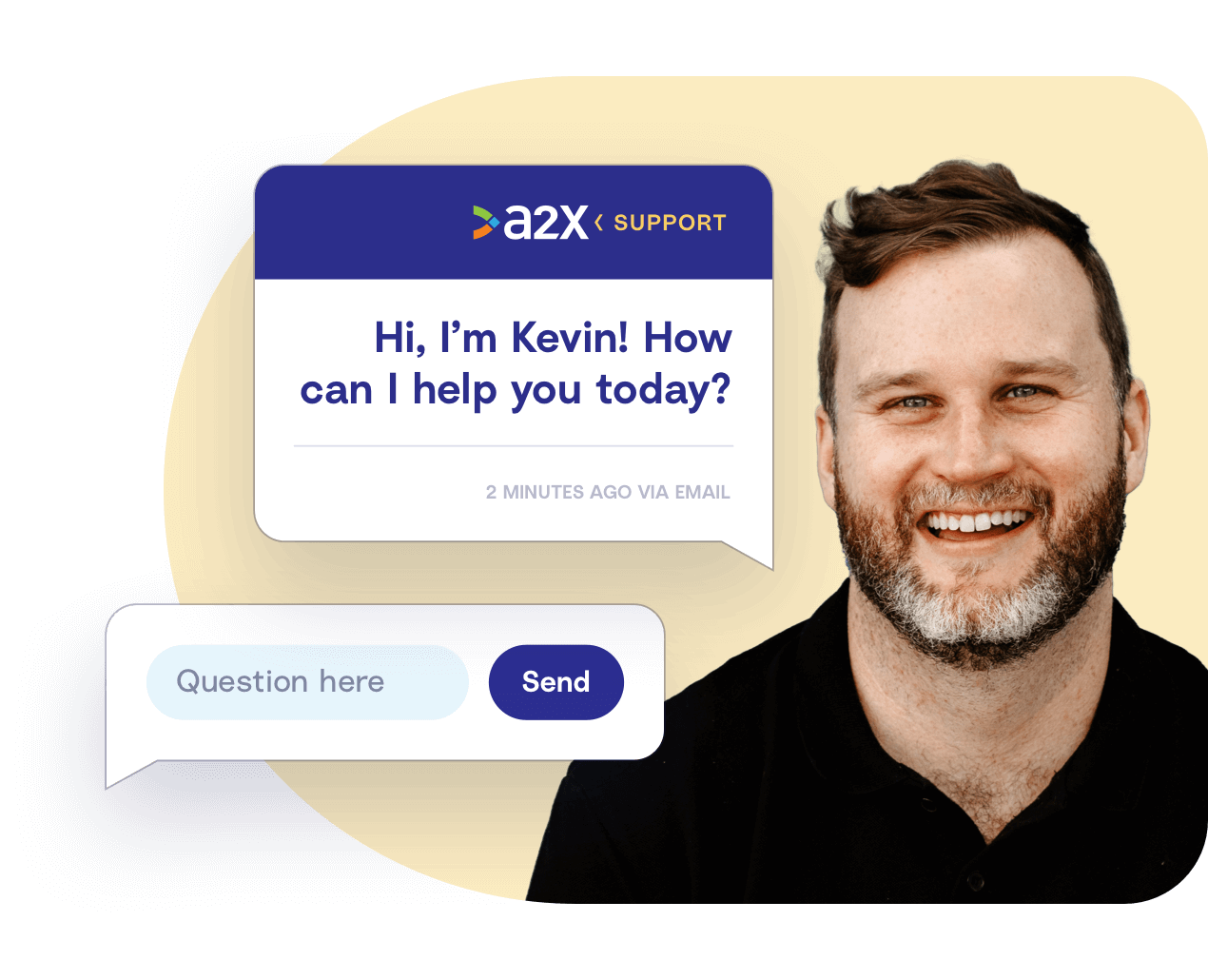
FREQUENTLY ASKED QUESTIONS
eBay and QuickBooks Online integration by A2X
Every time you receive an eBay management payment payout, A2X will create an entry. This is usually every few days and will post to QuickBooks Online .
All transactions that occurred on your eBay store – sales, fees, taxes, refunds, etc. – will be accounted for in the entry created by A2X and posted to QuickBooks Online .
No. To use A2X, you must be using eBay Managed Payments.
Yes, if your marketplace has collected marketplace facilitator tax A2X will identify what tax has been collected and what tax has been submitted, so that you can ensure you're properly reporting your tax. These numbers will be debited and credited in your A2X entry so you have an accurate record of your MFT.
Yes. A2X will split out your UK sales from your non-UK sales.
A2X can support many seller VAT scenarios, including single market sellers who are selling from the UK and are only registered in the UK; Multiple VAT registration sellers who are from the UK but are registered in multiple countries; as well businesses who are registered in multiple countries and operate out of multiple countries. A2X also allows manual VAT setup for advanced users or specific scenarios. Find out more here.
Yes. A2X receives details on the VAT transactions from eBay.
Usually, 20% VAT Rate products and Zero-Rated products will be clearly differentiated in A2X already. If you sell products that get taxed at a special VAT rate, such as baby car seats, firewood, and certain types of hygiene products, these products may have a 5% tax rate. In this case, we would set up a separate product type grouping in A2X for these items. Click here to find out more about special VAT rates.
A2X can create a COGS entry in QuickBooks Online . Simply upload your SKU costs and A2X will create a summarized, value-based entry, that will credit your inventory asset account and debit your COGS expense account for the value of the goods sold for that period.
Yes, many of our larger customers will use inventory management software alongside A2X. Although some inventory management software has the option to post to QuickBooks Online , their entry will not be as comprehensive or accurate as the A2X entry, due to timing, transaction types included, and data updates (refunds for example).
You can export the data from A2X into a raw file (such as a CSV) but to get the full benefit of A2X you should be using accounting software like QuickBooks Online .
Yes, A2X offers a useful custom export method for businesses using ERP systems. Please reach out to our sales team to hear more about this.
Yes, A2X partners with the world's leading ecommerce accountants and bookkeepers, many of which specialize in eBay and QuickBooks Online Online. Find the right one for you on the A2X Directory by clicking here.
A2X offers 24/7 support via email and chat from our global team of ecommerce accounting and bookkeeping specialists. Onboarding is also included on all plans.
ECOMMERCE INTEGRATIONS
Connect more sales channels with your QuickBooks Online account
See all integrations
GET STARTED WITH A2X
eBay and QuickBooks Online integration

Transparent pricing
Find the right A2X plan for you based on your eBay order volume and desired functionality.

Try before you buy
See it for yourself! Get your first 3 eBay summaries into QuickBooks Online Online for easy reconciliation.







