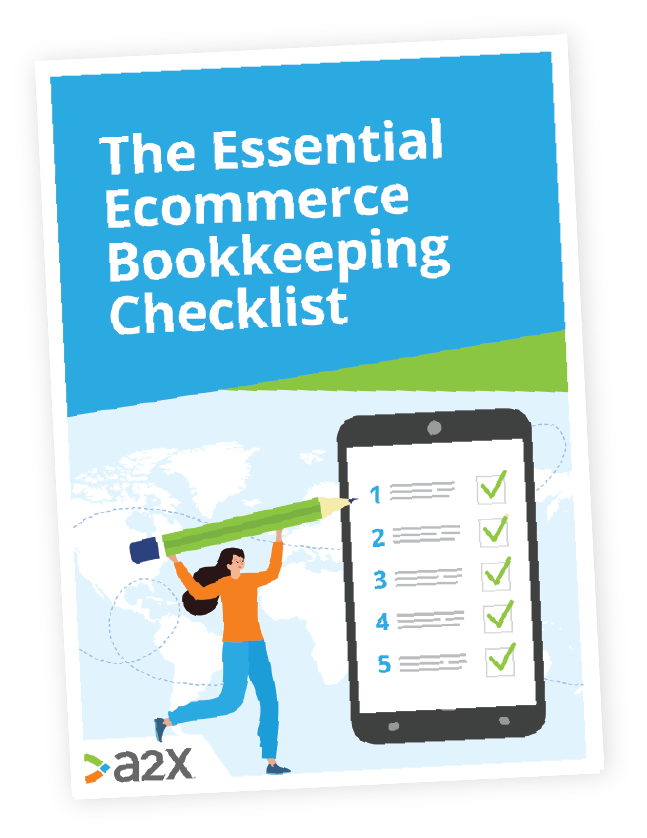eBay Bookkeeping Made Simple With A2X
It’s official! A2X for eBay is here, and we are excited to be a part of this ecommerce giant’s journey.
Now, sellers on eBay’s global marketplaces can benefit from A2X’s award-winning ecommerce accounting offering and integrate it directly with Managed Payments and Xero or QuickBooks Online.
And that global marketplace is rather large:
Any ecommerce seller will know that bookkeeping is an essential, albeit time-consuming, part of running their business.
With eBay being spread across the world, sellers may not only need to manage transactional data of sales within their own time zone and currency but potentially, outside of those as well.
Staying on top of fees, shipping costs, sales tax obligations, reimbursements, inventory and separating your transactions out by month to view business performance would all have to be done manually. The thought of growing might scare rather than incentivize you!
Automating your accounts is all about you doing your future self a solid. Saving time, improving accuracy and laying the foundations for healthy, resilient growth.
So, how does it work?
eBay Accounting and Bookkeeping Software
First thing’s first, have you sorted your accounting software?
We recommend to any seller, no matter how small, to use accounting software as early as possible. Why?
Spreadsheets are not scalable. Many sellers start here because they’re free and great at calculating sums. What they are not great at however, is recognizing error.
Canadian power company TransAlta lost $24 million when an employee misaligned the rows in an Excel spreadsheet. The copy-and-paste error led to bids being aligned with the wrong contracts, wiping out 10% of TransAlta’s profit for the year with a quick click.
Accounting software automatically pulls your transactional data from eBay and provides you a platform to reconcile, compare, report and even pay employees if you need to.
The various software options come with a whole host of their own features and integration options, but the two we usually recommend and love working with are Xero and QuickBooks Online.
These are both cloud-based which is a must for ecommerce sellers, ensuring all your data is up-to-date at all times.
QuickBooks Online
QuickBooks Online has a well-established track record as an easy-to-use, high-quality tool. With millions of customers worldwide, it’s one of the most popular options for small businesses.
It allows you to keep track of your accounts, create custom invoices, accept multiple currencies, and access hundreds of integrations.
It’s easy to set up and offers a great user experience. Its impressive inventory management feature (part of the Plus plan) gives you the ability to set default sales and purchases prices, item descriptions and stock levels – all within QuickBooks Online.
Xero
Xero may not have been around quite as long as QuickBooks Online, but it has quickly matured into one of the world’s leading bookkeeping solutions – with almost 2 million users in 2019.
Xero offers slick invoicing, simple bank reconciliation, and an enjoyable mobile app to do your accounting on the go. It also offers a stand-out inventory management feature which easily keeps tabs on stock quantities and values thanks to intuitive inventory tracking.
In addition, Xero can tell you what your best-selling and most profitable products are and provide extensive reporting on key aspects of your business. You can use this information to do things like optimising order quantities or perfecting your pricing.
Lastly, this feature can bulk-import inventory records, so you won’t have to manually import them.
A2X for eBay
Accounting software for eBay is the first step in automating your optimizing your accounting, A2X is the next.
Your accounting software is a bird’s eye view of your business. It is fundamental to survival, but it is not a guarantee of success.
A2X is a connector app. It sits between eBay Managed Payments and your accounting software. Without A2X, Managed Payments sends transactions to your accounting software as they complete, and as lump sums. One amount - no detail.
Within this one lump sum could be a host of debits or credits, for example:
- eBay seller fees.
- eBay Managed Payment fees.
- Shipping costs.
- Inventory costs.
- Storage costs.
- Sales tax collected.
- Reimbursements received.
If you want to jump in and find out whether your seller fees have increased, how much sales tax you have collected to file your returns or what your profit margins are, well - you can’t. Not without some niggly manual calculation.
This is where A2X comes in.
“A total godsend. Saves us hours of accounting reconciliation.”
- Daniel R., Capterra.
A2X is designed for you to set and forget. Once you have integrated it with Managed Payments and your accounting software, it will automatically intercept, organize and batch your transactional data into tidy journal summaries.
When you set it up, you define the blueprint for how the accounts will look and how taxes will be mapped. This is then applied consistently until you make any changes - which can be done at the touch of a few buttons.
Journal summaries are organized by month so if any transactions from Managed Payments span months, these are automatically separated out for you. A2X works via the accrual accounting method to ensure that you have a dynamic view of your cash flow and can make the most informed decisions about your business financials.
Within these journal summaries, A2X lists the credits and debits associated with each deposit. All those potential elements listed above are now calculated for you, easily accessible and accurate every time. No mess, no fuss, no potential for error.
By Using A2X for eBay you will have:
- Tidy summaries of all the credits and debits associated with your bank deposits from eBay.
- Visibility over your business’ performance month-to-month and the ability to measure peaks and troughs to better plan your spending.
- The data ready for more accurate tax returns so you are less likely to be hit by unexpected costs.
- The ability to calculate profit margins easily, and decide which products are your best investment.
- Instant remote access to up-to-date financials wherever and whenever you need them.
- Basic automated inventory management with the Cost of Goods Sold feature.
- Visibility over your fees, so if any increase, you can query these immediately.
- More time to focus on other parts of your business.
- Peace of mind to let go, knowing A2X is accurate and reliable.
Unlock the full potential both of your business and of you as a business owner, with A2X.
“A must for all ecommerce sellers.”
- Alexandru B., Capterra.
Check out more of our reviews and case studies, or get started straight away today with your free trial of A2X for eBay.
Also on the blog:
Want to feel completely confident in your ecommerce bookkeeping?
Businesses that document their processes grow faster and make more profit. Download our free checklist to get all of the essential ecommerce bookkeeping processes you need every week, month, quarter, and year.
Download it here