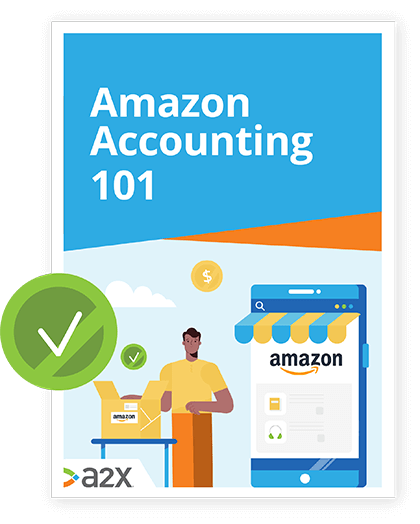How to Collect VAT Through Amazon UK Seller Central
This guide was correct at the time it was written. Please refer to the official tax authority webpages for the most up-to-date information, and your accountant for tailored advice.
A top priority for any established Amazon seller is charging and collecting sales tax.
Why? Because if you’re unable to meet your sales tax obligations, the responsibility and repercussions rest solely on your shoulders – not with Amazon.
Therefore, it’s imperative to know something about the sales tax applicable to your Amazon business – right from the start.
Like all other Amazon sellers around the world, Amazon UK sellers are subject to sales tax, though it operates under another name - VAT (value-added tax). And there are a few changes post-Brexit.
The good news is, Amazon has everything you need to automate the collection of VAT, so once you get the hang of it, there’s very little you need to worry about.
In this article you’ll get an introduction to VAT, how you can set up your Amazon account to collect the sales tax for you, and where to find help from experienced UK ecommerce accountants if you need it.
Table of Contents
Learn how to manage your Amazon accounting the right way
Amazon accounting can be complex. Between sales tax, different fee types and the sheer volume of transactions, there’s a lot going on. Discover the easy way to manage your Amazon accounting.
Download our free guide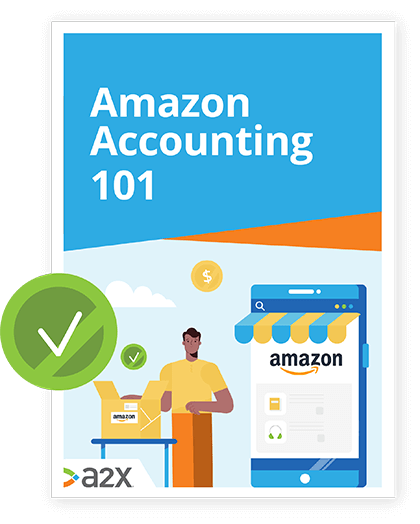
What is VAT?
VAT is a general tax applied to all commercial activities involving the production and distribution of goods. It’s an indirect tax that’s paid for by your customers. Your job, as a seller, is to collect it on behalf of the government and remit it at the end of the tax year.
Any seller that has business with the UK needs to collect and remit VAT.
The value of your consignments (orders) will dictate when the VAT is collected; either at the point of sale (checkout), or import.
To avoid double taxation, VAT is collected fractionally, each quarter. If you’re a VAT-registered business, you’re allowed to deduct the VAT you’ve paid from what you’ve collected. The resulting total is what you pay to HM Revenue and Customs (HMRC).
When to Register for VAT
VAT – like many other forms of sales tax around the world – is triggered by an annual threshold, which again, is different in each country and determined by taxable turnover.
You’re required by law to register your Amazon UK business for VAT with HMRC once your VAT taxable turnover is more than £85,000.
Once you’re registered, you’ll be sent a VAT registration certificate confirming the following:
- Your VAT number.
- The deadline for submitting your first VAT return and payment.
- Your effective date of registration – the date you went over the annual threshold.
You’re now responsible for charging the right amount of VAT on applicable sales, paying any VAT due to HMRC, submitting your VAT returns on time, and keeping VAT records and a VAT account.
A word of caution – you cannot charge or show VAT on your invoices until you get your VAT number, but you still must pay the VAT to HMRC for that period. Increase your prices to allow for this and tell your customers why.
Once you have your VAT number, you can reissue any invoices that required your VAT number to be showing.
Using Amazon’s VAT Collection Service
Now, let’s look at how Amazon can help you automatically collect the correct amount of VAT from each of your sales.
Amazon’s sales tax processing programme has been designed to make the process of collecting sales tax from revenues generated by sellers in its marketplaces easy – if it has the right information.
By law, as a marketplace facilitator that contracts with third-party sellers, Amazon is legally required to collect sales tax on your behalf. What Amazon needs to know is on which products, at what rate, and in what countries it needs to collect tax (and yes, Amazon keeps up with all the changes, hallelujah!)
It does this with product tax codes, which ensure you’re charging the right amount of tax on each product, and determine whether you need to charge tax on shipping and packaging.
Small disclaimer: Amazon does charge a small fee to collect sales tax on each transaction. There is an alternative - paying sales tax out of your profits, but this option comes with a lot of added stress.
Collecting VAT on Amazon Seller Central
Two things you’ll need before you adjust any settings in Amazon Seller Central are an Amazon Professional Seller’s account and your VAT registration details.
Then, in a few simple steps, you can set up your Amazon account to automatically collect sales tax (VAT) for you:
- Login to Amazon Seller Central.
- Select Tax Settings from the drop-down menu.
- Accept Amazon’s terms and conditions (if required) then scroll down to Tax Calculation Rules to select your Product Tax Codes.
- Click View Product Tax Codes to determine which product tax code/s most closely fit your products. If you’re struggling to find a product tax code that is suitable, label that item with ‘A_GEN_TAX’.
- Choose your country of VAT-registration. You’ll also be required to enter your VAT number. You can customise how you’d like Amazon to collect VAT for each country you add.
Remember: Amazon only collects VAT, it doesn’t pay it on your behalf.
Filing Your VAT Return
When you register for VAT, you’ll be told when your first VAT return and payment are due. You’ll need to remit the amount of sales tax you’ve collected – minus any VAT you’ve paid – and file a return.
Whether you file your sales tax return yourself or get an expert to help you, there are a few ways you can do it:
- Submit your VAT return online using HMRC’s free online service or commercial accounting software.
- Submit your VAT Return to HMRC directly through your accounting software.
- Authorize an accountant to submit your VAT return on your behalf.
At this stage of the VAT process, we’d like to introduce you to A2X for Amazon. Amazon UK sellers will often trip up when they’re faced with several sales tax liabilities, i.e. they start to sell from multiple countries (through Pan-European FBA) and/or have multiple VAT registrations.
Whatever your scenario, A2X is designed to help you with your VAT accounting by pulling VAT information from Amazon into your accounting system, so that your financials and VAT returns are always accurate and you don’t need to manually input anything.
Follow the step-by-step instructions in this help article to configure A2X for Amazon.
UK Ecommerce Accountants
Setting up sales tax on Amazon can be tricky, time-consuming, and just a pinch scary. If you’re still unsure which option to select, or what your sales-tax obligations are, then we recommend finding a local UK ecommerce accountant with experience managing sales tax.
For a quick and easy way of finding an ecommerce accountant near you, browse Find an A2X Expert – A2X’s ecommerce accountant directory. You can filter the experts by location to find those located in the United Kingdom.
Our trusted experts are skilled not just in A2X integration but with all the intricacies of ecommerce and sales tax across the globe.
No More VAT Headaches!
To make sure you’re collecting VAT correctly through Amazon UK, it’s important to understand the basics of sales tax.
Then you can get registered, set your tax settings in your Amazon Seller Central account and use A2X to extract VAT into your accounting system – ensuring your returns are accurate every single time.
Sales tax certainly becomes a lot more complicated for those who choose to sell their products through an online marketplace like Amazon, so if you’re still unsure, seek out a professional in your area who can help you.
Start your free trial of A2X for Amazon today and get ahead of your VAT obligations.
Also on the blog:
Learn how to manage your Amazon accounting the right way
Amazon accounting can be complex. Between sales tax, different fee types and the sheer volume of transactions, there’s a lot going on. Discover the easy way to manage your Amazon accounting.
Download our free guide