Amazon Seller Accounting & Bookkeeping Guide
Written by: Amy Crooymans
January 17, 2025 • 50 min read
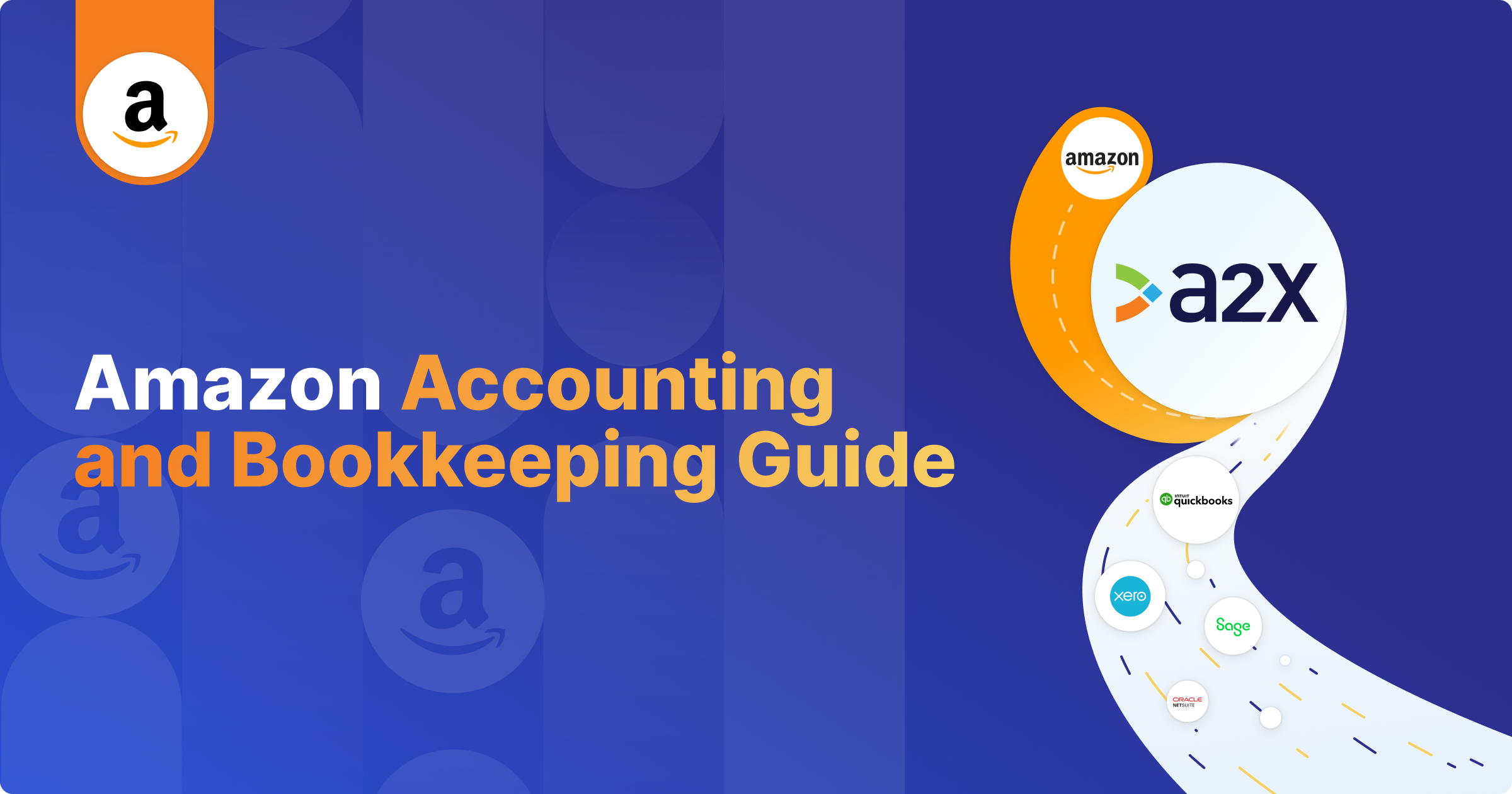
Accounting and bookkeeping for an Amazon storefront is more complicated than it is for a traditional brick-and-mortar business.
It can involve managing inventory across different locations, dealing with complex sales tax/ VAT requirements, and reconciling payments and a myriad of fees from the Amazon platform.
Our guide is here to help! Whether you’re an Amazon seller wanting to understand how to do your books, or an accountant looking to correctly record Amazon sales in QuickBooks or Xero, you’ll find the information you need here.
Key takeaways:
- Accurate accounting and bookkeeping helps to ensure profitability and compliance. Keeping detailed records of sales, refunds, fees, and inventory costs is essential for understanding your Amazon store’s financial health. Proper bookkeeping supports tax compliance (sales tax, VAT, GST) and helps in making informed business decisions based on financial reports like Profit & Loss statements and Balance Sheets.
- Amazon’s complex fee structure and settlement process require careful reconciliation. Amazon payments come in lump sums that include sales, fees, taxes, and refunds, which must be accurately categorized. Settlement periods often don’t align with standard accounting months, making accrual accounting crucial. Automating reconciliation with tools like A2X helps ensure accurate financial records in accounting software like QuickBooks, Xero, or Sage.
- Automation and professional support improve efficiency and accuracy. Manual bookkeeping can be time-consuming and error-prone, especially when handling multi-currency transactions, inventory tracking, and tax compliance. Using accounting software integrated with Amazon streamlines financial management, while working with an ecommerce accountant ensures accurate reporting and compliance with Amazon’s unique accounting challenges.
Still have questions about Amazon accounting? You can always reach out to the A2X team at contact@a2xaccounting.com.
1. Getting started with Amazon accounting and bookkeeping
Unsure where to begin with accounting and bookkeeping for your Amazon storefront? Don’t worry! We’ll guide you through the basics.
1.1 What’s the difference between accounting and bookkeeping?
Bookkeeping is the process of recording all your business transactions, including sales, expenses, and payments. For an Amazon store, this means tracking sales data from Amazon, recording fees and shipping costs, and monitoring inventory purchases and returns. It’s about keeping your financial data organized and up-to-date.
Accounting takes that financial data and analyzes it to create reports, such as Profit and Loss statements, balance sheets, and tax returns. For an Amazon store, this involves interpreting sales trends, calculating cost of goods sold (COGS), and understanding the impact of Amazon fees on your profitability. It’s about using the numbers to assess the financial health of your business and make informed decisions.
In short, bookkeeping is about recording data, and accounting is about using that data to understand and manage your business finances, especially within the unique context of an Amazon storefront.
1.2 Why am I required to do accounting and bookkeeping for my Amazon store?
Accounting and bookkeeping are crucial for Amazon sellers for several reasons:
- Compliance – You must adhere to tax and financial regulations in every region where you operate.
- Business visibility – Accounting and bookkeeping will help you gain a clear view of your store’s financial operations and performance.
- Better decision making – Understanding business performance will help you make informed decisions for scaling and directing your ecommerce venture.
- Product pricing and cost determination – Accurately price products and determine costs to ensure profitability.
- Growth and profitability support – Timely and accurate financials provide essential data to support business growth and profitability.
While this list isn’t exhaustive, maintaining accurate accounting and bookkeeping is essential for achieving success in your Amazon business.
Your specific accounting and bookkeeping obligations will vary based on factors such as your location, business type (sole proprietorship, partnership, LLC, or corporation), and whether you are registered for sales tax, VAT, GST, etc.
We strongly recommend consulting an accounting or bookkeeping professional who specializes in working with Amazon sellers to understand your tax requirements.
Regardless of your Amazon business classification and tax registration status, it’s wise to start with basic accounting and bookkeeping activities.
For bookkeeping, this includes:
- Separating business finances – Keep your business finances separate from your personal finances.
- Capturing all transactions – Maintain detailed and accurate records of all financial transactions, including income, expenses, and payments.
- Regular reconciliation – Regularly reconcile bank transactions and Amazon transactions to maintain accurate financial records.
For accounting, this includes:
- Preparing financial statements – Create essential financial statements such as profit and loss statements, balance sheets, and cash flow statements.
- Filing tax returns – File accurate and timely tax returns according to your business’s legal structure and ensure compliance with all relevant tax laws and regulations, including marketplace facilitator tax obligations.
1.3 Can Amazon manage the accounting/bookkeeping for me?
No, Amazon does not offer the functionality to manage your storefront’s accounting and bookkeeping.
While Amazon provides the data you need for accounting and bookkeeping purposes, these reports alone do not meet the standards required for full accounting and bookkeeping compliance.
Relying solely on Amazon reports and data as your “source of truth” for understanding your store’s performance is also error-prone because these reports may not capture all financial activities, such as external expenses, multi-channel sales, or detailed tax implications, resulting in an incomplete and potentially misleading view of your business’s overall financial health.
To ensure accurate and comprehensive financial management, it’s essential to integrate Amazon data with other financial information using accounting software. You may also need to seek professional accounting services.
1.4 Do I need accounting software for my Amazon store?
If you’re running a small Amazon store with low transaction volume, you might be able to manage your accounting and bookkeeping using a spreadsheet. However, spreadsheets require manual updates and are prone to human error.
We strongly recommend using accounting software for your Amazon store because it simplifies accounting through automation. With just a few clicks, you can generate essential reports like Profit and Loss statements, balance sheets, and cash flow statements.
What’s the best accounting software for Amazon sellers? The choice depends on your specific needs, but most Amazon stores use QuickBooks Online, Xero, Sage, or NetSuite. Your decision should consider factors such as business size, location, and feature requirements.
One important factor to keep in mind when selecting accounting software for your Amazon store is that many accounting tools do not directly integrate with Amazon. This means you’ll need an external tool, such as A2X, to transfer your Amazon data from Amazon Seller Central into your accounting software. This integration ensures accurate and comprehensive financial management.
1.5 Cash vs. accrual accounting for Amazon
Cash and accrual accounting are two methods you can use to manage your Amazon store’s accounting.
In cash accounting, transactions are recorded when cash is actually received or paid out. For Amazon sellers, this means that sales are recorded when the payment is received from Amazon, and expenses are recorded when they are paid. This method is beneficial for small businesses with straightforward transactions, providing a real-time snapshot of cash on hand. However, it may not accurately reflect the business’s financial health if there are outstanding receivables or payables.
Accrual accounting is considered best practice for ecommerce accounting. In accrual accounting, transactions are recorded when they are incurred, regardless of when cash is exchanged. For Amazon sellers, this means that sales are recorded when the order is placed, not when payment is received, and expenses are recorded when they are billed, not when paid.
The accrual method provides a more accurate picture of profitability and long-term financial health, as it matches revenue with the expenses incurred to generate that revenue. With the right tools, accrual accounting can be managed efficiently, helping Amazon sellers make informed decisions about their business operations.
1.6 Do I still need to manage tax/VAT if my store’s transactions fall under Marketplace Facilitator rules?
Marketplace facilitator tax/VAT rules require online marketplaces (like Amazon or eBay) to collect and remit sales tax or VAT on behalf of sellers for certain transactions conducted through their platforms. These rules simplify tax compliance for sellers by shifting the responsibility of tax collection and remittance to the marketplace.
However, even if your Amazon store’s transactions fall under marketplace facilitator rules, you still need to manage tax/VAT (even if your collection and remittance responsibilities are reduced).
Your Amazon sales tax/VAT responsibilities should still include:
- Keeping accurate records of all transactions, including those where the marketplace collects and remits tax on your behalf.
- Reporting Amazon sales on your tax returns, even though the marketplace is collecting the tax. This can vary depending on your local tax regulations.
- Remaining compliant with non-marketplace sales – if you sell through other channels (e.g., your own website), you are responsible for collecting and remitting tax/VAT for those sales, and staying compliant with all applicable local tax laws and regulations.
- Understanding the thresholds and obligations for tax/VAT in different jurisdictions, as this can impact your overall tax responsibilities.
We strongly recommend consulting a tax professional to better understand your specific tax/VAT obligations.
1.7 Do I need an Amazon accountant or bookkeeper?
Just like with accounting software, we strongly recommend that Amazon sellers work with an accounting or bookkeeping professional who specializes in Amazon businesses.
Because Amazon accounting and bookkeeping is more complex than it is for a traditional brick-and-mortar store, it’s crucial to find someone knowledgeable to ensure compliance and gain a clear understanding of your margins.
Where can you find an accountant or bookkeeper who works with Amazon sellers? Check out A2X’s Ecommerce Accountant Directory. You can enter information about your business or choose to “get matched” with an accountant or bookkeeper who is the right fit for your specific needs.
2. What makes Amazon accounting and bookkeeping complicated
We’ve mentioned that Amazon accounting and bookkeeping is more complicated than it is for a traditional brick-and-mortar store – why is that, exactly? Let’s dive into some of the reasons, and how you can overcome some of these challenges.
2.1 Lump sum settlements
Amazon settlements are made in lump sum amounts, but this total is not only made up of “sales” (and should not be entirely recorded in a “sales” or “income” account).
The settlement amount includes a mix of sales, fees, refunds, taxes, and other transactions. It’s crucial to break down these transactions and record them accurately in your Chart of Accounts.
If you were to report the entire lump sum as “sales,” you risk over- or under-reporting your revenue. This can lead to over- or under-paying taxes, and then result in inaccurate data about your business performance. Properly categorizing each component of the settlement ensures compliance, accurate financial reporting, and a clear understanding of your business’s true financial health.
How to reconcile: Amazon Seller Central provides reports that can help you understand the transactions that make up each settlement; however, downloading and reviewing each report and manually coding each transaction can take up a lot of time.
The solution? Integrating Amazon with your accounting software using a tool like A2X. After connecting A2X to Amazon and QuickBooks Online, Xero, or Sage, A2X will break down the transactions that make up each settlement and send that information over to your general ledger in your accounting software.
Then, reconciliation can happen in just one click. Easy!
2.2 Settlement periods
Amazon settlements may not align perfectly with your monthly bookkeeping periods, such as when a settlement crosses a month-end boundary (e.g., a settlement that spans August 28 - September 5).
Proper accrual accounting requires revenue to be recognized when it is earned, regardless of when the payment is received. This means you should record sales that occurred in August within August and sales from September within September.
Mismatches in revenue tracking can lead to inaccurate financial reporting. For instance, if there’s a mismatch between tracking revenue and the Cost of Goods Sold (COGS), it can distort your profit margins. Ensuring that revenue and expenses are recorded in the correct periods helps maintain accurate financial records and provides a true picture of your business’s financial performance.
How to reconcile: You could manually go into Amazon Seller Central to break down when sales were made, or you could use A2X. A2X will split the settlement data according to the month in which the sales or transactions occurred, and use a Carried Forward Balance account to facilitate reconciliation in the accounting system.
2.3 Fees and transaction types
Accounting for all of Amazon’s different fees and transaction types is challenging due to the platform’s complex fee structure and the variety of transactions involved. Sellers must account for reserve balances, commission fees, fulfillment fees, FBA fees, storage fees, and other Amazon-specific charges. Additionally, transactions include sales, refunds, promotional discounts, and sales tax collected by Amazon.
Every Amazon transaction must be accurately categorized and recorded for precise financial reporting. This complexity needs careful attention to detail and often requires specialized accounting tools or professional help to manage well.
How to reconcile: You’ll first need to ensure that all Amazon transactions are being captured. Then, each transaction type listed above will require a slightly different treatment to ensure it’s being recorded correctly in your accounting software. A2X can ensure all Amazon transaction types are captured and recorded so your books are accurate and up to date.
The following resources can help you account for different types of Amazon transactions:
- Amazon adjustments
- Amazon commission and selling fees
- Amazon delivery and transport fees
- Amazon fulfillment and storage fees
- Amazon order revenue transactions
- Amazon reimbursements
- Amazon reserve balances
- Amazon shipping fees
- Amazon subscription fees
2.4 Marketplace facilitator tax/VAT
Accounting for Amazon’s marketplace facilitator tax and VAT is challenging because these taxes are automatically collected and remitted by Amazon, which requires sellers to make precise adjustments in their accounting records.
Even though Amazon handles the collection and remittance, sellers must accurately differentiate between sales tax collected by Amazon and other transactions to avoid discrepancies and ensure their financial records are complete and compliant with tax regulations.
VAT compliance can be particularly complex due to varying rates and regulations across different regions and countries.
How to manage marketplace facilitator tax/VAT: A2X can help you ensure you’re capturing any marketplace facilitator VAT collected and remitted by Amazon. Learn more here.
Note: A2X does not provide tax/VAT advice and we strongly recommend working with a tax/VAT expert to understand your obligations.
2.5 Payable to Amazon/Successful Charge transactions
‘Payable to Amazon/Successful Charge’ fees refer to transactions where the seller owes Amazon money for various costs such as selling fees, FBA fees, shipping costs, and other service charges.
In these instances, Amazon will either 1) charge the seller’s credit card immediately for what is owed, or 2) simply carry over the debt into the next settlement, and charge the seller for the amount owed from the proceeds of the next settlement.
In both cases, it is important to reconcile these transactions accurately in your accounting system.
How to reconcile: Regardless of how Amazon charged the seller, A2X can help you capture any Payable to Amazon/Successful Charge transactions and account for them correctly. Get a detailed explanation for how to manage this process here.
2.6 Multi-currency reconciliation
If you’re selling in multiple marketplaces in currencies that are different from your home bank currency, then you’ll need to manage multi-currency transactions.This can be incredibly challenging due to exchange rate fluctuation, conversion fees, and tracking multiple currencies in your financial statements.
Use A2X to reconcile multi-currency transactions:
- Since A2X draws directly from Amazon marketplace events, the settlements will be fetched into A2X in the currency of those marketplaces.
- If Amazon is converting deposits to your home currency before depositing them to your account, then you need to enable the multi-currency feature in your accounting system. The conversion to home currency will happen in your accounting software, as that is where deposit is recorded.
- Xero, QuickBooks Online, and Sage can automatically calculate exchange rates and any related gains or losses. Enabling the multi-currency option in your accounting software saves you time on these calculations and will help to ensure compliance.
- Learn more about reconciling multi-currency transactions in your accounting software via the following links:
2.7 COGS and FBA Inventory
Accounting for Cost of Goods Sold (COGS) and FBA inventory is challenging due to the complexity of tracking inventory across multiple warehouses, frequent real-time updates, and the need for accurate reconciliation. Variable costs, returns, and numerous Amazon fees further complicate COGS calculations.
Use A2X to manage: A2X can connect to FBA Inventory and generate monthly inventory reports, which show the status/location of each SKU at the end of each month. A2X can also show warehouse locations, and when a warehouse was first used (which can be used to determine sales tax nexus in the US).
A2X’s COGS feature is designed to help sellers better understand their gross profit margin (sales minus COGS). Accounting for the cost of inventory when it is sold provides a more accurate view on business profitability.
3. How to do Amazon bookkeeping
Amazon accounting reports and activities (e.g., building a Profit and Loss) are built off of good data, which comes from accurate bookkeeping. Here are a couple of video guides that will show you how to do Amazon bookkeeping in your accounting software of choice.
3.1 Amazon bookkeeping in QuickBooks Online
For a step-by-step guide to Amazon bookkeeping in QuickBooks Online, watch our webinar featuring Aprio.
Hello everyone, thanks so much for joining us today. We're going to be talking through a step-by-step guide to Amazon bookkeeping when you're using QuickBooks Online. We'll have a question and answer session at the end, so please feel free to drop your questions in chat as we go along.
I'm really delighted to introduce Danielle and Emily from Aprio – they bring deep expertise in ecommerce bookkeeping and have extensive experience supporting businesses with both Amazon Seller Central and QuickBooks Online. My name is Elspeth – I am UK go-to-market manager at A2X, but I'm also a bookkeeper and I'm excited to hear what Danielle and Emily are going to say today on this topic. For now I'm going to hand it over to Danielle to tell us a little bit about herself and then Emily will follow up after that.
Thanks Elizabeth. I'm Danielle Hammac – I'm an account manager at Aprio Advisory Group where I lead the managed services ecommerce technology pod. My team works with a diverse range of ecommerce clients from small resellers to large international consumer products and manufacturing companies. Our role is to serve as trusted advisors, overseeing steady-state monthly accounting operations and providing in-depth financial analysis for our clients so they receive timely, accurate, and meaningful financial reports and can spend their time focusing on growing their business.
And with Emily today…
Thanks Danielle – happy to jump in, happy to be here this afternoon as well. Just a quick introduction on my side – I'm Emily Cheshire from Aprio. I'm a director within our managed services practice, leading all of the Technology Group which includes ecommerce. I've actually been working with ecommerce companies for over a decade now, having also run an ecommerce firm back in the UK. Now here at Aprio I'm working very closely with Danielle supporting all of our ecommerce clients for backend accounting services, including everything from month-end close all the way up to CFO services.
A little bit about Aprio as well – we're a top-25 CPA and advisory firm based out of the US with 26 offices coast to coast. We focus on accounting, tax, audit, and advisory services. Our specialty is really helping clients grow – specializing in the startup to what's-next stages. For example, at earlier startup stages we're there to help with compliance, sales tax, taxation, and accounting. As you scale and potentially expand globally, we can help with transfer pricing and international tax planning, and if you're looking to exit your company we can support you there as well.
Agenda
A quick run through the agenda – we're going to talk about three main points and then we'll do our question and answer session at the end. The first point is why accurate Amazon bookkeeping is key to profitability. The second is what makes Amazon bookkeeping so complicated. The third is a best-practice month-end Amazon bookkeeping process that you can take away and replicate in your own processes. At the end we'll have a few Q&A items that people have raised throughout the webinar. We've also got a checklist that will be in the chat – you can download it and you should get it by email after the session as well. This checklist outlines the process you can use for your own practice and adapt to your internal processes.
Why is accurate Amazon bookkeeping so important?
Emily, maybe you can kick things off and talk a little bit about why accurate Amazon bookkeeping is so important.
Yeah, thanks Elspeth. I'll start – accounting for ecommerce companies in general is very complicated compared to many traditional industries, and when you throw in selling on Amazon it becomes even more complex. Specifically with Amazon, the key areas that make things complex are that all payouts are received net – similar to having your own online store, payouts are net of fees. The issue with Amazon is the volume of fees – many sellers will see a big sales number at the top and then 10 to 20 different fees below, some of which are hard to identify if you're new to selling on Amazon. At the bottom you get a much smaller net payout. If you were to code that net payout as sales, you'd massively understate sales and not track the associated costs in QuickBooks Online.
Another beauty of Amazon is the global audience you can access instantly without setting up separate websites. The downside is taxation complexity, multicurrency complexity, and inventory held in different countries via Amazon FBA. All of this adds complexity when you try to get payout data into your accounting system and track it properly. If you're not tracking revenue and costs by market, you can't accurately see margins or which markets are better performing. That's why getting this data correctly into your accounting system is so important.
Danielle, you work with many clients who sell on Amazon – do you have examples of why proper accounting matters?
Yes. We have a great example that ties to Emily's points. We worked with a client who was confused about booking their Amazon sales and expenses because they were relying only on the payout report and the sales deposit. They assumed net deductions were just FBA fees, but actually there was a long list of different fees being deducted – one of those was an Amazon advertising fee. After onboarding them and setting them up with A2X, we showed that about 80% of the deductions they thought were FBA fees were actually Amazon marketing costs. That had a big impact on their marketing budget – once they had a clear financial picture they reviewed active campaigns and made better data-driven decisions that improved profitability.
What makes Amazon bookkeeping so complicated?
Emily hit the nail on the head on a lot of issues. First, payout periods – unlike platforms with straightforward daily or weekly payouts, Amazon operates on a bi-weekly payout schedule, so sales might not be paid out for weeks and payouts can stretch across multiple accounting periods. For example, a sale in late September might not be paid until October, which affects your books.
Then there's the sheer volume and variety of Amazon fees and deductions – referrals, fulfillment, storage, advertising, refunds, and more. Fees can change with each payout and are not always itemized separately, so the money hitting your bank often doesn't match total sales, making it challenging to track true profitability and selling expenses without diving into Amazon data.
Amazon also holds back a portion of sales as an Amazon reserve to cover returns or chargebacks, so you might not see the full amount until Amazon releases those funds one to two months later. Monitoring pending balances is essential to maintain accurate cash-flow records and understand how much revenue you actually have available.
Other complexities include multicurrency – selling in multiple marketplaces introduces currency conversion and accounting complexity. You need to ensure you can accept multicurrency payouts and do the accounting in each local currency. Set up sales accounts, COGS accounts, and expense accounts by jurisdiction so you can track local currency amounts. Sales tax is also complex – different countries and US states have different registration thresholds and rules. Amazon collects and remits sales tax in some cases, but you still need to manage registration and compliance across jurisdictions. Finally, FBA versus non-FBA models add inventory complexities – with FBA, Amazon stores and ships units for you, so you must adjust inventory on the balance sheet for units held, returns, damages, and lost items.
How A2X helps with Amazon bookkeeping in QuickBooks Online
If you're not bookkeeping accurately for Amazon you have limited insight into profitability and performance and you may run into tax-compliance issues. What you see hitting the bank is very different from the transactions that make up that net amount. It's tempting to reconcile deposits to sales, but when you do that you miss information on the P&L and balance sheet.
A2X takes uncategorized Amazon data – sales, fees, refunds, taxes, reserves, and pending balances – and pushes accurate summaries into your accounting system, either as invoices or, in QuickBooks, as journals that match the bank deposit. The goal is the green-check moment on the bank feed – the bank deposit matches the A2X summary that breaks down transactions for the period. The end result is increased visibility, accurate P&Ls and balance sheets you can trust, and reliable numbers to inform decisions.
What you need to complete monthly Amazon bookkeeping in QuickBooks Online
Danielle and Emily will walk through a typical month end for Amazon.
If you're not using A2X and digging through raw reports, you'll need Amazon Seller reports, inventory reports, Amazon Pay reports, bank statements and transactions (ideally already in QuickBooks), access to Seller Central to refer to transactions or fees, visibility into pending pay from Amazon, and your product cost catalog for COGS if you're not using A2X.
Step-by-step guide: Month-end bookkeeping for Amazon using QuickBooks Online
First, make sure A2X is set up correctly. Amazon can introduce new fees, so any new fees or accounts must be mapped in QuickBooks before syncing journals from A2X. A2X highlights missing mappings so it's clear what needs updates. Verify all settlements have been posted to QuickBooks – A2X lets you filter to see settlements not sent to QBO. Once everything is synced and matched, reconcile the bank account as usual.
For Amazon sellers operating international marketplaces, foreign currency adds complexity. A2X pulls in foreign sales, fees, and refunds as a journal in the foreign currency and sends that to QuickBooks. QuickBooks then applies the exchange rate to match the payout you received in your home currency, so you get that green-check match. For example, a Canadian sale synced to QuickBooks will be converted to US dollars to match a USD bank account.
Global sales reconciliation
For sales tax collected by Amazon – for example, VAT in the UK – set up liability accounts in QuickBooks for each tax jurisdiction. When A2X maps Amazon-collected tax it should post to the appropriate liability account on the balance sheet so you can track amounts Amazon is holding and remitting on your behalf. Even though Amazon collects and remits tax, as the company you're still ultimately liable, so keep good records and work with a CPA if needed.
Inventory
If you're using FBA you will need Seller Central reports in your cost sheet and do simple math to tie back to your QuickBooks balance sheet. If balances don't match, create adjusting entries and look for returns, shrinkage, lost or damaged items that affect inventory valuation. If you're not using FBA, follow your typical inventory count and valuation process; if using a combination, merge processes to get the ending inventory balance on the balance sheet. Include landed costs, shipping, and packaging in COGS throughout the month. After month-end entries, you're ready for final review.
Final review and best practices
When reconciling, don't get so laser-focused on details that you miss the big picture. Do a variance analysis month over month to check consistency. For example, during holiday ramp-up you'd expect sales increases – significant dips are red flags. Make sure reporting is set up correctly in QuickBooks Online with the right accounts and categories. Have income accounts by jurisdiction so you can reconcile gross sales (not net receipts) to A2X and Seller Central reports.
COGS should capture the majority of Amazon-related expenses – FBA costs, losses, unit manufacturing and shipping costs, and warehouse fees. Ensure inventory on the balance sheet reconciles to Amazon reports and unit counts. Reconcile reserves (Amazon-held funds) as liabilities on the balance sheet. Reconcile all bank accounts and credit cards at month end.
Using A2X, once everything is mapped correctly it flows into QuickBooks and maps to payouts, saving significant time during month-end close and reconciliation compared to manual entry.
Get in touch with Aprio
If anyone wants to get in contact after watching, feel free to visit our website and use the contact-us button. We frequently share articles, webinars, and content specific to ecommerce companies. We're always happy to help.
You can also check out A2X at a2xaccounting.com or email us at contact@a2xaccounting.com if you've got any questions. We can also tell you about our partner program for accountants and bookkeepers.
Q&A
First question for Emily: How do I track Amazon selling fees and FBA costs in QuickBooks Online?
Make sure you have separate cost accounts set up in your chart of accounts under COGS. Amazon selling fees are different from FBA costs; separate accounts help with business decisions such as whether to use FBA or your own warehouse. We recommend mapping each fee to the appropriate account in A2X so it consistently posts to the same accounts every month – that consistency helps reporting and decision making.
Next question for Danielle: How do I handle situations where Amazon reports a different sales total than what appears in QuickBooks?
Differences can arise from timing, fee changes, returns, and reserve releases. Use the reconciliation report in A2X to drill into mismatches and determine if a timing reversal will occur next month or if you need to accrue for it. Ensure all sales are mapped and posted, and check sales tax treatment since Amazon may collect and remit on your behalf but you still need to reflect that correctly in your records.
That new reconciliation report in A2X has been a game changer – it saves so much time.
Wrap-up
We don't have any more questions, so we'll wrap up. A huge thank you again to Danielle and Emily for sharing their expertise. If anyone has questions in the next few days reach out to contact@a2xaccounting.com and we'll try to get back to you as quickly as possible. Thank you everyone and have a great rest of the day.
3.2 Amazon bookkeeping in Xero
For a step-by-step guide to Amazon bookkeeping in Xero, watch our webinar recording featuring Elver E-commerce Accountants.
GEOFF: Thanks so much everyone for joining us for today's webinar: Step-by-step accounting guide for Amazon Sales and VAT with Xero and A2X. Big thank you to our expert hosts today, Oliver and Steve Blackmore from Elver E-Commerce, who are one of the UK's premier ecommerce accounting practices, as well as Elspeth Cordray who is the Head of Customer Success in the UK, leading a team of eleven UK support team members. So from that point, I'm just going to pass the mic over to Steve who's going to talk a little bit about Elver E-Commerce and why they're so well suited to talk to today's topic, which is Amazon Sales and VAT Accounting. So Steve, over to you.
STEVE: Okay. Thank you, Geoff. We are the go-to financial partners for UK ecommerce businesses. Each ecommerce business is unique as determined by its size, the owner's aspirations, the product it sells, the channels and territories it sells in, and we tailor our services to each client to meet its unique needs. Our expertise will help free you up to focus on innovating, selling and growing your business. We specialise in ecommerce because it is genuinely different to other types of businesses and faces a unique set of challenges in terms of its finances, whether that's the daily bookkeeping, routine tax compliance, forecasting, or performance tracking. And our vision is for every ecommerce business in the UK to be armed with precise financials and insights empowering them to run successful, growth-orientated operations.
ELSPETH: Well, hi everyone. Thank you again for attending our Amazon and VAT Accounting webinar. We hope that you'll have some takeaways from this that will be really useful going forward. We're going to cover three areas and then we're going to have a question and answer session. Our first area is why accurate Amazon and VAT Accounting is key to profitability – as ecommerce sellers or accountants and bookkeepers who support ecommerce sellers, I think our main goal is always to have profitable, healthy businesses and having accurate financial information helps you to make good decisions going forward and also make sure that you're taking care of all your responsibilities in terms of VAT and other tax requirements.
The second area we're going to cover is how to accurately automate Amazon and VAT Accounting. We're going to give you a quick overview of some of what A2X can help you with in that area. And then we're going to have a third section on what to consider when using Amazon plus A2X accounting plus Xero. We've got some checklists that I hope you're going to find really useful for your month-end processes and also some discussion on reporting – using this financial information to have good insights to make good business decisions. We're going to follow that up with a question and answer session. So, as Geoff already mentioned, if you have some questions already, please feel free to start putting them in chat. But at the end we'll open the floor and be able to talk to Steve and Oliver at some of the other questions that you may have as you go through the webinar.
So, top-level overview. As we spoke about profitability and healthy businesses, we do know that unfortunately 32% of ecommerce businesses fail because they run out of cash. We also know that 29% fail because of cost and pricing imbalances. That's a really big one for ecommerce and we're going to cover some of the ways that you can check and keep track of your cost accounting later on in this webinar. Another trend that's noticed is that many businesses fail because they try to scale too quickly and all of these areas can be helped by having really accurate financial information.
Now, as we know, we're so excited to have Elver here today. Oliver and Steve are on the front line of supporting ecommerce businesses as they grow and to have accurate accounting information. And so I'm just going to give Steve the floor just now to share a couple of stories from their experiences so far.
STEVE: There's actually quite a few examples of how things have gone wrong and how things have gone very well for some of our existing clients. But of course, all the bad stuff happened before they were clients. Two in particular spring to mind. The common thing with all of these is they did actually engage with accountants, but of course they were not ecommerce specialists. And in two instances they had under-recorded sales and under-reported their VAT liabilities to the extent of over £100,000. In one instance, this was discovered because the owner just happened to read something online and realised that the way it was being done was wrong, despite all the assurances he had to the contrary. In the other case, unfortunately, HMRC had initiated an inquiry, but we were able to step in and do all the calculations and smooth that whole process.
In another example, the issue wasn't a case of under-recording. Well, it was a case of under-recording – it wasn't a case of simply recording their net settlements as income. In this case it was done manually, and Amazon changed the reports they were using. It took them about a year and a half to realise that their numbers were all wrong as a consequence of using a report that they thought was based on different numbers. On a more positive note, that very same client that I just mentioned was not getting any management accounts on a monthly basis. They're now getting those, and we've done additional analysis since and that has highlighted to them the fact that their Amazon sales, which are about 50% of their business, are actually quite unprofitable. So they're now about to make some very crucial strategic decisions as to how they take that forward.
OLIVER: Hello, everyone. So I'm going to be talking a bit today about why it's so important to get your Amazon accounting right. But before I do, I think I ought to solve the mystery of why there are hundreds of balloons behind us in the office. We are in the midst of tax season here and actually each balloon represents a tax return that we need to file. So we've got a bit of a challenge going on with the team and each time we file a return, we're popping a balloon and there are prizes to be won, so it's keeping us all excited throughout tax season.
So anyway, why is Amazon accounting so important and why do we need to get it right? First point to make is with regards to how your settlements get paid out. Typically for most Amazon sellers, you're going to be getting one settlement every fortnight, so nearly every payout you're going to receive is going to be overlapping on your month end. In order to get an accurate monthly P&L, those settlements need to be split out to put each month's relevant part of a settlement into the right month. If you're not doing that, you're going to end up with margins that are essentially all over the place month to month. To take an extreme example, you could have one month where you've got potentially six weeks' worth of sales and think, woah – I've had a fantastic month – and then the next month comes around and you've only got a couple of weeks' worth of sales because of how those settlement periods have fallen. So it's really important to be getting those split out.
There are also lots of different transaction types within a settlement – sales adjustments, commission reimbursement fees, taxes are just a couple of examples – and there are literally hundreds of different transaction types and subtypes within those transaction types as well. To get an accurate idea of what's going on in the business, you really need to be analysing those out much further than just looking at your net payouts. And the other key point to make really is that if you're not doing that analysis and exploding your payouts, you're almost certainly going to be making mistakes in filing your VAT returns. It could be that you're overpaying, it could be that you're underpaying. More likely than not, if you're not exploding your payouts, you're going to end up in a position where you're underpaying your VAT and then you're treading down the path of ending up in a position where you might get penalties from HMRC further down the line.
This is an example of what a fortnightly Amazon settlement looks like. Here we've got £60k, or just over £60k, coming into the bank. On the left-hand side, if you've got Xero set up and you've got your bank feed connected, that's all the information you're going to get. If we look on the right-hand side, this is the kind of analysis that you're going to be wanting to get with a tool like A2X Accounting and it's really important to analyse out between those different categories. Taking a couple of examples we've got on the screen here – Amazon FBA fees, for example, are subject to what's known as the reverse charge mechanism. Essentially what that means is that they are services that Amazon bill your UK company for from the EU, and there is no VAT to reclaim on those fees. However, the advertising fees are billed from the UK and therefore there is VAT to reclaim. So you can start to see how if you're not analysing those payouts out, you're likely to end up in a position where you're making VAT mistakes.
So this is one of the really common errors that we see and kind of ties back in with the horror stories that Steve was mentioning. It's quite common to see that Amazon sellers will just be treating their net deposit as their income and in every case that is going to be wrong and result in some VAT mistakes. If you're not analysing out between the different constituents of a payout, you're almost certainly going to end up in a position where you're understating or overstating – but more likely understating – your tax liabilities. You're going to have skewed profits, so you won't have the insight you need to make decisions. You also won't have any information with regards to fees within your accounting data. As I mentioned earlier, you're going to have a lumpy month-to-month P&L because of those timing issues with the fortnightly settlements. The main issue that all those points really feed into is that when you come to sell, a potential acquirer is going to want to see the last few years' worth of books. If they haven't got the detailed analysis within them that shows the full breakdown of revenue and fees, they're not going to be able to make an informed decision on whether to move forward with acquiring your business. At best, you're looking at needing to go away and redo your books to help facilitate that sale. In a lot of cases, if you come to a potential acquirer and your accounting data was all just based on net deposits, the reality is you could lose the deal and then have to find a new acquirer.
So another really common issue we see is treating the VAT received on your payouts as additional revenue. It's really important that that gets split out and mapped into your balance sheet and recorded as a liability; otherwise your P&L is going to be significantly wrong. If you recognise VAT as revenue in your accounts, you're painting a much prettier picture to yourself than the reality and may be spending money that is essentially owed to HMRC. That, in turn, leads to compliance issues with HMRC if you're not paying the VAT that you need to be. If you're accounting for VAT as revenue in your P&L and all your sales are standard rated, then you're overstating your revenue by 20%. For a typical Amazon seller, a 20% gross margin would be pretty healthy – and if that's the picture you're painting to yourself by including VAT in your income, the reality could be that you're just breaking even.
Another important point for UK sellers looking to expand into the EU is that you'll need to be separately tracking your EU VAT liabilities. It gets even more complicated because, depending on the circumstances of the sale, it may be that Amazon is responsible for collecting and remitting the VAT under the marketplace rules, or it may be that you need to pay that VAT on your VAT return separately. It's important to be able to split out between marketplace and non-marketplace rule sales to get your EU VAT correct.
To summarise, if you're not accounting accurately, you have limited insight into profitability and business performance and could be overpaying or underpaying tax – and in most cases you will be underpaying tax. Back over to Elspeth now to talk more about how A2X can help.
ELSPETH: Thank you, Oliver. Oliver's done a great job of explaining some of the challenges when it comes to dealing with ecommerce deposits. We're just going to do a quick overview of A2X Accounting and how that can help. A2X pulls all the uncategorised data that we get from those ecommerce platforms for sales, fees, refunds, taxes, disputes, advertising fees from all of your channels and will consolidate it all into neat payouts for you. If you've ever done that manually, you'll know how time-saving it is to be able to automate that part of the process. A2X Accounting auto-categorises the data into accurate summaries that span the right time periods. We spoke about that with Oliver – it's important that fees and sales are accounted for in the correct accounting period and A2X will automatically split them for you. And then we match back to Xero with one-click reconciliation to the bank account. We're always looking for that magic green match on the Xero bank feed for Amazon deposits.
In the last few years, we've introduced a number of new automation features such as auto-approved invoices, which can give you that really fast Xero bank reconciliation that everyone's looking for. The brilliant thing about this is that having all that data transferred quickly into Xero gives you the ability to then view it in Xero in various different ways. It'll let you see your profitability accurately when you run your profit and loss report. If you look at this one over on the right, you'll see that we've actually been able to – this is a seller selling on eBay, Shopify and Amazon – we've been able to split those transactions and split some of the costs out. You can even refine it more than this if you've got particular customisations. We have people doing very clever things for tracking categories, so if you've got particular reports you want to be able to run, Xero tracking categories are very profitable. If you want to see how profitable you are on one ecommerce platform compared to another, always chat with us in chat if you want to do some more customisation and we've got ideas to help.
A2X has been delivering accurate accounting for Amazon sellers in the UK since 2013. It's really hard to believe it's been that long, but it has. We were very excited – in 2022 we were Xero Partner of the Year and we do have thousands of five-star reviews from sellers and their accountants. We try and provide really good support. We understand it's complex and we want to support you as much as we can to be successful using A2X and Xero. So now we're going to move on to the third part of our webinar, which is just examining some month-end processes that you can use and implement when using A2X and Xero together to get the best outcome and the best reporting.
For this month-end process, you're going to want to gather a few pieces of information. It's always useful to have your monthly bank and/or credit card statements. Obviously you'll have your Xero bank feeds, but it's always good to be able to refer back to the originals. We always recommend having access to the Amazon Tax Document Library and Amazon Seller Central – you can find that by going to Reports and Tax Document Library. The important part about that is that's where you can access all of your fee invoices from Amazon. As Steve mentioned earlier, those can vary depending on the type of invoice in that Document Library, so it's always good to be able to go and check and see the actual tax rates. For example, UK advertising often has 20% VAT applied.
The third thing to have to hand is your Amazon loan statement. If you are repaying a loan via settlements in Amazon, A2X will pick that up, but it's good to have that documentation to refer to as you wrap up the month. And then the last thing that you're going to want is your invoices for purchases of stock – where you've purchased items to sell on Amazon. You're going to want to have those ready to enter into Xero and make sure you can match those back to your bank as well. So step one is to review your transactions.
You would first start by going to A2X and updating any mappings that might be required – anywhere where you need to assign a tax, a tax rate, or an account – and then you can send your invoices through to Xero. One thing we always like to flag up is that when you're on Amazon EU, we do have a waiting period for finalised Amazon VAT data. It usually finalises on the fourth of the following month. For example, for a period March 25 to April 5, this would be on hold until May the fourth. Until that date, settlements will be marked on hold in A2X. We recommend waiting until that date to post those periods so you'll have the full country data – this is especially important for VAT purposes if you have multiple tax jurisdictions. We do have a workaround if you need to close a month earlier, so talk to Support if you need help and you do need to close your month earlier than that.
The next step is to raise any purchase invoices in Xero for any stock that you've purchased during the period and then match those off to your bank feed. To finish your bank reconciliation, you'll most likely, after you've matched all the Amazon deposits to A2X data and you've raised your purchase invoices, have some other transactions to reconcile. Once that's finished, you can then move on to the next step. Step four is to check for any duplicate invoices or bills after reconciliation. One thing we do see sometimes is if you were seeing a missing settlement in A2X, then often Amazon has just archived it. It's a relatively simple process to release it – go to Amazon Seller Central Reports, Payments, and All Statements and confirm that they're available for direct download. If they're not, you can normally click a button and they'll be ready in a few seconds, and then you'll be able to fetch them into A2X. If you have any troubles with that, let us know and we'll help you work around it.
OLIVER: Just one point to mention on duplicated invoices or duplicated bills – a common issue we come across is that it's often a bit too easy to reconcile something on the bank feed and create a Spend Money or Receive Money transaction to get something off the bank feed. That's what's actually then duplicating the invoice or bill which comes through further down the line. So that's another thing to watch out for as part of step four.
ELSPETH: That's a really good point, Oliver. Okay, the next step – we're getting down into fine-tuning at this point – is to review the Amazon pending balances account. Steve, you must see this all the time, so could you explain your processes for this part?
STEVE: It's the same with, to a large extent, pending, reserved, and carried – they're all very similar in that any balance on that account should represent the pending, reserved, or carried balance at the end of the month, and they should reverse at some stage during the following month. In the case of carried balances, it should normally reverse on the first of the following month. So you really need to just be checking that your pending, reserved, or carried balances in your balance sheet do represent the last settlement of the month. If there's any other balances in there, then possibly you've missed a settlement or something like that. Your pending balances in your balance sheet should reconcile to the final settlement of the month.
OLIVER: A good check to do is to run an Account Transactions report for the pending, reserve, or carried balances. On that report, you can easily see the pending, reserve, or carried balance getting created and then see it mid-month getting reversed back out and therefore clearing back down to zero. That gives you confidence that it's working nicely. It's one of the most common errors we come across when we've worked with clients that have previously worked with a non-ecommerce specialist accountant using A2X – they're often unaware of that nuance and there's a bit of backdated work to tidy up those carried balances.
ELSPETH: Yeah, that's really helpful. We do note as well that sometimes when there's a marketplace where transaction volumes are low, the net value of the settlement may be negative, but they still need to be posted, especially to make sure that pending balances and reserve balance accounts are married up correctly.
Now on to inventory reconciliation. This is the part where we account for costs. A2X has a Cost of Goods Sold feature which works well and allows you to produce a balanced P&L and show what your actual COGS for the period were. The process in A2X is usually to update any missing costs in A2X – that will happen if you've added a new SKU in the last month. You may need to add a cost in the cost table. We also have a live Google sheet you can update now if you prefer that method. Then you'll record the COGS in A2X by sending those periods through to Xero; they're sent separately from the main settlements. After that, you can review your month-end inventory balance. One thing we always flag with A2X COGS is that it just adjusts for sales, so a manual adjustment is still required at month end to adjust for sellable returns, removals, adjustments, and reimbursements. A lot of that information you can access in Seller Central.
Digging deeper, a point to consider is foreign exchange differences for pending and reserve balances when you have different EU marketplaces with different currencies. OLIVER: This relates to seeing that those pending and reserve balances are cleared down. When you've got foreign currency marketplaces, invoices will come through in the foreign currency that marketplace operates in. Because there's a timing delay between the pending balance coming in and going back out, foreign exchange rates move during that time. Each time those balances are released, there is a foreign currency gain or loss that will end up sitting on your pending or reserve balance account. You need to identify those and write them off manually to the P&L to keep those accounts tidy.
ELSPETH: The next step in the process is to review your Transactions report. Part of the information sent through from A2X will be used for your VAT return. When you're a UK seller and/or selling in the EU, you'll have different VAT rates – you may have zero-rated products, standard-rated products, or transactions that fall into a different jurisdiction as per the Amazon VAT transactions report, and it's possible to slice and dice all of those accurately using A2X. We also filter out marketplace facilitator tax – where marketplace rules have been triggered. We have a great article from Steve which gives more detail on marketplace rules, which are super useful if you're selling in the EU. When reviewing your Transactions report, those are the things you'll be keeping an eye out for. Oliver and Steve have a lot of experience submitting some of these VAT returns.
OLIVER: When filing your UK VAT return, you want to review that Transactions report to identify any anomalies in the mapping. It's a final sense check on the work you've done to spot any opportunities to save VAT. Perhaps you've got a marketplace facilitator transaction and you've accounted for that when you don't need to. Reviewing the Transactions report helps you pick those up, then find, recode, and update mapping for the next quarter or month to keep on top of things.
STEVE: We do have sellers with VAT and GST and other tax requirements, so you'll be splitting out and checking those accounts as well.
ELSPETH: After you've completed all those things and are happy with the VAT transactions that go through to the VAT report, you can then review your inventory balance and valuation. Based on all this data being pushed through and categorised correctly for VAT and all the other types of transactions, you should now be able to run in Xero your Profit and Loss report and your Balance Sheet and see accurate, up-to-date figures for that month.
One of the benefits of automating this process – speeding it up and spending less time on manual bookkeeping – is that it frees you up to add value to your customers or to your own understanding of your business by being able to look at these numbers quickly and easily without hours of prep work. I know Elver provides a management reporting pack to customers – Steve, can you tell us a bit more about that and how you use this information to help them?
STEVE: The management reporting packs include the basics – profit and loss accounts, balance sheets, cash flows, graphical analysis of trends and KPIs. You can do more detailed analysis such as channel analysis. In the example I gave earlier, that channel analysis was quite revealing for that client. They're tailor-made for each business and can go into a great deal of detail, especially if they're multichannel and selling internationally.
OLIVER: They're also really useful when you want to start thinking about exiting the business. Those management reporting packs are exactly what a potential acquirer wants to see to understand your financial performance. We recommend that if you're a seller, you engage an experienced ecommerce accountant and bookkeeper – it can make all the difference. We have a directory you can filter by country and by software – Elver is listed near the top of our UK page. We can automate processes, but it's important to have someone looking over it who understands ecommerce.
You can also try A2X for free at www.a2xaccounting.com. The UK team are online and ready to chat if you have further questions after the webinar.
GEOFF: Awesome. Well, great job everyone. Thanks so much for taking us through this incredibly meaty topic – we appreciate your expertise and time. This is now the part where we start to get through everyone's questions. We have a few that have rolled in and I'm going to start with the first one:
[Audience Question] I'm planning to expand in other countries. Are there any VAT considerations I should be aware of?
STEVE: Absolutely. It depends on the territory and the channels that you're using. We are primarily talking about Amazon here. In the EU, for instance, they have Marketplace Facilitator rules which make Amazon responsible for paying the VAT on your sales. Compare that to a UK sale – if you sell something for £120, Amazon, after deducting fees, would remit to you £120. In the EU case, they would take off the VAT, pay that to the relevant tax authority, and pay you £100 depending on the territory, because VAT rates vary. Although you're only receiving £100, you don't then have to pay anything to the tax authorities. But if you're using Amazon FBA and storing inventory in any country, that will require a VAT registration in that country. Additionally, B2B sales are not subject to Marketplace Facilitator rules and you would have to account for the VAT on those sales.
In the US, states also have Marketplace Facilitator rules in every state now – a few years ago not all states had them, but now most do. Other territories vary – some require GST registration and others do not. Speak to us about which territories you're intending to sell in.
GEOFF: [Audience Question] Do I need to register for a UK VAT number if I'm based outside of the UK but selling to UK customers?
OLIVER: Yes. The UK VAT registration threshold is £85,000, but that threshold doesn't apply if you are a business based outside the UK or if you are a UK-based business fulfilling from outside the UK. In both instances the VAT registration threshold wouldn't apply and you'd want to register for VAT in the UK before you start selling.
GEOFF: [Audience Question] How does A2X handle VAT from cross-border sales within the EU?
ELSPETH: Good question. With Amazon, we get Amazon VAT transactions data which is really useful. We always recommend that if you're selling in the EU and the UK you enable the VAT calculation service in Seller Central. It's easy to enable and gives you a much higher level of information on your VAT transactions. It allows us to split out your transactions depending on a number of criteria and your particular VAT requirements. We can split out GB sales, zero-rated sales, sales where Amazon has collected and remitted the VAT for you – which avoids remitting twice on the same sale – and B2B sales and other nuances. That set of information from Amazon is really reliable and that's what we use.
GEOFF: Fantastic. [Audience Question] Is A2X Making Tax Digital compliant?
ELSPETH: Good question. Yes – we have an article about that we can provide afterwards with some HMRC notices. We believe so. We're compliant in different ways depending on the ecommerce platform. With Amazon, they give you one consolidated settlement period and we match back to that which, according to HMRC's most updated regulation, seems to be acceptable. With Shopify, we do something slightly different – we give you daily summaries where you're using third-party payment methods, as HMRC seems to have a different approach for that type of payment method. If anyone wants a deep dive into Making Tax Digital we have an article to share.
OLIVER: One more point – when A2X settlements are pushed through into Xero, the attachment includes all the raw data. So if you have any HMRC inspection, it's easy for them to see how the invoices A2X creates tie back to the raw data from the marketplace.
ELSPETH: Yeah, that's super useful.
GEOFF: Cool. That looks to be it in terms of our questions. Before we hop off, a big thank you again to Oliver, Steve and Elspeth for sharing your expertise. We will be sending a follow-up email with all of this information and more. If you have any questions, as Elspeth mentioned, we have a large UK support team, primarily accountants and bookkeepers who have worked with ecommerce in the past – incredibly well suited to help you on your journey to using A2X. For more accounting insights and finance expertise to help you make sense of the numbers and file VAT returns, we obviously have the Elver team here who have tremendous expertise in this area. Thanks again!
If you have any additional questions about Amazon accounting and bookkeeping, don’t hesitate to reach out to the A2X team at contact@a2xaccounting.com.
Frequently Asked Questions

Integrate Amazon and your accounting software for accurate accounting
A2X auto-categorizes your Amazon sales, fees, taxes, and more into accurate summaries that make reconciliation in your general ledger a breeze.
Try A2X today
