
Merge Multiple A2X Subscriptions Onto One Simple Bill
If you have multiple A2X subscriptions that are paid on different dates throughout the month, you can now move these subscriptions to one monthly invoice.
The new process is more automated and allows more control for A2X users.
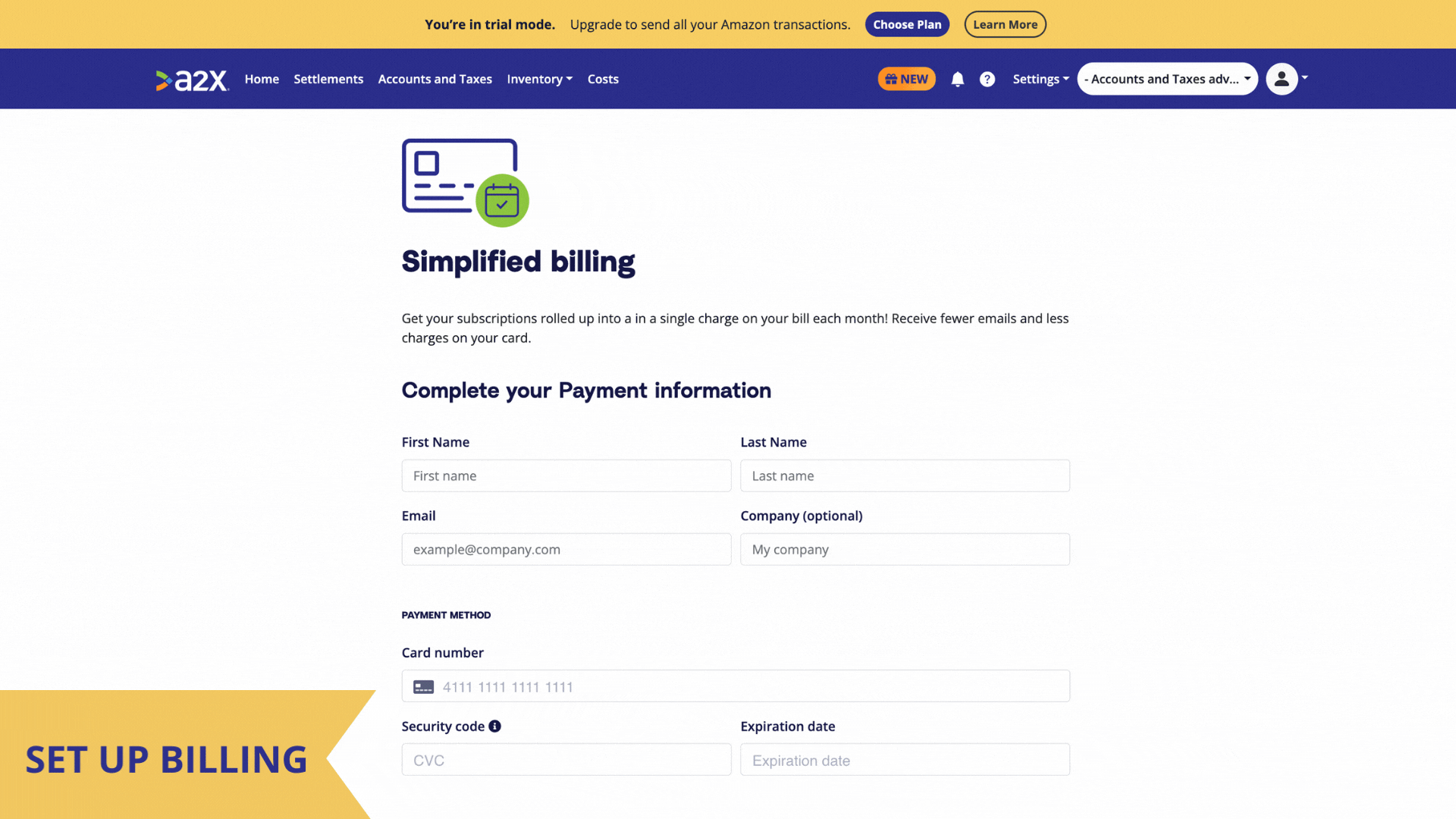
Here is an overview of the process:
- Log into A2X and click here to get started.
- Set a simplified billing account, if you don’t already have one
- Select which of your subscriptions you’d like to move onto the new bill
- Select any other subscriptions you’d like to add to the new bill. (You’ll see a list of the accounts you have access to, but you aren’t the billing admin. For example, you might have been invited to join an account, but the billing was set up by someone else (or is linked to a different email address).
- Confirm & complete
A full overview of the process is outlined in this support article.
If you have any questions, please feel free to reach out to our Customer Success team via the chat in the bottom corner of the screen, or by emailing contact@a2xaccounting.com
Save hours on your ecommerce accounting
A2X connects your sales channels and accounting software for fast and accurate monthly bookkeeping.
Try A2X today


