
New Amazon Pay transaction types: Payable to Amazon and Successful Charge
If you’re using Amazon Pay as a payment method, in most cases, you will receive money from Amazon. However, there are some situations where you can owe money to Amazon. If you have Amazon Pay enabled on your A2X account, these two transactions will now be captured as
- Payable to Amazon: This represents what the merchant owes to Amazon. It will show up on a settlement when the total from the previous settlement is negative.
- Successful Charge: This indicates that Amazon has already charged the merchant’s credit card for a pending balance. Typically, ‘Payable to Amazon’ and ‘Successful Charge’ are included in the same settlement and cancel each other out.
The ‘Payable to Amazon’ and ‘Successful Charge’ transactions often cancel each other out, which might be why Amazon Pay customers may not have noticed any inconsistencies. However, these transactions need to be accounted for, particularly when they don’t cancel out.
For A2X accounts on the V1 mapping page:
- A new category, “Amazon Pay Pending Balances”, has been added to group these transactions.
- Both new transaction types will be added to this new category.
- As this is a new category, no existing automapping rules will be applied to these new transaction types. Any settlements containing transactions of these types will display red “Accounts” status indicators, signalling that you need to map these new transactions.
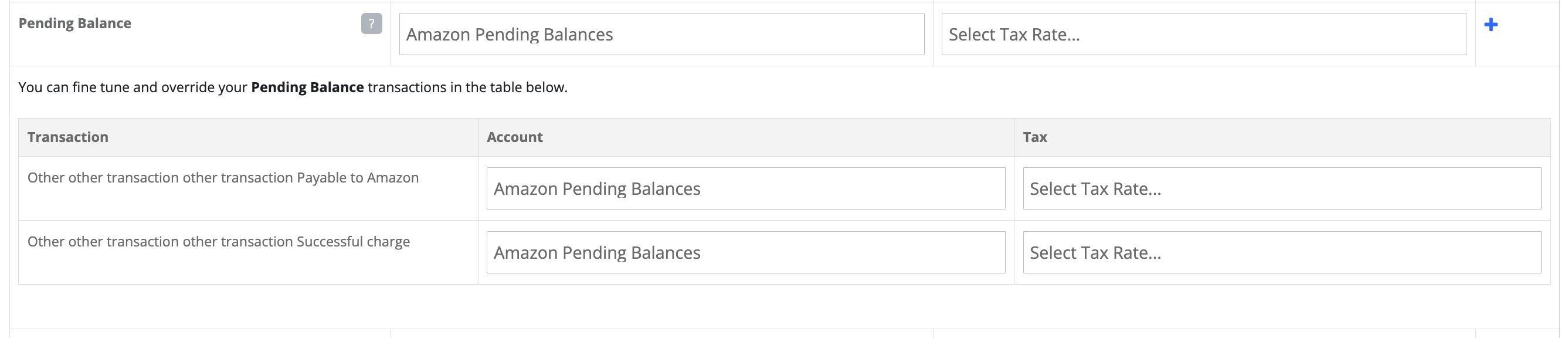
For more information about the new Amazon Pay transaction types: Payable to Amazon and Successful Charge, click here.
If your A2X account is on the V2, new mapping page:
- The new transaction types will be added to the Amazon Pay category
- Because of this, any existing automapping rule for the Amazon Pay category will be applied to these new transaction types. If you have an account selected for the Amazon Pay automapping rule and you will not need to map any new transactions unless you’d like them to go to a different account. If you don’t have an account selected for the Amazon Pay automapping rule, then you will need to go to the mapping page and select an account for these new transactions.
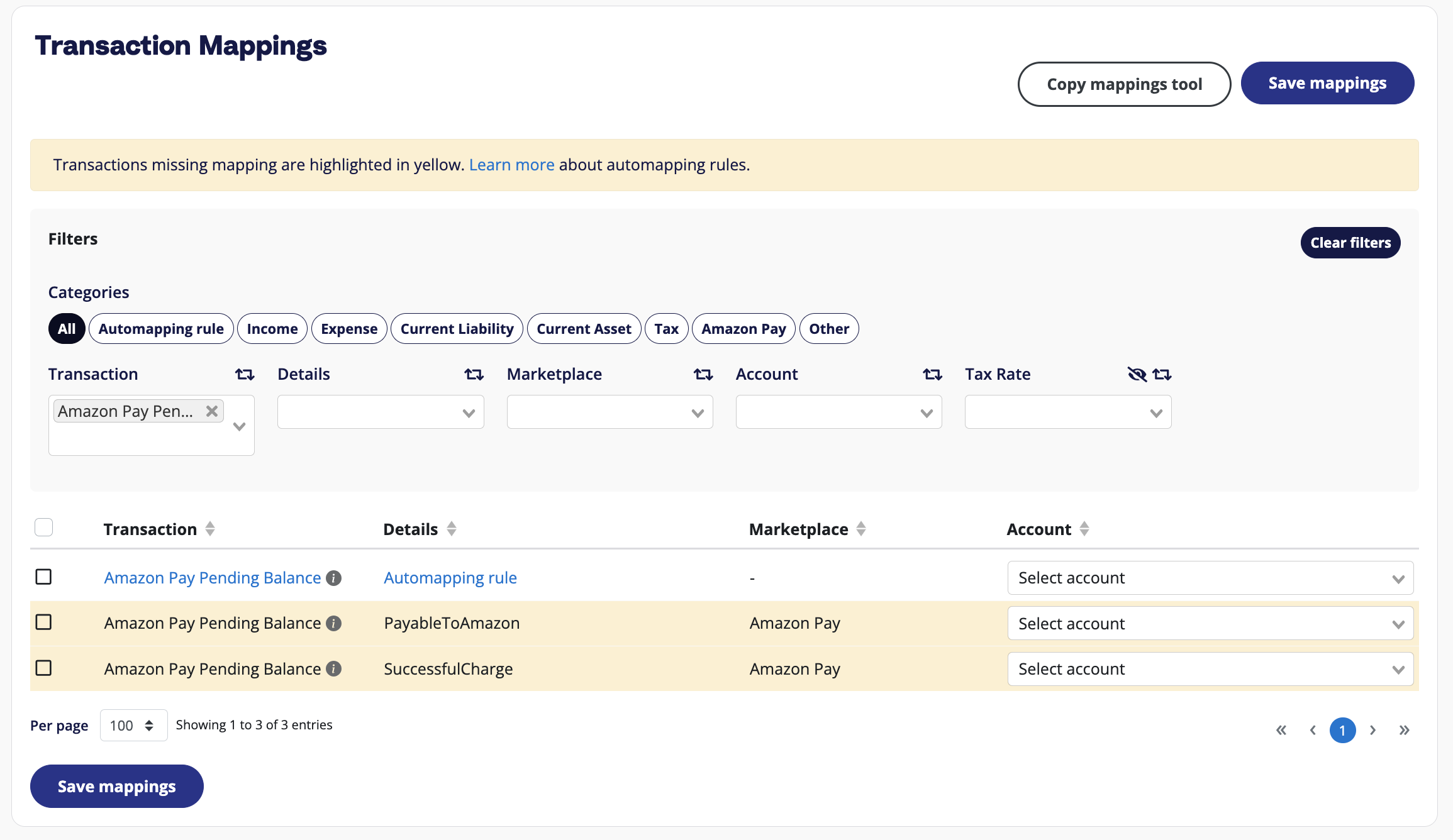
To apply mapping changes to your existing settlements in your A2X account, simply you can refresh your settlements.
If you’re creating a new account for these transactions, we’d recommend that you create a current asset account.
If you have any questions, please contact customer success via the chat or contact@a2xaccounting.com
P.S. If you are on the V1 mapping page and would like to switch to the V2 page, please email contact@a2xaccounting.com.
Save hours on your ecommerce accounting
A2X connects your sales channels and accounting software for fast and accurate monthly bookkeeping.
Try A2X today


