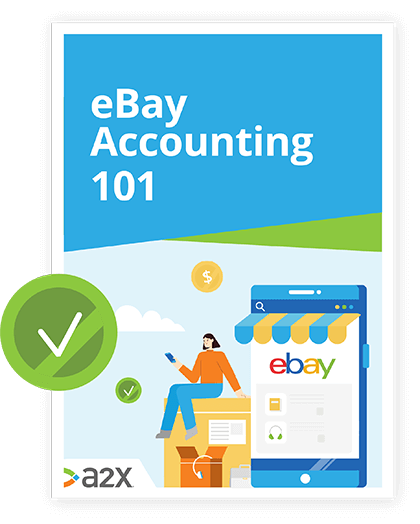![How To Save Time With eBay Automation [Sellers Guide]](/img/content/ebay.jpg)
How To Save Time With eBay Automation [Sellers Guide]
Time is money, and when you’re a one-(wo)man band running your own eBay store, you need to take control over both as early in the game as possible.
This is where eBay automation comes in.
Humans are typically not good at lots of complicated, repetitive tasks - but software is designed for it. Best of all, it’s designed to handle these tasks at high volumes, scaling with you on your journey.
There are plenty of software options when it comes to eBay automation, and many of them offer multiple useful features. But what automation software is the best for eBay sellers?
In this article, we’ll discuss everything you need to know about eBay automation:
Table of Contents
Learn how to manage your eBay accounting the right way
Accounting for eBay sales comes with a unique set of challanges and opportunities. Discover the key challenges sellers face, the taxes and fees, and a free setup checklist.
Download our free guide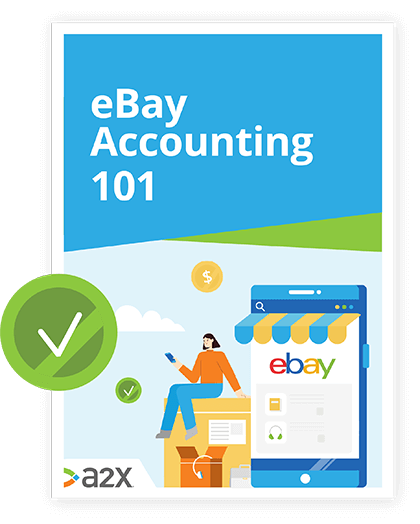
How Can eBay Automation Save You Time?
Automation involves setting up software to handle tasks for you automatically, so it’s easy to see how this can save you time. If eBay integration software does your work for you, you’ll have time to do other things - like grow your business.
The benefits of eBay automation go beyond saving time. As you will no doubt know already, there are a lot of jobs involved in ecommerce selling.
From choosing the right products at the right time to sell, to creating optimized listings, tracking inventory, shipping orders, processing returns, collecting and remitting sales tax, compiling and displaying reviews - most of your time might be spent surviving rather than thriving.
As a business owner, you want the biggest bang for your buck: smart input for maximum output. To give yourself time and space to grow, you will either need employees or technology. So, if you aren’t keen on people on the payroll yet (or ever), automation is your solution - and probably a more affordable one at that.
eBay Selling Manager and Selling Manager Pro
Selling Manager used to be a free app for eBay sellers to download and was a great place to start for any serious eBay seller.
Now, the features of eBay Selling Manager are available in your Seller Hub already. They optimize your My eBay dashboard for greater efficiency when selling as a business. With quick links to all the tools you need, you can ensure that your backend is solid and organized before adding further eBay integrations to your stack.
The paid Pro version is available to help you scale (this is applied automatically for higher-grade subscriptions).
You’ll start strong and smart by getting the most out of your Seller Hub first.
Automation Software for eBay Sellers
As you might expect at a time when ecommerce is booming, the options out there for eBay automation software have grown exponentially.
You can automate almost any aspect of your eBay business.
With that in mind, we are going to break down everything involved in selling on eBay, and for each area, where you can find the best software for eBay sellers to automate it.
Then, we’ll talk strategy and how to prioritize which areas you choose to automate. After all, automation technology costs, so you want to be calculated with your cash.
Automated eBay listings
Optimal listings take time. Once you have a listing strategy for success, make it automatic.
Automated competitor and product research
The importance of knowing which items sell best and how much for can’t be understated. You need to know your competition, your customers’ behaviors and what’s happening on other ecommerce platforms in your industry.
Some top-rated options for eBay sellers include:
- Terapeak: Now belonging to eBay and available in the Seller Hub, Terapeak gives you the inside scoop on popular products and how your competitors are selling their products from supply to demand, timing and pricing. See reviews of Terapeak.
- Algopix: This app reports on the market across multiple platforms, recommends pricing, predicts trends, supply and demand. Armed with this information, you can make informed decisions about what to sell, where and when. See reviews of Algopix.
- Zik Analytics: Similar to the above, Zik also has a training academy and suite of additional tools sellers can choose to use. You can use it to scan sellers, their performance and other platforms too. See reviews of Zik Analytics.
More on the research you should be doing as an eBay seller.
Creating and optimizing eBay listings
What goes into an eBay listing? Turns out, if you do it right, quite a lot. So, create your own template and automate the process. Not only will you save time, but you’ll ensure nothing gets missed in the process.
The apps listed below will help you create your listings, optimize them and share them across multiple channels if you don’t just sell on eBay.
Some top-rated options for eBay sellers include:
- Sellbrite: With integrations for eBay, Amazon, Walmart, Shopify, Etsy and more, Sellbrite is a multi-channel seller’s best friend. With centralized control over your listings, you can list products, manage inventory and track shipping. See reviews of Sellbrite.
- Inkfrog: Inkfrog syncs to a number of platforms. With templates, inventory eBay integration, image hosting, auto-fill descriptions with SEO suggestions and more, thousands of sellers use this app. See reviews of Inkfrog.
- Kyozou: An eBay certified solution, Kyozou helps sellers manage their listings, inventory and shipping across multiple channels. It also offers barcode scanning, pick-up scheduling, returns management and more. See reviews of Kyozou.
See more listing tools and options here.
More on how to optimize your listings for SEO and conversions.
Automated advertising listings
eBay sellers have a number of advertising options to choose from within the platform itself. By spending a little time getting these campaigns set up, sellers can sit back and let them run in the background, boosting visibility, and hopefully, conversions.
eBay offers sellers the following advertising tools:
- eBay Promoted Listings: These are sponsored ads on eBay. Sellers need to be eligible for this feature before they pay for it. Once sellers set their ad rates timelines, they can monitor performance and change the settings throughout.
- Promotions Manager: Free for Store subscribers, this tool allows sellers to design and manage a few different types of ad campaigns. Promotions Manager Starter Guide.
- eBay Global Shipping Program: Open your business up to the rest of the world with eBay’s GSP. The program takes care of shipping, customs and import paperwork, allowing sellers to operate worldwide with minimal hassle. Find out more here.
More tips for advertising your eBay listings and boosting sales.
Managing listings across multiple platforms (ecommerce eBay integration)
What’s the best ecommerce platform for eBay integration?
With the right software, any of them could be! If you are interested in eBay and Shopify integration or eBay Amazon integration, then check out the below options.
In fact, the options we mentioned above for creating listings may also allow you to do this too, so see where you can combine forces before adding to your tech stack.
Some great integration options for eBay sellers include:
- ChannelGrabber: Manage your eBay and Amazon, Shopify, Etsy ( and more) stores in one place with ChannelGrabber. Features include management of listings, inventory, orders, shipping, invoicing and messaging. See reviews of ChannelGrabber.
- Zentail: Zentail was designed by retailers for retailers, and is considered one of the most sophisticated options out there. Originally built for Amazon sellers, it supports all major platforms so eBay sellers can benefit from it’s offering too. See reviews of Zentail.
- CedCommerce: Another well-established option, CedCommerce also offers marketing services as well, along with some European marketplace support. See reviews of CedCommerce.
Check out more multichannel app options here.
Automated eBay fulfilment
It’s basic but crucial: ecommerce relies on effective shipping and inventory management.
Many sellers start off doing this manually, but as you grow, you may want to outsource or automate some aspects of shipping and/or inventory management.
Automated inventory management
Some of the apps we have already mentioned offer features related to fulfilment and inventory, so aside from those, here are a few more options open to eBay sellers.
Some top-rated options for eBay sellers include:
- Zoho Inventory: Inventory management for growing businesses, Zoho offers a variety of features and partnerships for sellers to take advantage of. It is also part of a wider company with other ecommerce services. See reviews of Zoho Inventory.
- Stitch Labs: A centralized system for medium businesses to automate and track their inventory, supporting multiple channels. See reviews of Stitch Labs.
- Fishbowl: Run by QuickBooks Online (handy if that’s your accounting software), Fishbowl is an effective extension for ecommerce sellers to manage their inventory along with a suite of sophisticated options and features. See reviews of Fishbowl.
More on mastering your eBay inventory management.
Fulfilment Automation
Did you know that if you sell on eBay, whether you also sell on Amazon or not, you can use their Fulfilment by Amazon (FBA) service?
If you’re looking to automate your fulfilment, it may be best to find an outsourced all-in-one solution like FBA. Otherwise, you’ll need to think about covering the following bases with potentially separate technology solutions:
- Order management
- Warehousing and warehouse management
- Shipping labels
- Fulfilment and returns management
- International shipping management
- Multi-carrier shipping management
…and probably more!
It will likely make more sense both for your wallet and mental wellbeing to explore a complete solution for fulfilment first, rather than a piecemeal approach.
Alternatively, you could explore dropshipping, if it makes sense for your business model.
For pros and cons of your eBay fulfilment options, check out this article.
More about third-party fulfilment and options for eBay sellers.
More about dropshipping for eBay sellers.
Automated eBay accounting
Your money is the lifeblood of your business. Without nailing your accounting early on, you risk an uphill climb to keep your business afloat. For this reason, automating your accounts should be one of (if not, the) top priorities on your list.
Automated accounting software
We kick off with the essential in automated finances: good accounting software. Fortunately, eBay integrates with most of the major options open to you.
Some top-rated accounting options for eBay sellers include:
- QuickBooks Online: A leader in the industry, eBay QuickBooks Online integration means automatic recording and processing of your transactional data, numerous reporting tools and add-on options to build a system unique to your business needs and price options for varying business sizes. See reviews of QuickBooks Online.
- Xero: Another well-known and established option, Xero simplifies your accounting and eliminates many of your manual tasks. With over 2 million users, it also offers a wealth of add-on options for your business needs. See reviews of Xero.
- Sage: A similarly excellent option, Sage is easy to use whether you have any accounting knowledge or not. With easy eBay and A2X integration, you’ll be set up for success in no time. See reviews of Sage.
More eBay accounting software options with reviews.
Accounting connector apps
As an ecommerce seller, you need more than the transactional data that eBay sends to your accounting software.
You need to interpret what deposits mean: How much did you pay in fees? Collect in taxes? Receive in returns? Spend on fulfilment? And after all this, what were your profit margins - are your items making you enough money? Take the automation shortcut with a connector app.
The best option for eBay (and multichannel) sellers:
- A2X: Rule out hours of manual calculation and let A2X lay it all out for you. Not only can A2X break down your deposits but it can organize settlement statements via the accrual method, which is a far more dynamic and practical way of managing your cash flow. Designed specifically to solve the accounting headaches of ecommerce sellers, A2X is a must-have in your tech stack. See reviews of A2X.
Start your free trial for eBay today!
Tax apps
Ecommerce sellers used to have a blurred relationship with sales tax - not really eligible to pay it, authorities missed out on big bucks as the industry grew. This is no longer the case.
eBay sellers need to understand and meet their sales tax requirements, and potentially declare their sales for income tax purposes too. With each US state having different laws, not to mention other countries if you sell overseas, tax apps can be a real blessing in disguise. So, if you sell in multiple states or plan to, make sure tax apps are on your radar.
Some top-rated options for eBay sellers include:
- TaxJar: An effortless way to meet your tax requirements, TaxJar integrates with A2X and your accounting software to help you ensure you meet all your tax obligations. And since these vary by state and are still evolving, having TaxJar on your side will mean you can rest assured that you always have the most up-to-date information. See reviews of TaxJar.
- Avalara: Equipped to handle the biggest ecommerce businesses, Avalara can help simplify taxes no matter where you are based or do business. See reviews of Avalara.
- Taxify: Part of larger tax experts Sovos, Taxify is dedicated to simple sales tax compliance. It’s designed for easy integration with your accounting software and other ecommerce platforms for multichannel sellers. See reviews of Taxify.
More eBay tax resources:
- eBay sales tax: everything you need to know
- eBay income tax - the definitive resource
- eBay VAT: the ultimate guide
Automated eBay customer service
If you have automated any of the aspects discussed so far, you will already be able to improve your customer experience. With smooth, well-oiled operations, you should have less room for error. That being said, if you are keen to explore more dedicated CX apps and eBay feedback automation, keep reading.
Customer service apps
If you have a larger store and want to have quick access to customer messages or tickets, these apps can integrate with eBay as well as other platforms you may sell on, too.
Great options for eBay sellers:
- Zendesk: A centre for CX, Zendesk allows you to engage with your customers via desktop or mobile, manage any disputes and also offers sales management tools to increase conversion rates. See reviews of Zendesk.
- Freshdesk: Freshdesk can bring together conversations had with a customer over multiple platforms, streamlining your services. With great support for eBay sellers, you can even start for free to try it out. See reviews of Freshdesk.
- ChannelReply: Helping you stay on top of multiple platforms or feedback sources, ChannelReply brings them all together. Manage larger businesses with more disputes easily, with integrations with the above apps also supported. See reviews of ChannelReply.
Discover more ways to ensure top quality eBay customer experience (and why it’s important).
Your eBay Automation Strategy
So, what to automate first?
As you can see above, there are endless app options available to eBay sellers. Fortunately, a lot of these offer different blends of multiple automation features, so you don’t need a different one for every aspect of your business (phew, right?)
In fact, this is where the strategy part comes in. You’ll want the maximum automation output from the minimum number of integrations.
Deciding on your eBay automation preferences before leaping in and signing up to endless subscriptions will save you time and money in the long run.
*Disclaimer: Whilst we recommend the below steps, an accountant will give you the most tailored advice. Consider reaching out to one from our directory - even if just to get you started strong.*
We recommend starting with the following:
- Start with eBay’s own automation tools. These are designed for the platform by its experts, and may be free or included in your plans. For eBay, this starts with Selling Manager/Selling Manager Pro.
- Accounting software and A2X should come as early as possible. Your cash flow management will dictate the success of your business, so solidify and secure this system early. If you sell in the states or abroad, or plan to, consider your tax app in this step as well.
Once the backbones of your business are in place, you can plan your priorities. This will likely depend on your business plan and goals for the short and long-term.
Ask yourself:
What is taking up the most time in your day?
Which options will give you the necessary tools to meet your business goals?
Can you find one or two tools that cover multiple bases for you?
This is a process that will be unique to your business.
For this reason, if you do want further advice, we recommend contacting a specialized ecommerce accountant.
Also on the Blog
Learn how to manage your eBay accounting the right way
Accounting for eBay sales comes with a unique set of challanges and opportunities. Discover the key challenges sellers face, the taxes and fees, and a free setup checklist.
Download our free guide