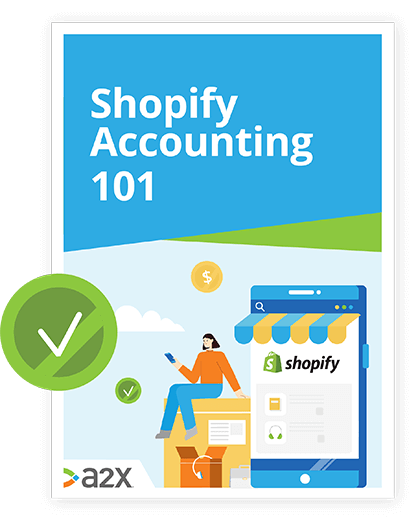![How To Create A Shopify Shipping Policy [Tutorial + Template]](/img/content/shopify.jpg)
How To Create A Shopify Shipping Policy [Tutorial + Template]
Get your Shopify data into QuickBooks Online or Xero with A2X. Start a free trial today!
Shopify Shipping Policy FAQ
Here you can find some answers to the top questions on Shopify shipping policies. If you require further information, visit the Shopify Help Center.
Do you need a shipping policy?
No, you are not legally required to outline your shipping policies on your Shopify store. However, a shipping policy builds trust between your store and your customers, which may increase your store’s conversion rate and can reduce the time you spend responding to common queries.
What do you write in a shipping policy?
Your shipping policy should include concise information about what your customer can expect after placing an order which you’ll be able to realistically fulfill.
It can be made up of text, grids, or images that cover details on shipping zones, shipping costs, order processing times, procedures and outcomes for various circumstances, and much more.
If you’d like to learn more about creating your Shopify shipping policy, you’ll find the details in our guide above.
How do I create a shipping policy on Shopify?
In your Shopify admin click Settings > Legal. Copy and paste your shipping policy, click Create from template and amend, or create a shipping policy from scratch. Click Save to add the policy onto your Shopify store.
Check out more step-by-step store policy guides from Shopify.
Also on the blog
Learn how to manage your Shopify accounting the right way
If you want to scale up your Shopify business, you need reliable accounting. Discover the best tools, key tax information and how to ensure that your Shopify accounting is set up for success.
Download our free guide