
Simplified Journal Entry Tracking between A2X and QuickBooks Online
Easily navigate between A2X and QuickBooks Online with our new feature. You can now instantly view your A2X journal entry directly in QuickBooks Online.
When reviewing the journal in A2X, expand it to see the transaction details, and you’ll spot a link labeled “View in QuickBooks Online” located at the bottom left corner.
Clicking on this will take you straight to the associated journal entry in QuickBooks Online.
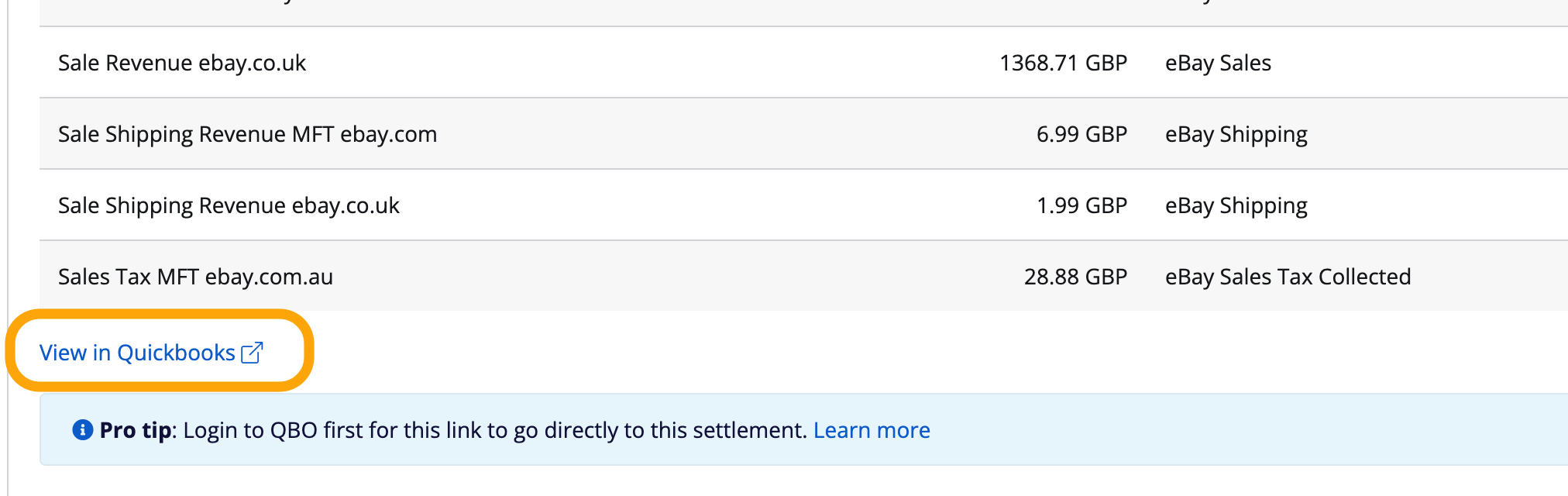
Additionally, if you’re in QuickBooks Online and want to find the original entry in A2X, the URL you need will be found in the notes section of the journal entry. Copy this URL, paste it into the browser, and you’ll land right on the originating payout in A2X.
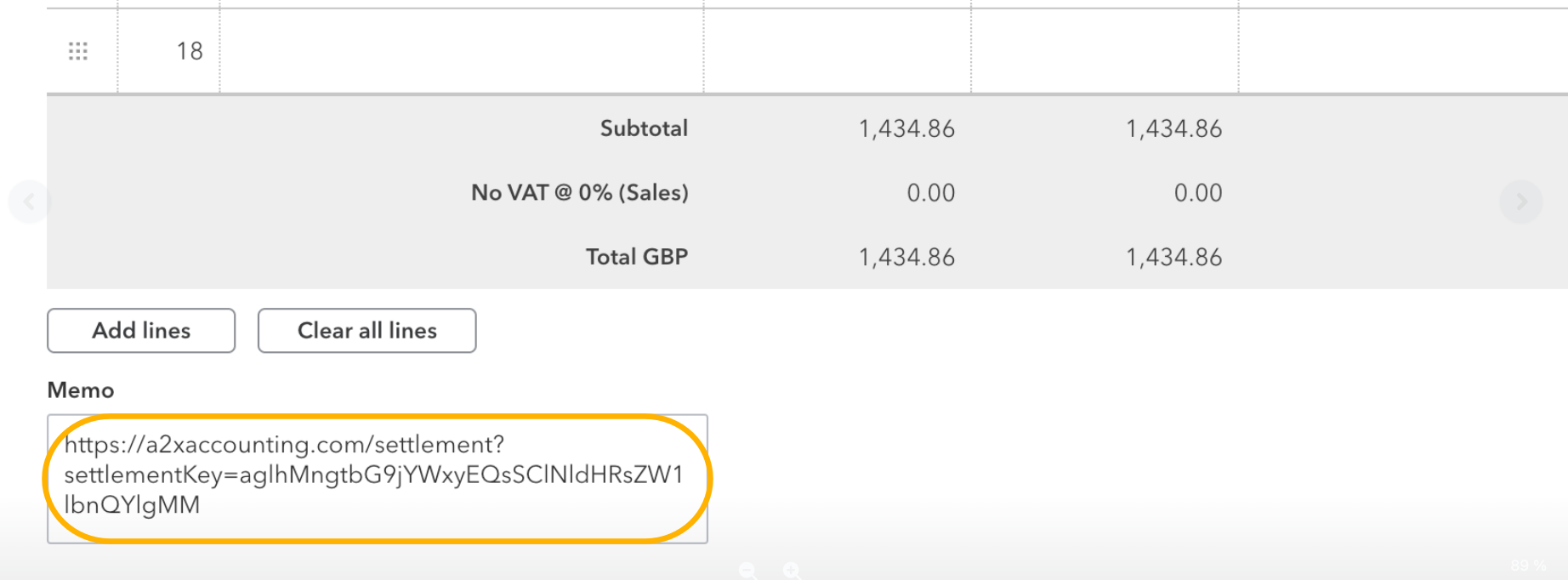
This feature will automatically be enabled for all A2X users connected to QuickBooks Online. For more information, please visit this support article.
Save hours on your ecommerce accounting
A2X connects your sales channels and accounting software for fast and accurate monthly bookkeeping.
Try A2X today


