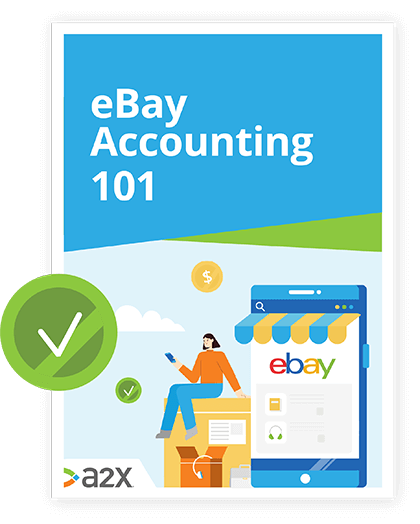![34 eBay Tips To Help You Sell More Products [Guide]](/img/content/ebay.jpg)
34 eBay Tips To Help You Sell More Products [Guide]
The internet is full of helpful eBay tips for sellers, so in this guide, we bring the best of them together in one place.
Our eBay selling tips range from general dos and don’ts, to the nitty gritty details for the most ambitious, dedicated seller.
Here’s what we’ll cover, at a glance:
- Beginner tips for eBay seller success:
-
- Areas to focus on at the start
- Automation and accounting for beginners
- eBay seller tips and tricks to sell more:
-
- Store tips
- Listing and fees tips
- Description and pricing tips
- Fulfilment and supplier tips
- SEO tips
- Tips on what not to do on eBay
Selling on eBay: Tips for Beginners
If you are new to selling on eBay, use our tips below but focus on the following areas first.
Areas to focus on at the start
These will get you set up for success and ready to implement more as you grow:
- Choose the right products: Do your research (scroll down for more on this).
- Choose the right listing type: Fixed price or auction? The right choice depends on multiple factors. Check out this article for the pros and cons of each.
- Get some basic supplies: Selling on eBay requires almost no equipment, which is great news for beginners. But you can help yourself start stronger. Create your own mini infinity cyclorama with paper, big enough to photograph your items against - this will help achieve more professional images. Also consider getting a scale to weigh your items so that shipping fees can be calculated more accurately up front.
- Choose your pricing carefully: Do your research, and look at completed listings as well as active ones - these will offer more insight into the real value of products.
- Build up your feedback score: You may need to buy and sell a few low-value items in the beginning to build up your reviews and earn higher seller ratings. These are critical in helping you grow.
- Understand your limits: As a new seller, you’ll need to earn eBay’s trust. Until you’ve proven that you will do right by their customers, certain limitations will be applied to your account in order to protect buyers from potential fraud. These limitations could include the kinds of items you sell. Find out more and how to find your limits in this tutorial.
- Offer a decent returns policy: eBay’s Money Back Guarantee means that sellers need to follow some returns protocol whether they like it or not. Plus, offering a 30-day return policy earns you greater visibility, so it’s worth doing your research and strategizing yours early on. Check out this article for help creating yours.
Automation and accounting for beginners
You can automate almost any aspect of your eBay business. The main reason to do this? To ensure consistent quality and save time.
Time is money. More time back means more growth strategizing and networking - the stuff that will help you sell more.
In our guide, How to Save Time with eBay Automation, we explore in depth the automation options available to ecommerce sellers and how to prioritize where you start. We recommend starting with your accounts, because your money and cash flow is the lifeblood of your business.
Without this handled well early on, you will have a hard time managing your growth. So, before you implement our tips below, make sure your finances can cope, you have scalable accounting software and A2X integrated to make reconciliation a breeze.
eBay Seller Tips and Tricks
So, here they are! The best tips and tricks out there for eBay sellers.
There’s a lot, so perhaps take a chunk at a time and remember, these are just laying the best foundations for your store. The rest is up to you.
eBay Store Tips
At a glance, our general eBay store tips:
- Choose the right products to sell at the right time
- Use the eBay app for your product research
- Offer free shipping
- Work on your feedback score
- Request more feedback
- Feature plenty of trust signals in your customer experience
- Pay attention to your feedback and messages
- Reply fast and friendly
- Be smart about your marketing
- Check out your competitors’ feedback
Let’s delve into these a bit deeper.
-
Choose the right products to sell, at the right times
What are eBay customers looking for? Without catering to their needs, you won’t have much success in selling on the platform. Look at trends, research pricing and behavior changes to predict where you are likely to make or lose money.
Consider finding a niche where you can add value. Is there a gap in supply for demand? If you can slot into this gap and offer the best products and experience, that’s a recipe for success. Better yet, do you have expertise in something specific? There’s another value-add.
Remember that timing is everything. Not just time of year, but the day and hour too. Pay attention to seasons as well as peak traffic times. Selling sports merchandise in the lead up to a big game? Consider running a promo. Get smart about your industry and its demands.
Sunday tends to be the busiest day on eBay, from around 6:30pm. This is often a wind-down time for US audiences and having an auction ending then will likely be more effective than on a weekday at 3am.
-
Try the app for scanning new potential products
The eBay app is quite an underused resource by sellers. You can scan the barcode of any item in real-time and research its pricing and value based on recent sales, by filtering by sold items.
You can even click “Sell one like this”, and eBay will automatically fill in most of the information for you.
This tool allows you to search for new products to sell whilst on the go, helping you look for new opportunities and get an idea of sales potential and profit margins.
-
Offer free shipping
With offerings like Amazon Prime’s free 2-day shipping, customers expect quick and free. Free shipping can help you to convert more, and even helps as an up-sell technique.
In a 2015 study, comScore and UPS found that 52% of US shoppers added additional items to their carts to qualify for free shipping.
It also reduces the amount of admin for you, eliminating the need for shipping calculations.
-
Work on your feedback score
All eBay users, whether selling or buying, have feedback scores. The more (ideally positive) feedback you have, the more trustworthy and authentic you will appear within the community.
If you have a low score, you will struggle to sell. When you start, you will need to work on building this up, so it’s worth buying and selling a few pieces with this in mind. Buy items you need anyway, give sellers a chance to rate you and make sure you rate them too.
Aim for at least 20 reviews to get you started strong.
-
Request feedback
Off the back of building your feedback, make sure you ask for it. Even if you have 1000 reviews, don’t forget to drum up more. You need lots of feedback, but it also needs to be recent.
This doesn’t just show potential buyers that you offer a smooth, transparent customer journey and will likely take care of them in case of problems, but it also earns you greater visibility in eBay’s search results. Additionally, you can learn about what you need to do better.
As award-winning eBay seller Max Godin says, a little goes a long way:
“Research shows that you need as little as 20 people to provide you with feedback in order to learn 90% of what you need to know in order to improve.”
Do you remember to review every purchase you make online? Probably not. Remind your buyers. It may help to earn their loyalty, as you’re showing that you are invested in their experience.
-
Establish one-off and ongoing trust signals as often as possible
Ecommerce is kind of like shopping blind. You don’t get to see or touch an item in person, so you only know what information is made available to you. There are plenty of scammers out there, so reassure your customer by applying plenty of trust signals.
What’s a trust signal? It’s a sign that you are trustworthy.
Simple ways to indicate to buyers that you are legitimate include ensuring your listings are complete, perhaps including a photo of you or more personal information about your store, and displaying testimonials and reviews up front.
If there are defects with the item or recurring issues with it, let customers know this early on, it will help them trust you and avoid returns later on.
Remember that your customer doesn’t stop being your customer when they pay for a product. Consider that payment an investment in your company. If they have bought from you once, they might again, so see them through the entire buying journey. Make sure the item ships quickly, that they receive it, are happy and leave you feedback.
-
Pay attention to your feedback and customer messages
Interaction with your buyers is a useful resource. Your sales activity depends on their behavior, so learn from what they tell you.
Recurring customer complaints or concerns should prompt you to make changes. Evolution is the key to survival in any industry, so be agile or get left behind.
-
Speaking of messages and feedback, reply fast and friendly
People are lazy. We can Google answers to things instantly - we don’t want to wait. Show your customers that no part of your business comes before their satisfaction. If they message you, be available as soon as possible.
They might have messaged your competitors too, so consider it a race!
As well as fast, make it friendly - no matter the sentiment on the other end of your laptop. You want to leave the customer happy, so do what needs to be done to achieve that.
Go above and beyond - give them more information than they asked for. Earn their trust and faith.
-
Be smart about your marketing
Marketing is a great tool in building and expanding your business, but don’t go overboard. Before spending on marketing, consider the other costs already involved in selling an item.
This might be sourcing, staffing, packing and shipping. Adding marketing on top and maintaining profit margin on that is key.
eBay Promoted Listings is one way to go for sellers. Avoid these for slow-moving products as they will eat up your spend, but if you have popular items that sell well or you want to boost new products, this might be a good option.
-
Look at your competitor’s feedback
Sneaky? No, super smart.
See what customers who already buy your products are concerned about/commenting on and get ahead of these things. Bring up the features and benefits that are proving popular and for anything proving an issue, think how you can solve the problem before it presents itself.
eBay Listing & Fees Tips
An overview of our tips for eBay listings and fees:
- List on local sites
- Take professional photos
- Spread out listings rather than bulk
- Open and close auctions at peak times
- Make edits or updates in bulk to save time
- Allow for counteroffers
- Try other listing options when items aren’t selling
- Keep your seller rating high for lower fees
- Try out eBay charity for combined free shipping
- Take advantage of eBay seller promotions
Let’s explore these in more depth.
11. List on local eBay sites
Location matters, even in ecommerce. Buyers want items quick and free, two things which are difficult to achieve from international sellers.
If you are not based in the US, or want to reach a different audience, make sure you list on the ‘local’ site to them. You will rank higher when you are listed as local and should achieve greater conversion rates for that location.
12. Take professional photos
A picture says a thousand words. What do you want yours to say?
Judging by this seller’s photos, they put effort into their business.
Or,
Judging by this seller’s photos, they probably skimp on other parts of their business too.
13. Spread out listings rather than bulk drops
Rochester Clothing Bargains’ Marcia Layton Turner explains how dropping items regularly is the best strategy to hook Cassini, the eBay search engine:
“Because of how the eBay algorithm works, listing one item a day for seven days straight is better than listing seven items on a single day”.
Listing this way helps keep your store fresh for customers, they see new items every time they visit.
Use eBay’s own quick listing tool to save time creating each one, or automation software to schedule them for you.
14. Open and close auctions at peak times
Sunday evening tends to be the busiest for eBay traffic. Make life as easy for your customers as possible and schedule auctions to end when they’ll be around to see them.
To catch that Sunday evening slot for a 10-day listing, open the auction on a Thursday evening.
And remember seasonal timings: will your products be better placed at certain times of the month or year? Take this into account too.
15. Make edits or updates in bulk to save time
Complete listings take time to do well, but once you have a template and format down, you can apply this in bulk across your listings using automation tools.
The amount of time you can save by automating parts of your business like this cannot be underestimated: less time on repetitive admin means more time on strategy and growth.
16. Allow for counteroffers
If you are struggling for sales or open to this selling format, it could have a positive impact on your conversion rates.
Under your Buy It Now price, you can check the box for “let buyers make offers”. The good news is that you can set parameters for eBay to automatically decline or accept on your behalf, so you don’t have to waste time dealing with unreasonable offers.
17. Try other options for listings that aren’t selling
eBay gives sellers the opportunity to be agile when it comes to selling, so, experiment. You have more options than just pricing something lower.
Switch an auction item to Buy It Now or vice versa. Weave in free shipping somehow, increasing the price slightly if you need to. Experiment with the duration of the listing. Consider trying the Global Shipping Program to expand the customer base who can see your product.
18. Keep your rating high for lower fees
eBay rewards its top sellers with less fees and higher visibility. By earning the top rated status, sellers are listed higher in search results, awarded a ‘Top Rated Plus’ badge that buyers can see and their final value fees are discounted by 10%.
Not only are more people seeing you, but you’re paying less to do business with them. It’s worth keeping that rating up for long-term sales figures.
19. eBay charity with free combined shipping
eBay allows sellers to choose to donate all the proceeds from a sale to charity. Some sellers use this every now and again to earn some brand awareness and give back.
They might simultaneously offer free combined shipping too as an up-sell technique, tempting shoppers to explore their store a bit more and potentially come back again in the future.
20. Take advantage of eBay seller promotions
eBay offers seller promotions here and there which are often reduced listings fees, so keep an eye out for notifications of these and take advantage of them.
If you can spend less on your listing fees, that’s more money in your pocket to boost them, advertise them or buy more inventory to increase your sales.
eBay Description & Pricing Tips
A snapshot of our tips for great eBay descriptions and smart pricing:
- Start low
- End low
- Do your research on completed listings
- Keep descriptions succinct and digestible
- Make descriptions complete
- Focus descriptions on benefits not features
Let’s explore these a bit further.
21. Start pricing low
Get ahead by starting lower. If you have a product in a competitive category and need to build up your seller ratings, try to win customers over on price while you establish your other trust signals.
Lower-priced items tend to sell more quickly, raising you in search results and adding to your seller rating and SEO.
Once you have some great reviews, a smooth customer experience journey to offer and optimal placement in search results, you have the reassurance to justify selling at a higher price point.
22. Lower prices at the end of listings
There are other things you can try before this, like experimenting with the listing type, for example. But if an item just isn’t selling and you want it to, try lowering the price around a day or two before it is due to close.
23. Look at completed listings for price ideas
Looking at listing prices for similar products to yours is only so helpful. They haven’t sold yet. An eBay item is only worth what someone will pay for it, so completed sales is where you should be focusing your price research. See how to do that in this video.
Another mistake new sellers make is listing items for prices they paid years ago, without paying any attention to the current selling behavior of that type of product. Customer behaviors change and so should yours.
24. Keep descriptions succinct and easy to digest
Simple is sophisticated. People today are pretty time poor so they’ll already be skimming your listing for the key pieces of information. So, make it easy for them - pretend you are paying for the listing by word and that should help you trim a few!
25. Make descriptions complete
If you’re not keen on learning the ins and outs of eBay’s search engine algorithm, at least ensure your listings are complete.
Fill in all the information asked for so that when customers filter their searches, you have provided what could keep you in the results. Find out more about how filling in your item specifics will help your eBay SEO.
26. Focus descriptions on benefits not features
You want your customers to be imagining how wonderful life could be with your product, so tell them. Focus on benefits rather than features up front.
Utilize your product description for selling the item to the customer. Paint them a picture, help them visualize, and then go into features in the Item Specifics section. If a customer is sold on your description and wants to know the feature stats, they will go scrolling for them.
eBay Fulfilment & Supplier Tips
Having strong relationships with your suppliers is key to a fruitful business partnership. By following these tips, you can ensure you have enough stock to support growth:
- Understand the nature of your supplier’s business
- Source your suppliers face-to-face
Let’s talk a little more about each.
27. Understand the culture and nature of your suppliers’ business
Without enough stock to meet your store’s demands, you won’t be able to grow. The nature of your supplier’s business and its culture may affect when it can get new inventory to you, so it’s best to get really familiar with them up front.
By knowing any potential roadblocks or restrictions ahead of time, you can make sure that you pre-empt your busier times, stock up and weather any storms that might hit down the line.
28. Source your suppliers face-to-face
If you operate a dropshipping model, or rely on a small number of suppliers, it’s a good idea to develop in-person relationships with them as early as possible. Exhibitions are a great way to do this, and benefit you because:
- You can get a feel for your potential partner before signing on the dotted line.
- If they are at an event for the industry, they are probably pretty committed to it.
- You can compare your options on the spot and chat through the specifics with them.
If you plan to grow, you will need suppliers in some shape or form. So make sure those bonds are strong and can meet your scaling needs.
eBay SEO Tips
An overview of our top eBay SEO tips:
- Optimize your store
- Optimize your product titles
- Use Google Autocomplete for inspiration
- Optimize your descriptions
- Share on social media
- Collect customer data
For more on eBay SEO, check out our full guide here.
29. Optimize your store
There’s a lot to cover when optimizing your eBay store for SEO, but at the minimum, ensure that your seller bio and store intro are up to standard before worrying about listings. These will also serve as trust signals, so are worth putting time into.
Weave keywords into these where you can, emphasize your USP and link your own website if you have one too. Tell your customer everything they could want to know about you in a succinct, interesting way. Tips for spicing up your seller profile.
30. Optimize your product titles
As much as you want to hook eBay’s search engine, you need to write your titles and listings for human eyes too. After all, it’s user choices and behavior that influence the search engine’s algorithm.
Think about what a person would want to know up front and include that:
- Brand
- Model
- Size
- Condition
…in a way that flows. I.e.: “New Samsung S9+ in Blue, 36GB, Unlocked.”
This answers most questions straight away and will only attract your warmest leads. The benefit of doing that? Higher conversion rates and a better SEO rating.
31. Use Google Autocomplete for inspiration
You know how Google likes to guess the end of your searches when you are typing? These suggestions are useful - they show what others like you are looking for.
eBay does the same thing. By typing the keywords related to your product into its search bar and looking through the long tail suggestions, you can gauge what customers want from the platform. This can help you weave in any relevant keywords to your descriptions and flag those searchers.
32. Optimize your descriptions
Using those long tail keywords that you found via the previous tip, map out the key features and benefits of your product in a way that’s easy to read and to skim. Remember to write for a person not the computer.
33. Share on social media
eBay sellers can share their listings to social media straight from the platform. Boosting the visibility of your products is an obvious way to increase sales, and spreading it across multiple channels is the first step.
Think about your customer and the platforms where they spend the most time. Would they use Facebook, Twitter, Instagram or LinkedIn most? Or somewhere else? Make sure you optimize your content for the platforms you choose - they have slightly varying best practices and peak times/days.
Social media is also a way of building credibility. If someone new finds your page and sees that a friend of theirs follows you or has commented on your post, you’ve earned a trust signal.
34. Collect customer data
Remarketing and email marketing campaigns can be very effective - if you have the customer data.
Someone that has bought from you and had a good experience, probably would again. For eBay sellers, you have built-in resources already available to you in eBay’s templates. There you can find Marketing Tools and Email Marketing categories, so make use of them.
Tips on What Not to Do
Perhaps just as important as what you should be doing is what you should not be doing. These things could get you suspended or even thrown off eBay, so pay close attention.
-
Avoid Amazon-eBay dropshipping
Amazon-eBay dropshipping is when an eBay seller lists an item on eBay which they fulfil via Amazon. So they buy it more cheaply on Amazon and send it directly to the buyer from there.
Not only is this practice unsustainable and risky - your buyers finding out that you’re duping them is not exactly conducive to brand loyalty - but it is now prohibited.
Find out more about the specifics of this ban and what you are still allowed to do here.
See what eBay has to say about it here.
-
Avoid “shill bidding” at all costs
“Shill bidding” is when you or someone you know bids on your items in order to increase their value, with no buying intention at all.
This is actually illegal.
There are systems on eBay that work to detect this, and eBay’s policy is clear. Don’t do it.
In Summary
Being in a position to focus on growth and increasing sales for your eBay store is exciting. The possibilities are endless for dedicated sellers and tips for eBay businesses are certainly not in short supply.
The best thing you can do for your store before implementing these is to strengthen your base first. Are your accounts under control? Without a handle on your cash flow, you won’t know how healthy your business truly is and whether it can cope with growth.
Check out our guides on The Best eBay Accounting Software for Sellers and eBay Bookkeeping Made Simple with A2X for more help and information.
Also on the blog:
Learn how to manage your eBay accounting the right way
Accounting for eBay sales comes with a unique set of challanges and opportunities. Discover the key challenges sellers face, the taxes and fees, and a free setup checklist.
Download our free guide