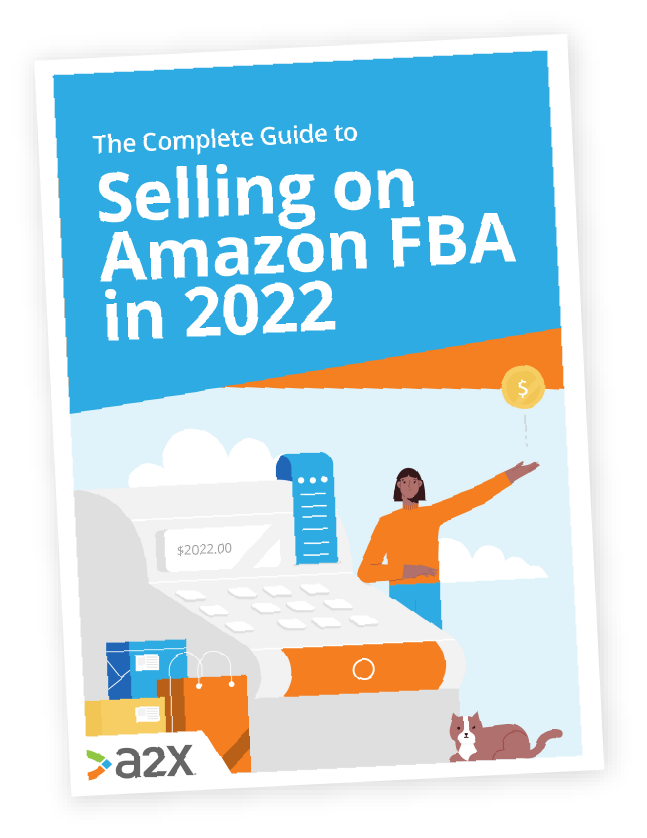How To Grow Your Sales With Amazon Feedback Automation
Amazon is competitive.
It gains a new seller every minute, and with that kind of competition, you need to provide excellent service every time - and shout about it.
Positive reviews are a huge driving force for great performance on Amazon. Your Amazon feedback rating impacts how visible you are in search results, and whether people will try you out.
But it’s far from simple to build and maintain great feedback on Amazon.
Amazon feedback automation can be a huge time saver, and that’s what we’ll discuss in this blog:
Table of Contents
The best advice and insights for selling on Amazon this year
There’s a lot to know when it comes to selling on Amazon. In this guide, you’ll find expert tips and advice to make sure you start strong and stand out from the crowd.
Download our free guide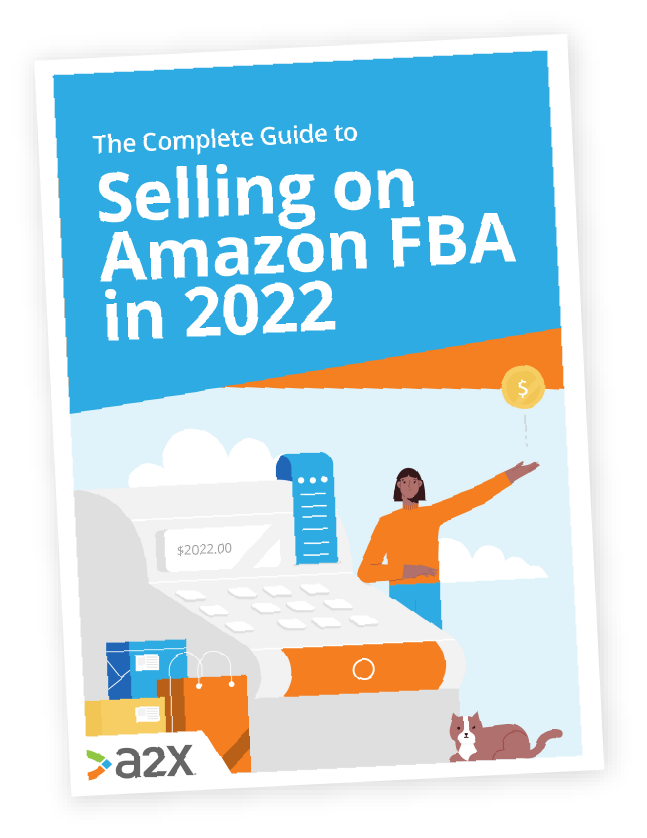
Let’s begin.
Amazon Feedback Is All About You, The Seller
Amazon feedback is not the same as a buyer leaving a review.
A review is about the product; feedback is about you, the seller.
Within 90 days after an order is complete, the buyer has the option to leave feedback on whether your service was reliable and professional.
Buyers can leave seller feedback of their own accord from their Amazon account or by clicking the link within a feedback request email sent by you.
The buyer is asked the following questions on a seller feedback form:
- Was the item delivered on time?
- Was the item as described?
- Was any customer service prompt and courteous?
Afterwards, a buyer can then leave a written comment and rate the overall experience out of five stars.
These are counted as:
- Five or four stars: Positive feedback.
- Three stars: Neutral feedback.
- Two or one stars: Negative feedback.
Your overall feedback rating is calculated by the number of positive ratings divided by the total number of ratings.
The resulting figure is your total rating as a percentage out of 100.
For example: if you have 200 seller ratings, and 150 of them are four or five stars, your seller feedback rating would be 75.
You can request Amazon feedback to be removed or struck-through in the following circumstances:
- Removed
Feedback is completely withdrawn when:
-
Obscene or profane words are used.
-
Personally identifiable information is used.
-
Comments describe the product or pricing.
-
Struck-through
Feedback is replaced with a comment when comments describe the FBA or Buy Shipping service (i.e., not something that you actually provided).
So unless the feedback you receive is considered to fall into one of the categories above, it’ll count towards your overall seller rating - for good.
The Importance Of Amazon Feedback
Amazon’s user review system is the main reason that 40% of buyers shop on the Amazon marketplace, so receiving and displaying a great feedback score should be a priority.
It’s not just the customers that are influenced by ratings, but Amazon too.
This is because Amazon’s ethos is “customer obsession.”
When you start getting that coveted positive feedback from your buyers, you’re showing Amazon that you’re also focused on maintaining a high level of customer satisfaction.
Amazon will then suggest your products in order to maintain satisfied Amazon customers, rather than suggesting a seller with a less than positive reputation.
In the sections that follow, we’ll look into the importance of seller feedback and how it can help you to grow your sales on Amazon in more depth.
Feedback can help you to make better business decisions
Checking the comments and ratings left by your customers regularly can help you to find out what you’re doing right and what you need to improve on.
Because if there is something you’re missing, it’ll likely be mentioned in a customer’s comment.
Making one small amendment could change the outcome of the growth of your business for the better, as every little action counts.
This is what we call the flywheel effect.
Success rarely happens overnight, but rather it’s built from a combination of small achievements that accumulate over time.
When you begin to adapt your business strategies based on the preferences of your customers, your customers are more likely to respond positively.
To keep the momentum of your sales going, ensure that you are:
- Sending quality feedback requests to your buyers.
- Providing a prompt and personalized interaction with your buyers.
- Resolving issues that benefit the customer over you.
Implement the methods above, and you may begin to notice a higher quantity and quality of feedback you receive.
Feedback ratings affect your Amazon metrics
Buy Box eligibility is largely driven by whether you are providing a great customer experience.
As long as you and your products are eligible to win the Buy Box, here are a few of the factors that can increase your chances:
- Competitive pricing.
- Offering fast and free shipping.
- Keeping inventory stocked.
- Maintaining a high feedback rating.
On the other side of the coin, you may risk penalties when your feedback rating is low, because feedback from your buyers can affect your account health.
To ensure your account health is in good standing, you’ll need to maintain an Amazon feedback rating of 90% or higher.
When your account health is failing, you may risk:
- Deactivation of your account.
- Removal of your listings.
If either of these happen to you, it’ll be a step backward when it comes to increasing sales on Amazon.
What if you receive negative feedback?
Increasing feedback requests could mean that you also hear from your buyers that were less impressed with your service.
But all is not lost if you receive some negative feedback. After new buyers interact with negative feedback and are happy with the response from the merchant, the seller can still receive increased conversions.
So if your service doesn’t go to plan and a buyer has given you a low feedback score, the next best step is to mitigate the issue.
You can then use any negative feedback as a learning process by:
- Taking into account how the problem occurred and developing a strategy to ensure it doesn’t happen again.
- Refining your process for resolving the problem.
The other advantage of negative feedback is that it raises the amount of feedback you have, as long as you receive enough positive feedback to balance out your rating.
A higher quantity of feedback can be an advantage when a customer compares a product.
If there are multiple sellers of the same product with similar pricing, the customer’s purchasing decision could come down to the quantity and quality of feedback between the sellers.
One of the advantages of automating your Amazon feedback system is that you can set alerts when buyers leave negative ratings. With this perk, you can provide a level-headed response in an instant.
Besides using feedback to improve your business and grow sales, Amazon also takes feedback into account to provide you with a similar outcome.
The Best Amazon Feedback Tools
If you would like to manually send Amazon feedback requests to your buyers, you’ll need to click the Request A Review button from the Orders section in Seller Central for each completed order.
Clicking this button for every transaction can get time-consuming, so rather than going through every order manually, there are plenty of software options to choose from that will automate the process.
Not only will you save time, but you’ll also be able to customize the messages you send to your buyers with personalization, branding, and your own imagery.
Rather than sending an email in the basic Amazon format, consider creating a message that stands out to your buyers.
Along with an outline of the features, we’ve provided an overview of the pricing plans, so whether you’re looking to save or splurge, you should find at least one option that’s right for you.
As an added bonus, each one of the feedback tools below also includes automatic Amazon review requests.
Let’s see what’s on offer.
FeedbackFive from eComEngine
After being in the game for over a decade, FeedbackFive was the first feedback service for Amazon sellers, and now they provide an automated Amazon feedback service for tens of thousands of sellers around the world.
According to the feedback on their website: “you could get almost 5 times the product review ratings that you currently get without all the work.”
The features of FeedbackFive:
- Automatically request seller feedback and reviews.
- Create automation rules.
- Amazon feedback email templates.
- Language translation.
- Insert images and emojis.
- Template customization.
- Negative feedback alerts.
- Request feedback removal.
- Email campaigns performance metrics.
FeedbackFive offers a 14 day free trial for new users. Small-scale sellers can benefit from the free option.
Otherwise, pricing starts from $9.99 per month.
Click here for FeedbackFive’s current pricing plans.
BigCentral from Bqool
If you’re looking for a comprehensive system to manage all of your feedback and view your performance in one spot, BigCentral is the Amazon feedback manager for you.
BigCentral is used by Ugreen, a brand with a positive seller feedback rating of 99%, rated by over 14,000 customers on Amazon.
The features of BigCentral:
- Automatically request seller feedback and reviews.
- AI-powered automation.
- Auto-respond to buyer messages.
- Amazon feedback email templates.
- Language translation.
- Generate VAT invoices for EU customers.
- Negative feedback alerts.
- Repricing tool.
Bqool offers a 14 day free trial for new users. Pricing starts at $10.00 per month.
Click here for the current pricing plans.
FeedbackExpress
FeedbackExpress will save you time and optimize feedback automation like no other. You won’t be stuck for help with their “outstanding customer support team.”
Other users of FeedbackExpress are impressed that their “feedback rate has gone from 2% to 14%,” and at how they can “deal with negative feedback immediately.”
The features of FeedbackExpress:
- Automatically request seller feedback and reviews.
- Create advanced automation rules.
- Amazon feedback email templates.
- Language translation.
- Template customization.
- Insert images and hyperlinks.
- Negative and neutral feedback alerts.
- Repricing tool.
FeedbackExpress offers a 28 day free trial for new users. Pricing starts at $55.00 per month.
Click here for the current pricing plans.
Kilby
Kilby is designed by Amazon sellers for Amazon sellers. With a fast set up time of under three minutes, you can start to work on boosting your feedback rating within no time at all.
Amazon sellers using Kilby seem pleased with the service and results in such a short period of time, such as receiving “24 feedback ratings of five-stars within one day.”
Check out their testimonial wall for more reviews.
The features of Kilby:
- Automatically request seller feedback and reviews.
- Create advanced automation rules.
- Amazon feedback email templates.
- Language translation.
- Template customization.
- Insert images and hyperlinks.
- Optional features:
- Feedback alerts with the Tracking Dashboard.
- Request feedback removal with Feedback Assistant.
It’s free to open a Kilby account and rather than signing up for a monthly subscription, you can pay for only what you use.
The charge varies based on the number of emails you send. A minimal monthly fee is charged if you opt in to additional features.
AMZFinder
If you’re selling to the European market and on more than one Amazon marketplace, it’s possible that AMZFinder will be the best Amazon feedback tool for you.
The testimonials from Amazon sellers using AMZFinder explain that “the functions provide an easy to use system, while increasing positive feedback vastly.”
The features of AMZFinder:
- Automatically request seller feedback and reviews.
- Automatically send invoices.
- Amazon feedback email templates.
- Template customization.
- Respond to feedback.
- Connect multiple marketplaces.
- Exclude an ASIN from Amazon feedback automation.
- Create a buyer blacklist.
The pricing for AMZFinder starts from $19.00 per month.
Click here for the current pricing plans.
SalesBacker
It’ll only take you ten minutes to set up the SalesBacker Amazon review software and from there if you’re looking to spend no time at all on managing your feedback, you’ll have the option to set and forget.
Testimonials are raving about SalesBacker, one explaining that: “SalesBacker is like having my own Virtual Assistant emailing my customers on a daily basis. The software has helped to increase my Amazon business feedback and reviews, which helps to generate more sales.”
The features of SalesBacker:
- Automatically request seller feedback and reviews.
- Amazon Feedback email templates.
- Insert file attachments.
- Negative feedback alerts.
- Seller rank tracking.
SalesBacker offers a 30 day free trial for new users and is free to use for up to 50 emails sent per month. Otherwise, pricing starts from $19.00 per month.
Click here for the current pricing plans.
FeedbackWhiz
There’s more to FeedbackWhiz than just managing your Amazon feedback.
It provides a complete integration with Amazon support, fulfillment resolvement, scheduling deliveries, customer return notifications, and much more.
As a bonus for smaller sellers sending less than 150 emails per month, the software is completely free to use!
There are multiple testimonials backing FeedbackWhiz for their exceptional service and intuitive software.
The features of FeedbackWhiz:
- Automatically request seller feedback and reviews.
- Create automation rules.
- Amazon Feedback email templates.
- Insert file attachments.
- Insert images and hyperlinks.
- Template customization.
- Negative and neutral feedback alerts.
- Create a buyer blacklist.
- Request feedback removal.
- Feedback removal notifications.
- Feedback analytics.
FeedbackWhiz offers a 30 day free trial for new users. The software is free to use if you send less than 150 emails per month.
Otherwise, pricing starts from $19.99 per month.
Click here for the current pricing plans.
SageMailer
You can manage all of your seller feedback and reviews in one place and you’ll be able to contact your buyers instantly by integrating all buyer-seller messaging with the SageMailer Amazon review software.
Many of the testimonials highlight SageMailer as having an excellent support team and that it’s a great way to reach international customers.
The features of SageMailer:
- Automatically request seller feedback and reviews.
- Amazon feedback email templates.
- Language translation.
- Template customization.
- Insert images and hyperlinks.
- Manage your buyer-seller messages.
- Generate VAT invoices for EU customers.
- Request feedback removal.
- Optional features:
- Monitor Amazon feedback by ASIN.
- Manage more than one Amazon marketplace.
SageMailer offers your first month free for new users and provides a free plan if you send less than 200 messages a month.
Otherwise, pricing starts from $10.00 per month.
Click here for the current pricing plans.
Xsellco
The Xsellco Amazon feedback manager is useful if you’re selling on marketplaces in conjunction with Amazon, because you can consolidate all of your customer queries, feedback, and reviews in one place.
The testimonials from Xsellco users explain how impressive the software is in increasing their seller feedback ratings and reviews.
One happy user states: “We’ve been hitting 100% positive feedback since we started using xSellco. Our Amazon feedback is now at 100% which was previously unheard of for us.”
The features of Xsellco:
- Automatically request seller feedback and reviews.
- Create automation rules.
- Send selective feedback requests.
- Amazon feedback email templates.
- Language translation.
- Create templates.
- Request targeted feedback.
- From specific customers, products, and items delivered on time.
- Connect multiple marketplaces.
- Feedback analytics.
Xsellco offers a 28-day free trial. Pricing starts from $39.00 per month.
Click here for the current pricing plans.
How To Improve Amazon Reviewer Ranking
Whether you’re new to feedback or a seasoned professional, there’s always room for improvement.
So let’s look at other tactics that can help improve your feedback rating.
Below is a list of solutions to ensure you maintain positive Amazon feedback:
- Stay on top of your inventory and fulfilment. Amazon FBA could be a good option if you’re finding this is taking too much of your time.
- Regularly check and respond to buyer messages. You don’t want to lose a sale by making a prospective customer wait.
- Be simple and explicit about your returns process.
- Provide accurate product photos with simple backgrounds ( remove backgrounds if necessary), measurements, and a size guide if necessary.
- Provide accurate product descriptions which are honest, and set expectations about packaging.
- Keep your buyers up-to-date with delivery updates or delay notifications.
If you fail to meet one of the suggestions above and a buyer has left you negative Amazon feedback, you still have the opportunity to improve your reviewer ranking by doing the following:
- Check if negative feedback can be removed or struck by Amazon.
- Respond to buyers that leave negative feedback within 60 days:
- Discuss fixing the problem with the buyer.
- Only after you’ve resolved the issue, politely request that the buyer removes or modifies their feedback.
With these strategies in place, it’s a case of maintaining consistency.
In the beginning, the ability to grow sales looks to be a vicious cycle: in order to grow sales you need feedback, but in order to gather feedback you need sales.
What helps break this cycle is Amazon feedback automation.
It sometimes takes multiple small pushes to begin noticing an achievement worthy of a milestone.
As long as you start improving somewhere, you’ll begin to gain momentum.
Automate More Of Your Amazon Business With A2X
More sales is great news for your business, but is it for your accounts?
You need robust books to manage growth, and Amazon settlement statements don’t make that easy.
To understand where you’re making, spending and losing money, you need to manually reconcile your Amazon deposits, but without all the details provided for you, this can take hours.
A2X lays out exactly what income and expense lines went into your Amazon bank deposits, turning those hours into minutes.
Check out how it works below and start your free trial today.
Also on the Blog
The best advice and insights for selling on Amazon this year
There’s a lot to know when it comes to selling on Amazon. In this guide, you’ll find expert tips and advice to make sure you start strong and stand out from the crowd.
Download our free guide