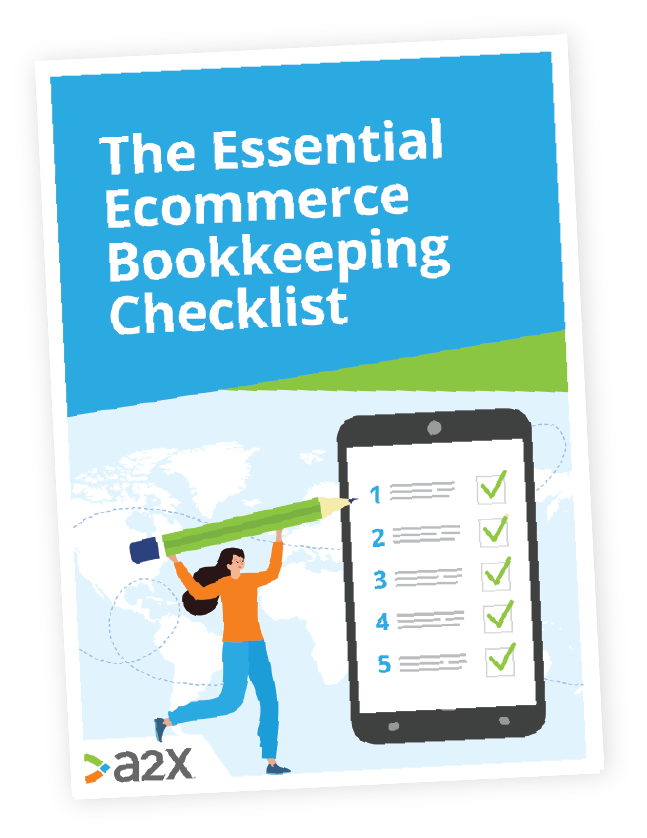Are Your eBay Fees Too High? Here's How To Lower Them
Your eBay fees are unavoidable, but it’s within your control to manage and plan for them.
If you feel like your eBay fees are too high, there are a few indicators you can look for to find out whether this really is the case, or something else is going on.
That’s what we’ll explore in this guide: how to tell whether your fees are too high, what to do about them, and what else might be wrong.
Table of Contents
Want to feel completely confident in your ecommerce bookkeeping?
Businesses that document their processes grow faster and make more profit. Download our free checklist to get all of the essential ecommerce bookkeeping processes you need every week, month, quarter, and year.
Download it here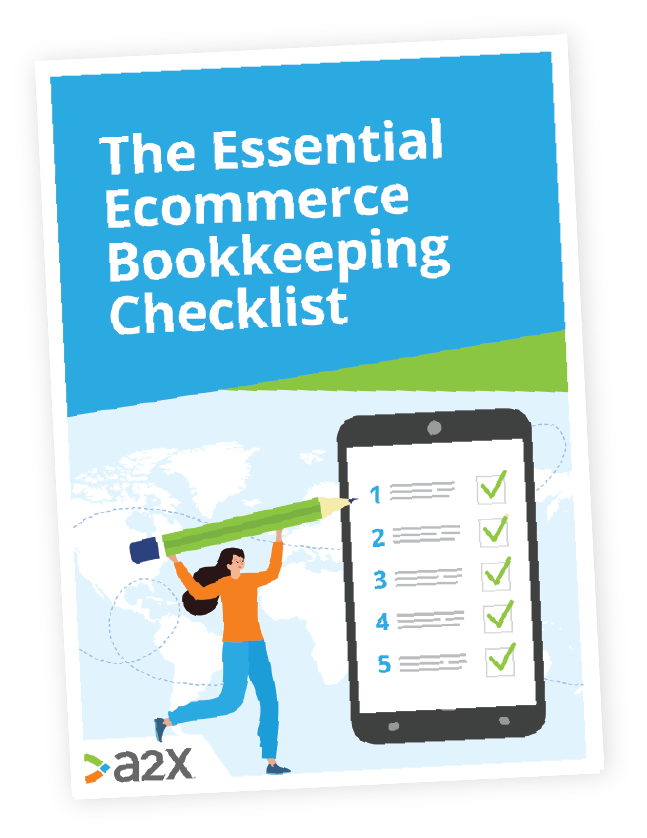
How To Tell If Your eBay Fees Are Too High
Other than an audible gasp when you look at your financial statements, what indicators are there that you could be paying more than you need to in fees?
Let’s look at some common ones along with how you can adjust and improve upon them to either bring the numbers down or at the very least, into sharper focus.
-
Are you clear on what you’re paying and why?
It’s possible that an incomplete understanding of your eBay seller fees could be leading to yours appearing to be higher than necessary.
eBay seller fees can be broken down into three main categories:
Insertion fees
eBay insertion fees are the listing fees you pay to post an item for sale on eBay.
You’ll be charged one insertion fee per item, per category. The quantity of goods in a single listing does not affect the price of your insertion fees.
Also added to your listing fees are optional upgrade fees – the price eBay charges sellers who wish to enhance their listings with special features.
There are a number of ways for sellers to lower – or even avoid – insertion fees.
You’ll find them here, in our useful guide all about eBay insertion fees.
eBay final value fees
Final value fees are what await sellers at the other end of the buying process. These occur after the sale has been made.
When a buyer clicks ‘Buy’ on your fixed-price listing or wins one of your auctions you’ll be charged a final value fee even if they do not go through with the purchase.
eBay seller fees are based on a percentage of your item price plus the chosen method for shipping and handling.
For a complete breakdown of eBay final value fees and ways to lower them, check out this blog.
Other eBay fees
There are a few final fees that you may or may not encounter, depending on your choices and the outcome of your listings.
These are:
- Store subscription fees: The price you pay to operate an eBay store.
- Dispute fees: The fee you’re charged when eBay finds you liable for a dispute claim.
- International fees: A fee you may be charged based on the buyer’s address.
Understanding your fees is important. It’s your best defense against wasted expenses as an eBay seller.
Check out our eBay Seller Fees: Definitive Guide for everything you need to know about your fees.
-
Are you selling enough to warrant a store subscription?
Depending on how much you’re selling and the size of your business, upgrading to a higher-level store subscription may lead to reduced fees in the long term.
Final value fees, for example, are
capped at different amounts for different subscription models.
And the below chart demonstrates how these model types can also affect the price of your insertion fees:
| Non-Store | Starter | Basic | Premium | Anchor | Enterprise | |
|---|---|---|---|---|---|---|
| Fixed-price listing fee | 35¢ | 30¢ | 25¢ | 10¢ | 5¢ | 5¢ |
| Auction-style listing fee | 35¢ | 30¢ | 25¢ | 15¢ | 10¢ | 10¢ |
| Free auction listings for collectibles and fashion | 0 | 0 | 250/mo | 500/mo | 1,000/mo | 2,500/mo |
Source: eBay
If you’re already subscribed to an eBay store plan, you could also benefit from upgrading your payment method from monthly to yearly:
Source: eBay
Run these costs against your current eBay sales data to work out whether you could be saving by upgrading or downgrading your subscription level.
-
Are you paying for upgrades and seeing no return?
While optional listing upgrades can be a great marketing tool, it’s possible that they’re doing more harm than good.
Instead of assuming that a bold title or a highlighted listing are going to improve sales, measure it.
Run tests trialling different listings with and without various optional upgrades. If there’s no shift in ROI for certain items, it might be a waste of money upgrading them.
Another element you may want to test is categories. If it’s relevant for an item to be listed under two different categories, see whether it performs better in one over the other.
-
How’s your seller rating looking?
If you don’t meet eBay’s minimum performance standards, your fees, along with other areas of your selling profile, may be negatively impacted.
Equally, if eBay ranks you as a Top-Rated Seller, you’ll be able to save on fees in certain areas.
Alongside no longer receiving additional final value fees due to inaccurate item returns, return shipping label credit, and increased customer confidence, Top Rated Sellers can also get up to 50% refund deduction for damaged returns.
Visit this page to learn more about how to become a Top-Rated Seller.
If you’re sure the above-listed factors aren’t an issue for you, perhaps the answer lies elsewhere.
Are Your Fees Definitely The Issue?
If your fees feel too high, it might indicate that something else in your business is too low.
That could be your margin, sales volumes, click-through rate - even consumer demand. Have you covered these bases to ensure you’re giving your business the best chance?
-
Smart, competitive pricing
If what you’re selling isn’t unique enough to warrant special pricing, you could be selling far below what’s possible.
Many eBay sellers are shopping on price first, seller quality second.
Compare your items to similar listings to make sure you aren’t missing out on potential sales due to overpricing.
-
Decent margins
Do your smart, competitive prices, after your costs and expenses, result in good margin? Have you made a profit?
If not, without unlimited capital, your business isn’t going to get very far.
-
Affordable and quick fulfilment (for you and your customers)
Are your shipping options appealing to your ideal customer? It can pay to check.
If there are intelligent ways for you to cut down on delivery time and shipping costs, you’d be wise to make use of them.
In some cases, an extra week of wait time is enough to turn potential customers away from your listing.
-
eBay SEO
Have you learnt about SEO (Search Engine Optimization) for eBay yet?
By optimizing your listings and seller behavior to appeal to eBay’s SEO algorithm, you’ll be able to attract more potential buyers for little-to-no extra cost.
And you’ll be surprised by how few sellers have nailed this organic traffic strategy, so by spending time on it, you’re already setting yourself apart.
-
Targeted advertising
If you’ve not yet heard of eBay ads, you might be missing out on a great opportunity to extend your reach.
And thanks to eBay’s advanced audience technology, it’s possible to extend your reach by up to 3x.
The below statistics are taken
from their own page:
Check out our blog on eBay Promoted Listings and whether they’re worth it here.
You should have a pretty good idea by now of where your sales process has room to grow. But don’t stop there.
This next section is all about dealing with your eBay fees in the most economical way possible, so that you only pay what you owe and have prepared for - every time.
How To Manage Your eBay Fees Efficiently
The tips mentioned above are a great way to get started when it comes to lowering your fees.
But to be absolutely sure you’re never paying more than you need to, you’ll want to integrate eBay with accounting software.
Optimizing eBay sales data with accounting software
There are loads of ways to automate your eBay seller’s account, but when it comes to managing fees your best bet is to invest in some accounting automation software.
Some of the best-rated accounting options for eBay sellers include:
Each of these provides excellent simplification and automated accounting for your ecommerce needs.
Learning everything you need to know about eBay accounting with the A2X eBay Accounting Hub.
Get Clear on Your Fees with A2X
The settlement statements that eBay sends sellers don’t give them all the details they need.
In order to figure out whether their eBay fees are too high, sellers have to work backwards, manually calculating exactly which fees they were charged - as well as any shipping costs, returns received, sales tax collected and more.
Fortunately, there is a step that eliminates this and ensures everything is captured accurately.
For each of your eBay bank deposits, A2X supplies a journal summary of all the income and expense lines associated with it.
It also splits statements that span months and organizes books via the accrual method, allowing you to forecast your month-to-month performance in a fraction of the time.
“We don’t have to think about that level of reporting anymore, the data goes through seamlessly, and everything gets reconciled correctly.”
- Russell S., Capterra review
Try A2X for eBay & QuickBooks Online or Xero today!
Also on the Blog
Want to feel completely confident in your ecommerce bookkeeping?
Businesses that document their processes grow faster and make more profit. Download our free checklist to get all of the essential ecommerce bookkeeping processes you need every week, month, quarter, and year.
Download it here